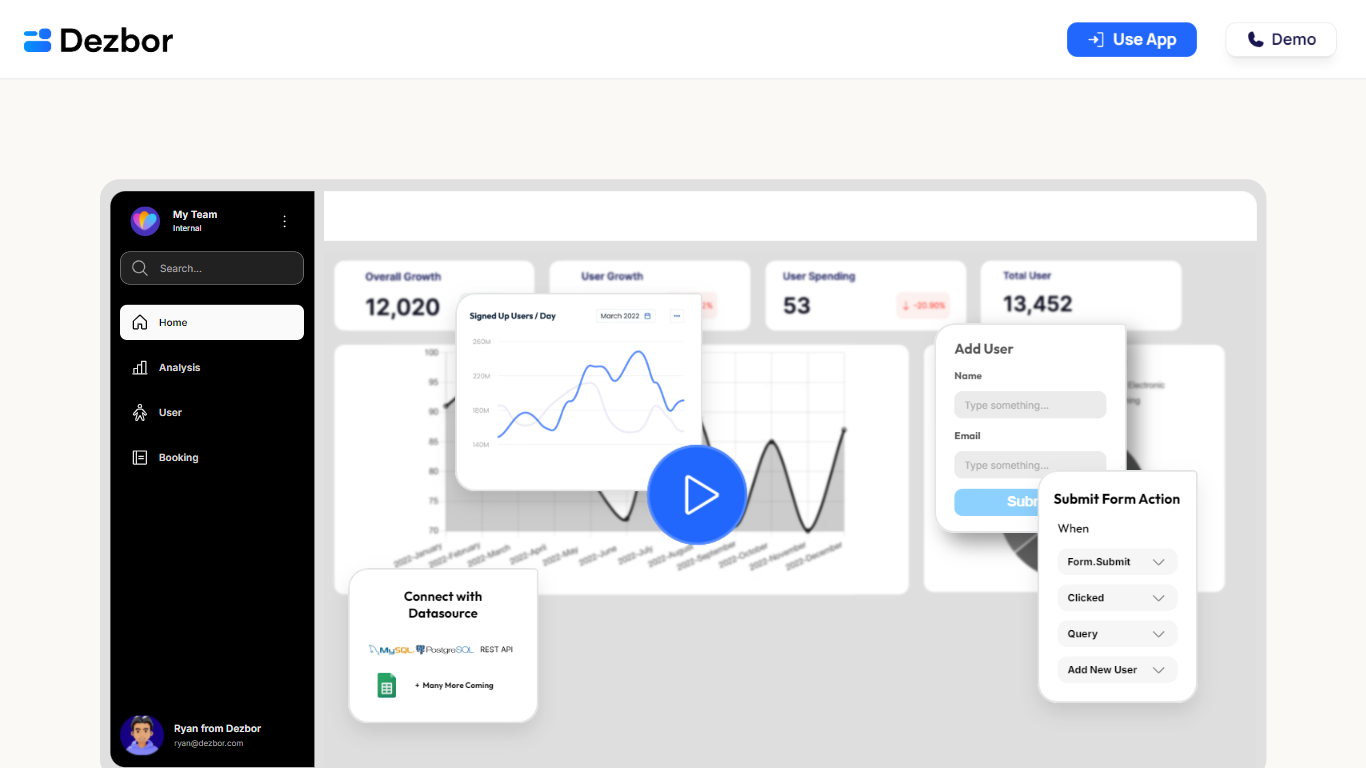
Last updated 10-23-2025
Category:
Reviews:
Join thousands of AI enthusiasts in the World of AI!
Dezbor
Dezbor is a no-code dashboard creator that allows users to easily build dashboards and admin panels without any coding skills. Its core functionality revolves around providing a user-friendly drag-and-drop interface, enabling anyone to create stunning dashboards effortlessly. This tool is designed for a wide range of users, including business analysts, project managers, and anyone who needs to visualize data without the technical complexities of traditional coding.
The unique value proposition of Dezbor lies in its ability to integrate seamlessly with various data sources such as MySQL, PostgreSQL, Google Sheets, and Airtable. This means users can connect their existing data easily and start building dashboards that reflect real-time insights. Dezbor stands out in the market by offering an AI assistant that helps users query data, identify flaws, and suggest optimizations, making the dashboard creation process not only easier but also smarter.
Key differentiators include its focus on customization, allowing users to go beyond simple data display and customize logic and actions within their dashboards. This flexibility is crucial for teams that require tailored solutions to meet specific business needs. Additionally, the collaborative features enable teams to work together efficiently, enhancing productivity and ensuring that everyone is on the same page.
Technical implementation details are not extensively covered, but the platform's emphasis on no-code solutions suggests a robust backend that supports various integrations and real-time data processing. Overall, Dezbor is positioned as a revolutionary tool in the dashboard creation space, making data visualization accessible to everyone, regardless of their technical background.
Drag and Drop Interface: Users can easily create dashboards by dragging and dropping elements, making it simple for anyone to use without technical skills.
Seamless Integrations: Dezbor connects with popular data sources like MySQL, PostgreSQL, Google Sheets, and Airtable, allowing users to pull in data effortlessly.
Customizable Dashboards: Users can customize their dashboards beyond just displaying data, enabling them to set specific logic and actions that fit their needs.
AI Assistant: The built-in AI assistant helps users query data, find flaws, and get suggestions for optimization, enhancing the overall dashboard experience.
Collaboration Tools: Dezbor allows teams to collaborate easily on dashboard creation, ensuring that everyone can contribute and stay informed.
What is Dezbor?
Dezbor is a no-code dashboard creator that allows users to build dashboards and admin panels without needing coding skills.
Who is this for?
Dezbor is designed for business analysts, project managers, and anyone who needs to visualize data easily.
Can I customize my dashboard on Dezbor?
Yes, users can customize their dashboards beyond just displaying data, allowing for tailored logic and actions.
Do I need coding skills to use Dezbor?
No, Dezbor is a no-code platform, so you don't need any coding skills to create dashboards.
How can I get started with Dezbor?
You can start building your dashboard by signing up on the Dezbor website and following the easy setup process.
What if I need help using Dezbor?
Dezbor offers resources like guides and tutorials to help users get started and troubleshoot any issues.
Is Dezbor free to use?
Dezbor offers a freemium model, allowing users to create dashboards for free with additional features available in paid plans.
