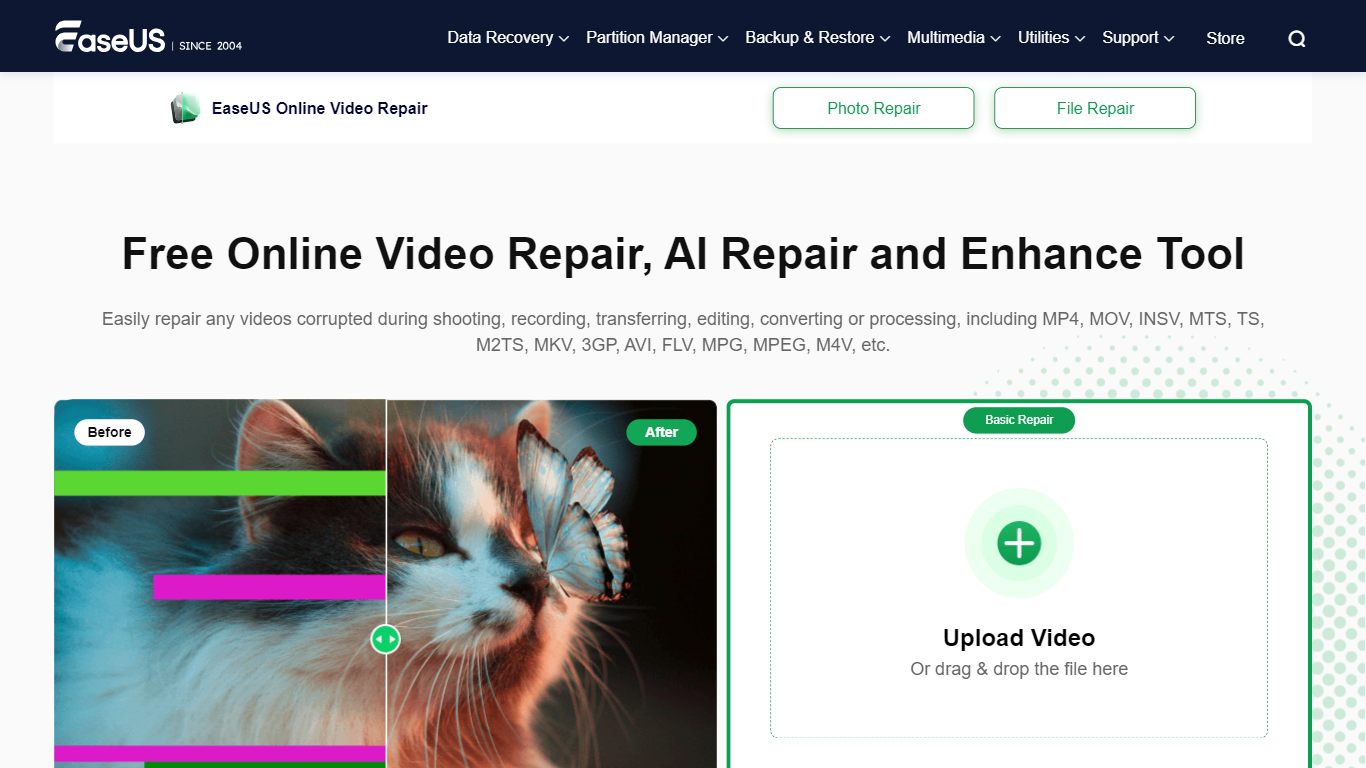
Last updated 04-24-2025
Category:
Reviews:
Join thousands of AI enthusiasts in the World of AI!
EaseUs Repair
Free Video Repair Online, powered by EaseUS, is a user-friendly tool designed to fix corrupted video files quickly and efficiently. It specializes in repairing various video formats, including MP4, MOV, AVI, and more, making it a versatile solution for users facing video playback issues. The core functionality revolves around its ability to restore damaged videos that may have become unplayable due to various reasons such as transmission errors, editing mistakes, or storage device failures. With just a few simple steps, users can upload their corrupted videos, initiate the repair process, and download the fixed files in minutes.
The target audience for Free Video Repair Online includes a wide range of users, from professional videographers and content creators to everyday individuals looking to recover cherished memories captured on video. This tool is particularly beneficial for those who may not have technical expertise, as it offers an intuitive interface that simplifies the repair process. Users can easily navigate through the steps without needing to understand complex technical details, making it accessible to everyone.
One of the unique value propositions of Free Video Repair Online is its commitment to maintaining the original quality of the videos during the repair process. Unlike some other repair tools that may compromise video quality, EaseUS ensures that the clarity, colors, and details of the videos are preserved. This feature is crucial for users who want to restore their videos without losing any important visual elements.
Key differentiators of this tool include its advanced AI technology that automates the repair process, allowing for quick and efficient fixes without human intervention. Additionally, it supports a wide range of video formats and can repair videos from various devices, including popular camera brands and smartphones. This versatility sets it apart from other video repair tools that may have limitations in format support or device compatibility.
In terms of technical implementation, Free Video Repair Online utilizes cutting-edge algorithms and advanced video processing techniques to address a variety of video issues, such as pixelation, audio syncing problems, and playback errors. The tool is designed to be safe and secure, ensuring that users' privacy is protected throughout the repair process. With over 19 years of experience and more than 120 million videos repaired, EaseUS has established itself as a trusted name in video recovery solutions.
Easy Upload: Users can simply drag and drop their corrupted video files into the tool, making the process quick and hassle-free.
Fast Repair: The tool automatically repairs videos in just a few minutes, allowing users to get their files back quickly without long waiting times.
Quality Preservation: Videos are repaired without losing their original quality, ensuring that clarity and details are maintained after the repair process.
Wide Format Support: The tool can repair various video formats, including MP4, MOV, AVI, and more, making it versatile for different user needs.
Device Compatibility: It can repair videos from multiple devices, including cameras and smartphones, ensuring that users can recover videos from their preferred devices.
1) How do I use Free Video Repair Online?
To use Free Video Repair Online, simply upload your corrupted video files, start the auto repair process, and then preview and save the fixed videos.
2) What video formats can I repair?
You can repair various video formats, including MP4, MOV, AVI, MKV, and more using Free Video Repair Online.
3) Can I repair videos from an SD card?
Yes, you can repair corrupted video files from an SD card using EaseUS Video Repair software.
4) How does the tool maintain video quality?
The tool repairs videos without damaging their original quality, ensuring that clarity and details are preserved.
5) Is Free Video Repair Online safe to use?
Yes, Free Video Repair Online is safe and secure, handling videos with privacy and satisfaction guarantees.
6) What devices are compatible with the tool?
The tool can repair videos from various devices, including popular camera brands like Canon, Nikon, and GoPro.
7) What should I do if my video is blurry?
You can use EaseUS Video Repair to improve the quality of a blurry video by utilizing its advanced video sharpening filters.
