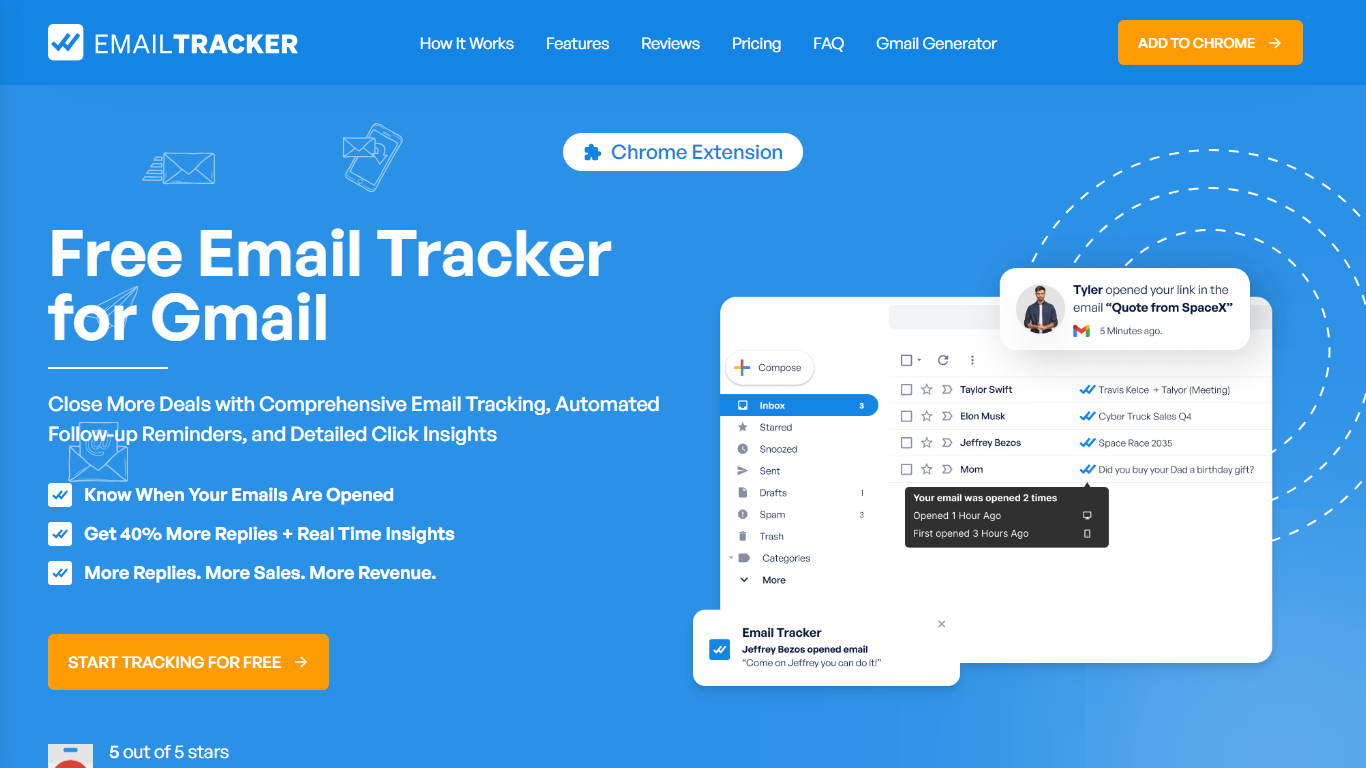
Last updated 10-23-2025
Category:
Reviews:
Join thousands of AI enthusiasts in the World of AI!
Email Tracker
The Email Tracker is a powerful and free Chrome extension designed specifically for Gmail users looking to maximize their email efficiency and effectiveness. With features tailored for seamless integration with Gmail, this tool offers real-time notifications and insights that help users stay on top of their email communication.
Users can easily track when their emails are opened, monitor click rates on links within the emails, and even use customized alert settings to personalize their email tracking experience. The extension is incredibly user-friendly and doesn't alter existing email habits, thus providing a streamlined and hassle-free tracking experience.
One of its key benefits is the ability to increase reply rates significantly, which is essential for sales and customer engagement. Those looking to close more deals and boost their email strategy will find the detailed insights and tracking analytics invaluable. Start tracking for free and join the ranks of satisfied clients who have seen their email response rates double.
Real-time Notifications: Get instantly alerted when your emails are opened.
Effortless Tracking: Track opens, views, and other activities without altering your daily email routine.
Customizable Alerts: Choose your notification preferences to stay informed.
Detailed Insights: Gain a deep understanding of email open rates and link clicks.
Visible or Invisible Tracking: Opt for discreet tracking or visible cues to enhance response rates.
How does the Email Tracker integrate with Gmail?
The Email Tracker seamlessly integrates with your Gmail account, providing powerful email tracking at your fingertips.
Does the Email Tracker provide real-time notifications?
Yes, the tracker offers real-time notifications through Chrome Notifications and Email Alerts when emails are opened.
Can I personalize the email tracking notifications?
You can customize how you want to be notified, ensuring you never miss important email activity.
Is it possible to choose between visible and invisible email tracking?
The Email Tracker includes a Visible Tracker for higher response rate goals and an Invisible Tracker when discretion is preferred.
What type of analytics does the Email Tracker provide?
Detailed insights on email interactions including open times and frequency, as well as link click tracking, are available with the Email Tracker.
