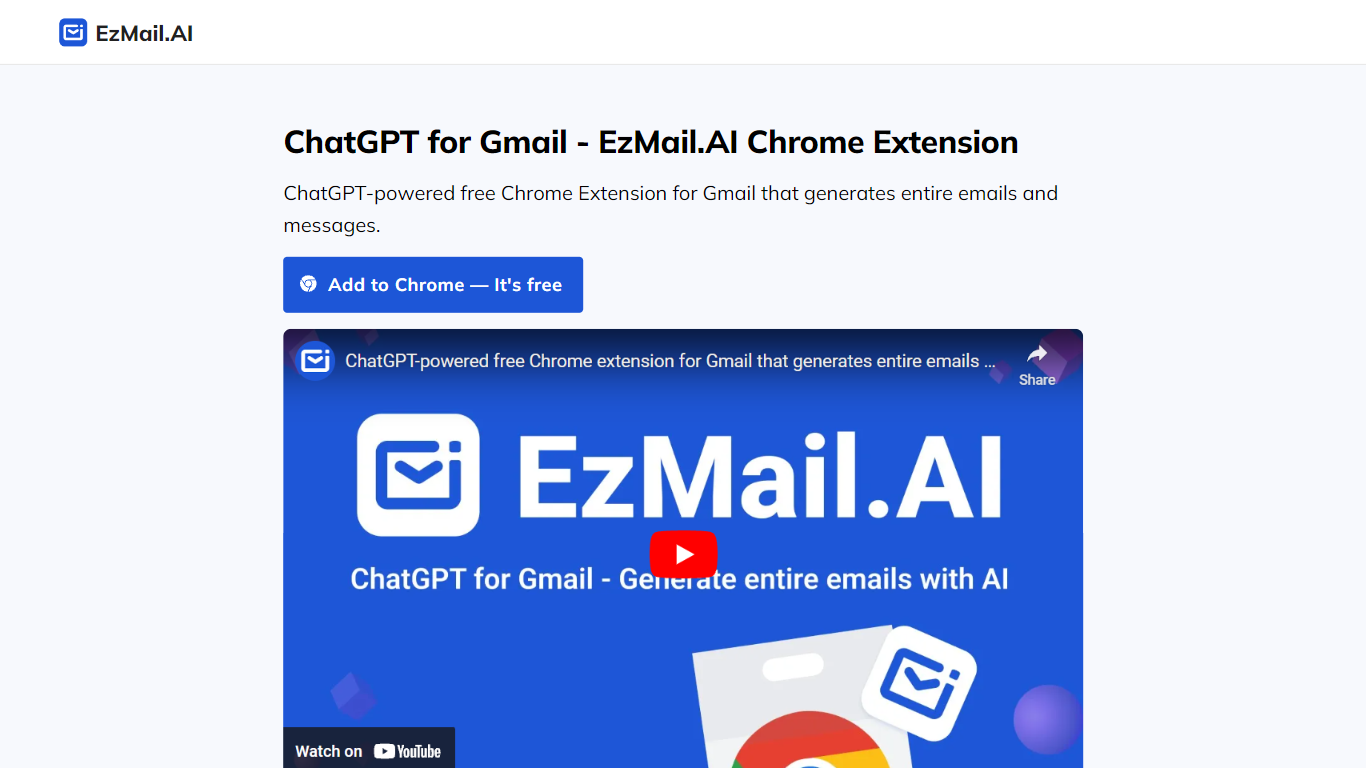
Last updated 10-23-2025
Category:
Reviews:
Join thousands of AI enthusiasts in the World of AI!
EzMail.AI
EzMail.AI introduces a convenient solution with their free Chrome Extension for Gmail, powered by ChatGPT. This extension aims to enhance email composition by offering users the ability to generate entire emails and messages quickly and effortlessly within Gmail. With an intuitive design and seamless integration, the extension leverages the capabilities of ChatGPT to draft emails that cater to the contextual needs of the conversation. Users can utilize the one-click insertion feature for the generated draft directly into the Gmail text box, making the email creation process more efficient. Additionally, the extension provides the option to refine the draft by chatting further until the desired outcome is reached. Recognizing the importance of privacy and language inclusivity, EzMail.AI ensures that the extension supports all languages and maintains a privacy-friendly stance, making it a versatile tool for an array of users. Installing and using the extension is straightforward, requiring a simple installation from the Chrome Web Store and a brief setup.
Email Context Integration: Email context fed into prompt automatically
One-Click Draft Insertion: One-click insertion of generated draft into Gmail text box
Conversation Refinement: Chat to refine the generated draft
Multilingual Support: All languages are supported
Privacy-Friendly: 100% privacy friendly
What is ChatGPT for Gmail by EzMail.AI?
EzMail.AI's ChatGPT for Gmail is a free Chrome Extension that helps users generate entire emails and messages within Gmail using the capabilities of ChatGPT.
What are the key features of the EzMail.AI Chrome Extension?
The extension allows you to feed the email context into the prompt automatically, generate a draft, and insert it into Gmail with a single click. It also supports conversation refinement and is multilingual.
How do I use the EzMail.AI Chrome Extension with Gmail?
To use the extension, install it from the Chrome Web Store, go to Gmail, reply to an email, click on the EzMail button in the text box, describe the desired reply, generate the draft, refine if necessary, and insert it into Gmail.
Does the EzMail.AI Chrome Extension support emails in different languages?
Yes, the EzMail.AI Chrome Extension supports all languages, allowing users to draft emails in their preferred language.
Is the EzMail.AI Chrome Extension free and privacy-friendly?
The extension is free and comes with a user-friendly setup that promotes privacy, ensuring that users can comfortably use it without concern for their personal information.
