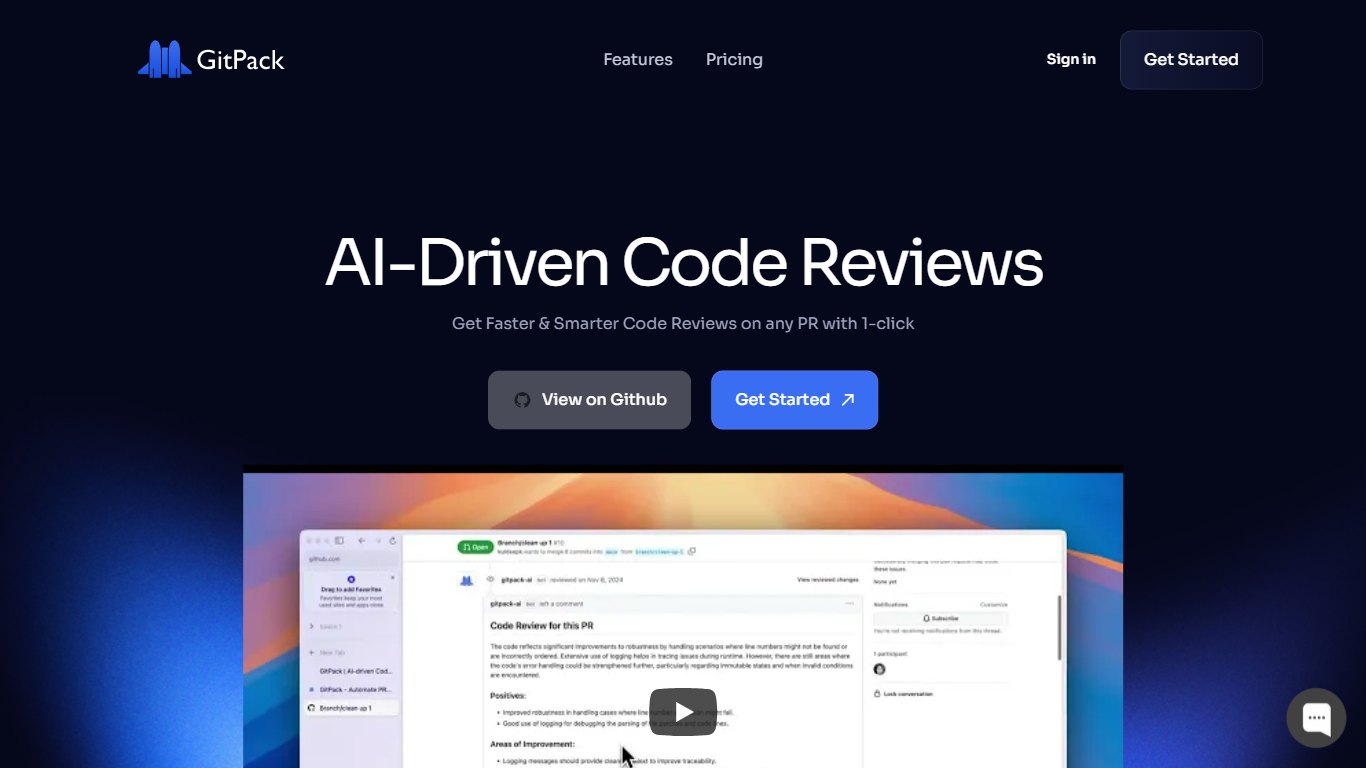
Last updated 10-23-2025
Category:
Reviews:
Join thousands of AI enthusiasts in the World of AI!
GitPack
GitPack is an AI-driven tool designed to automate code reviews for GitHub repositories. Its core functionality revolves around providing faster and smarter code reviews by leveraging advanced AI algorithms. The tool targets software development teams, particularly those using GitHub, who seek to enhance their code quality and streamline their review processes. GitPack's unique value proposition lies in its ability to deliver context-aware feedback tailored to specific code changes, thereby improving the overall efficiency of the development workflow.
One of the key differentiators of GitPack is its seamless integration with GitHub, allowing for a one-click installation that requires no additional setup. This ease of use is complemented by its scalable testing platform, which accommodates the unique needs of various development teams. Furthermore, GitPack offers 24/7 customer support, ensuring that users receive assistance whenever needed. By automating routine code reviews, GitPack enables developers to focus on writing new features rather than getting bogged down by manual checks, ultimately leading to improved code health and reduced time-to-market for software products.
AI-Powered Code Review Automation: Automates the review process for pull requests, allowing developers to focus on feature development rather than manual checks.
Context-Aware Feedback: Provides tailored suggestions based on the specific changes made in the code, enhancing the relevance and utility of the feedback.
Seamless GitHub Integration: Installs directly from the GitHub Marketplace with a single click, requiring no additional setup for users.
Scalable Testing Platform: Adapts to the unique needs of different teams, supporting both public and private repositories with unlimited reviews.
24/7 Customer Support: Offers dedicated support to assist users with any inquiries or issues they may encounter.
What is GitPack?
GitPack is a GitHub App that automates the testing of pull requests. It analyzes code changes and provides detailed suggestions for improvements, helping to catch bugs and maintain code quality.
How do I install GitPack AI?
GitPack AI can be installed directly from the GitHub Marketplace with a single click. This process is straightforward and requires no additional setup.
Does GitPack support private repositories?
Yes, GitPack supports both public and private repositories, allowing teams to utilize its features regardless of their repository type.
How does GitPack provide feedback on my code?
GitPack uses AI algorithms to understand the context of your code changes and offers tailored feedback, ensuring that the suggestions are relevant and actionable.
Do you store any of the code or use it to train your models?
GitPack does not store user code or use it for training its models, ensuring that your code remains private and secure.
What are the pricing options for GitPack?
GitPack offers a 14-day free trial, with pricing tiers for startups and businesses starting at $5 and $10 per developer per month, respectively.
What kind of support does GitPack offer?
GitPack provides 24/7 customer support, including email and chat support for business users, ensuring assistance is available whenever needed.
