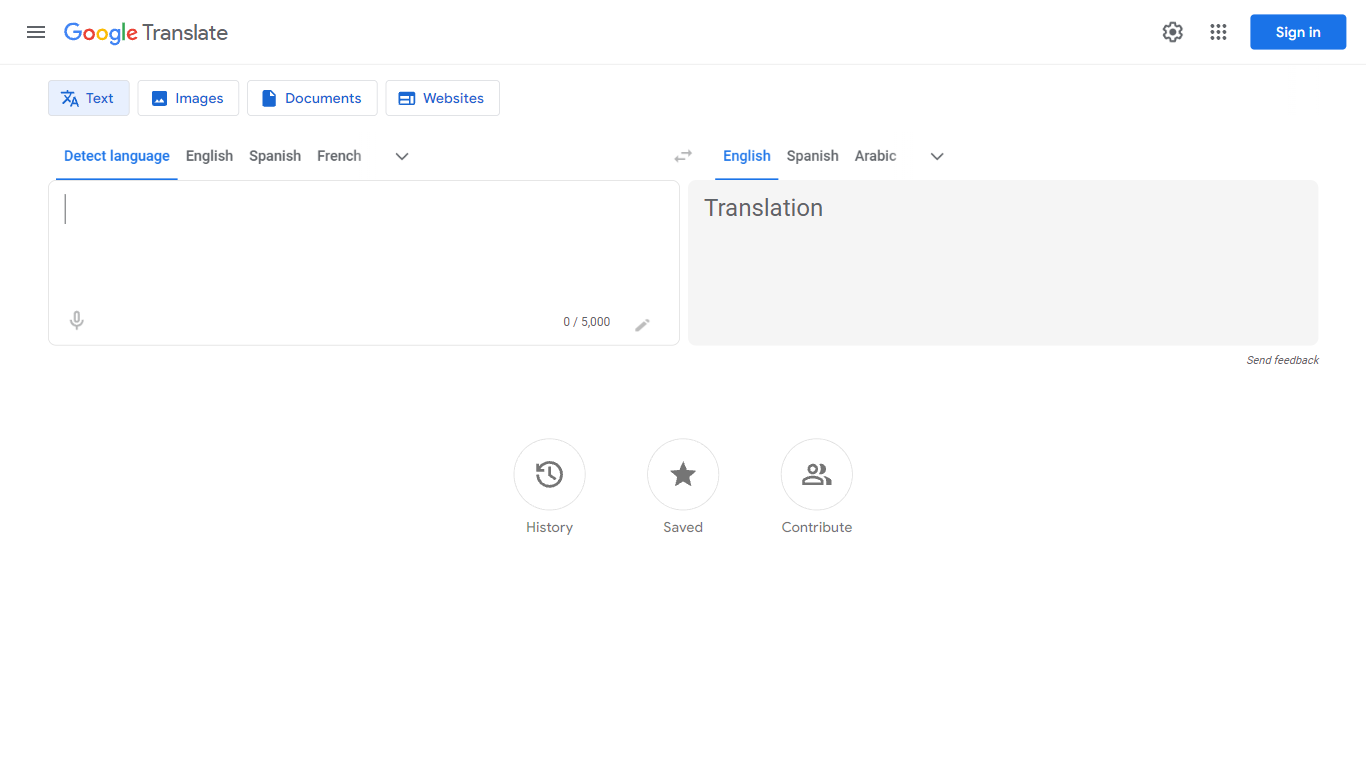
Last updated 10-23-2025
Category:
Reviews:
Join thousands of AI enthusiasts in the World of AI!
Google Translate
Google Translate is a versatile and user-friendly online service provided by Google that empowers users to overcome language barriers. This powerful tool offers instant translation of words, phrases, and entire web pages, enabling seamless communication and access to information across over 100 different languages. By leveraging advanced technology, Google Translate ensures that you can understand and be understood no matter where you are or what language you need. Whether you're learning a new language, traveling, or conducting international business, Google Translate is your go-to companion for translations that are both rapid and reliable.
Instant Translations: Translate texts documents and websites between English and over 100 other languages.
User-Friendly Interface: Intuitive design with options to detect language swap languages and clear search text seamlessly.
Multiple Translation Types: Supports text image document and website translation for comprehensive coverage.
Voice Speed Settings: Offers settings to adjust the voice speed when translating spoken words.
Sign-In Feature: Users have the option to sign in for a more personalized experience and access to more features.
What is Google Translate?
Google Translate is a free service that translates words, phrases, and web pages between English and over 100 other languages instantly.
What are the key features of Google Translate?
Google Translate's main features include instant translations, voice speed settings, sign-in for personalized experiences, and support for multiple types of translations such as text, image, document, and website translation.
Does Google Translate support voice input for translations?
Yes, Google Translate supports voice input allowing you to speak the text you wish to translate, depending on compatibility with your browser.
Which languages does Google Translate support?
The service covers a wide array of languages including, but not limited to, Spanish, French, Arabic, Chinese (Simplified), Russian, Hindi, and more.
How does the drag and drop feature work for document translation in Google Translate?
The drag and drop feature allows you to quickly translate documents into another language by simply dragging the document into the translation box on Google Translate's website.
