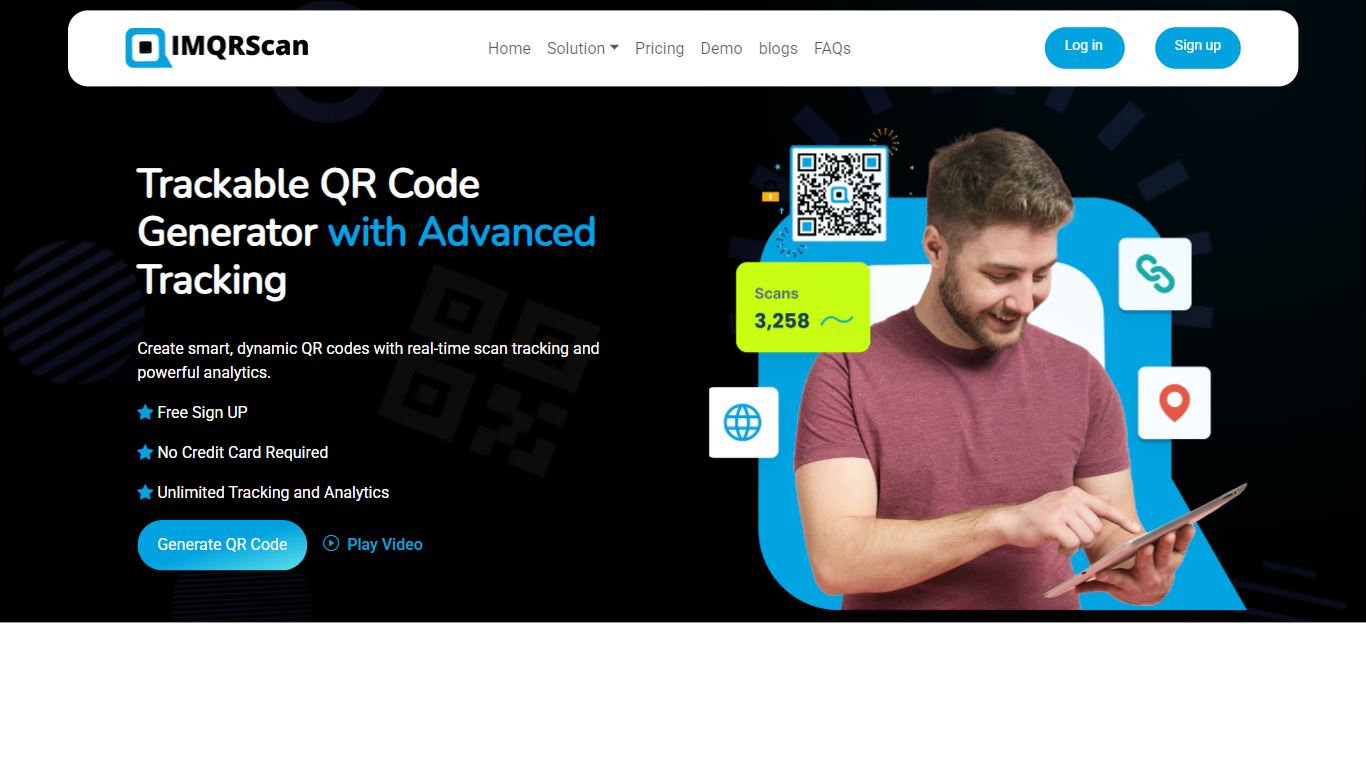
Last updated 07-20-2025
Category:
Reviews:
Join thousands of AI enthusiasts in the World of AI!
IMQRScan
Looking for a better way to use QR codes in your business? IMQRScan makes it easy to create beautiful, trackable, and secure QR codes for any use. Whether it's for menus, product packaging, events, social links, or digital files, this tool has you covered.
You can make both static and dynamic QR codes with advanced features like real-time analytics and device-based redirection. That means you can track who scans your code, where, and when. It’s great for marketers, business owners, and anyone who wants to boost engagement and understand their audience better.
IMQRScan gives you full control over how your QR codes look and work. You can change colors, add logos, and download in formats like PNG, SVG, JPG, or EPS. It supports over 33 QR code types, from website links and videos to contact cards and social media profiles.
The platform also has cool extras like bulk QR generation, smart redirection based on location or device, and even custom domains. You get unlimited scans, and it works in over 22 languages, so it's ready for global use.
For those who care about privacy, IMQRScan includes password protection and encrypted codes to keep your data safe. You also get a full dashboard to track scans and manage your codes with ease.
Starting at just $2.99 a month, it’s one of the most affordable pro-level QR tools out there. And right now, you can use promo code: IMQRSCAN30 to get 30% off just for being part of our community.
Real-Time Scan Analytics: Understand user behavior with insights on scan frequency, device types, and locations, helping you improve your marketing strategies.
Bulk QR Code Generation: Create hundreds or thousands of QR codes in seconds, perfect for large campaigns or events without losing organization.
Customizable Designs: Easily adjust colors and add logos to your QR codes, making them visually appealing and aligned with your brand.
Multilingual Support: Automatically adapt your QR landing pages to over 22 languages based on your visitors' browser settings, enhancing user experience.
Password Protection: Secure your QR codes with passwords, ensuring that only authorized users can access sensitive content.
1) How can I generate a QR code with the use of IMQRScan?
Generating a QR code with IMQRScan is easy. Simply pick the type of QR code you want, input the necessary information, and click 'Generate.' Your QR code will be available for download immediately.
2) Is there a fee related to the use of IMQRScan?
IMQRScan offers both free and paid options. The free version allows you to create basic static QR codes, while the paid version provides advanced features like dynamic QR scanning and tracking capabilities.
3) Can I adjust the layout of my QR scan?
Absolutely! IMQRScan provides extensive customization options for your QR codes. You can adjust colors, include logos, or even create different shapes for your QR code.
4) What distinguishes a static QR scan from a dynamic QR scan?
Static QR scans contain unchangeable information once they're created, while dynamic QR scans can be edited and allow for tracking analytics even after generation.
5) Are QR scans secure to use?
QR scans are generally secure; however, it's important to check the destination URL before scanning. IMQRScan ensures that each QR code is secure and offers features like encrypted scans for added security.
6) What types of QR codes can I create with IMQRScan?
You can create various types of QR codes, including links to websites, videos, social media profiles, and more. IMQRScan supports over 33 QR code data types.
7) Can I download my QR codes in different formats?
Yes, you can download your trackable QR codes in several formats, including PNG, JPG, SVG, or EPS, making it easy to use them for printing or sharing.
