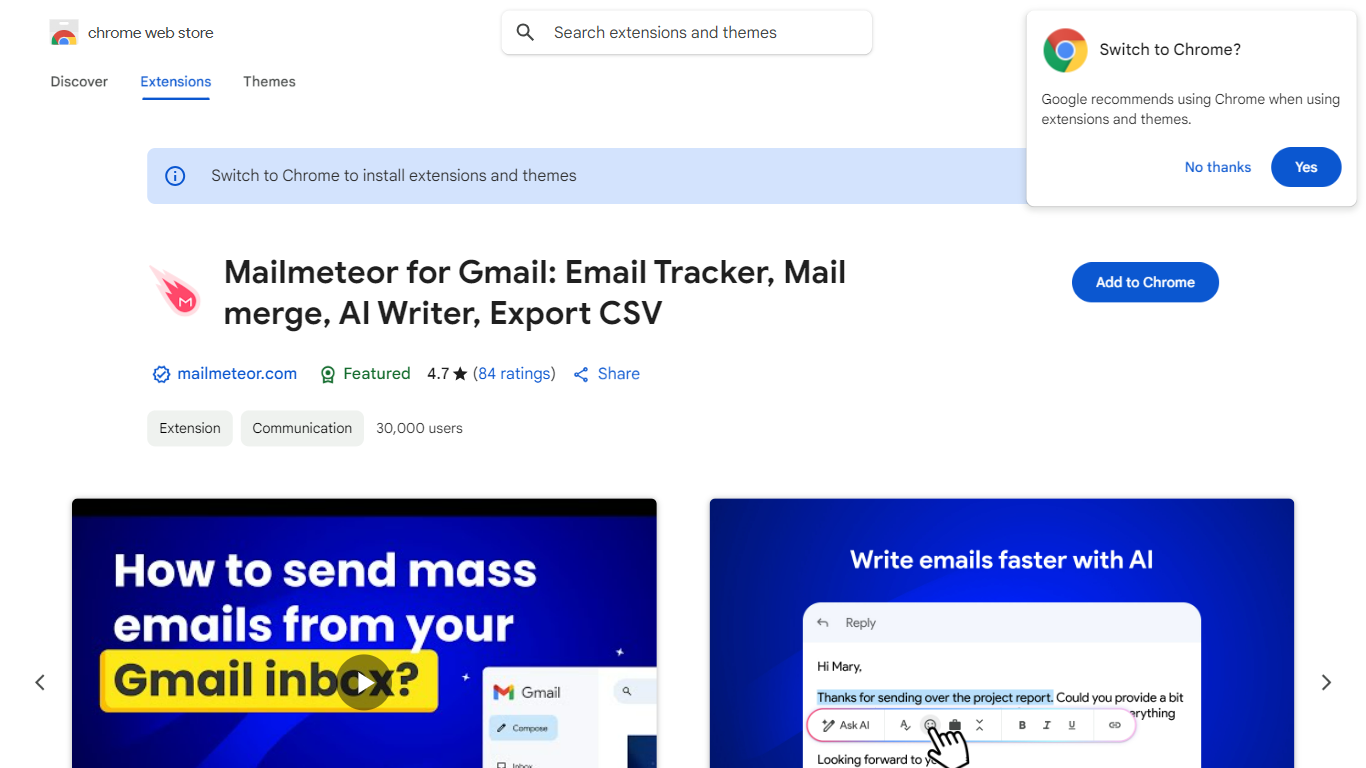
Last updated 10-23-2025
Category:
Reviews:
Join thousands of AI enthusiasts in the World of AI!
Mailmeteor
Mailmeteor for Gmail is a powerful tool designed to enhance your email experience directly within Gmail. It offers a range of features that help users write emails more efficiently, track their email interactions, and manage mail merges seamlessly. The core functionality includes AI-assisted email writing, automated follow-ups, and the ability to export emails to CSV, making it an all-in-one solution for email marketing and communication. This tool is particularly beneficial for sales professionals, marketers, and anyone who relies on email for business communication.
The target audience for Mailmeteor includes individuals and businesses looking to improve their email productivity and effectiveness. With over 7 million users, including notable companies like Spotify and Uber, Mailmeteor has established itself as a trusted solution for email management. The tool is designed to be user-friendly, allowing users to stay within their Gmail interface without the need for additional software or complicated setups. This makes it accessible for users of all technical backgrounds.
One of the unique value propositions of Mailmeteor is its focus on privacy and security. The tool complies with GDPR regulations and is audited by Google annually, ensuring that user data is protected. This commitment to privacy, combined with its powerful features, sets Mailmeteor apart from other email marketing solutions. Users can confidently manage their email campaigns knowing that their information is secure.
Key differentiators include the ability to perform mail merges directly within Gmail, automated follow-up capabilities, and an AI email assistant that helps users craft better messages. These features not only save time but also increase the chances of receiving responses from recipients. Additionally, Mailmeteor's integration with Google Sheets allows for easy management of email lists and tracking of interactions, making it a comprehensive tool for email marketing.
In terms of technical implementation, Mailmeteor operates as a Chrome extension, which means it can be easily installed and used within the Gmail interface. This seamless integration allows users to access all features without leaving their inbox, streamlining the email process. The tool is designed to maximize email deliverability and ensure that messages reach their intended recipients, further enhancing its effectiveness as an email marketing solution.
Email Tracker: Know when your emails are opened or clicked, helping you understand recipient engagement.
Mail Merge: Send personalized emails to multiple recipients directly from Gmail, making mass communication easy.
AI Email Assistant: Write emails faster and better with AI support, improving your email quality and efficiency.
Auto Follow-up: Automatically send reminders to recipients who haven't replied, ensuring you stay on top of your communications.
Bounce Detection: Identify and avoid sending emails to invalid addresses, improving your email deliverability.
What is Mailmeteor?
Mailmeteor is a tool that enhances your Gmail experience by allowing you to track emails, perform mail merges, and write emails with AI assistance.
Who can use Mailmeteor?
Mailmeteor is designed for anyone who uses Gmail, especially sales professionals, marketers, and businesses looking to improve their email communication.
Is Mailmeteor free?
Mailmeteor offers a freemium model, meaning basic features are free, but advanced features may require a paid upgrade.
How does the email tracking feature work?
The email tracking feature lets you know when your emails are opened or clicked, providing insights into recipient engagement.
Can I send mass emails with Mailmeteor?
Yes, Mailmeteor allows you to perform mail merges, enabling you to send personalized mass emails directly from your Gmail.
Is my data safe with Mailmeteor?
Yes, Mailmeteor complies with GDPR regulations and is audited by Google for security, ensuring your data is protected.
How do I follow up with recipients using Mailmeteor?
You can set up automated follow-ups in Mailmeteor, which will send reminders to recipients who haven't replied to your emails.
