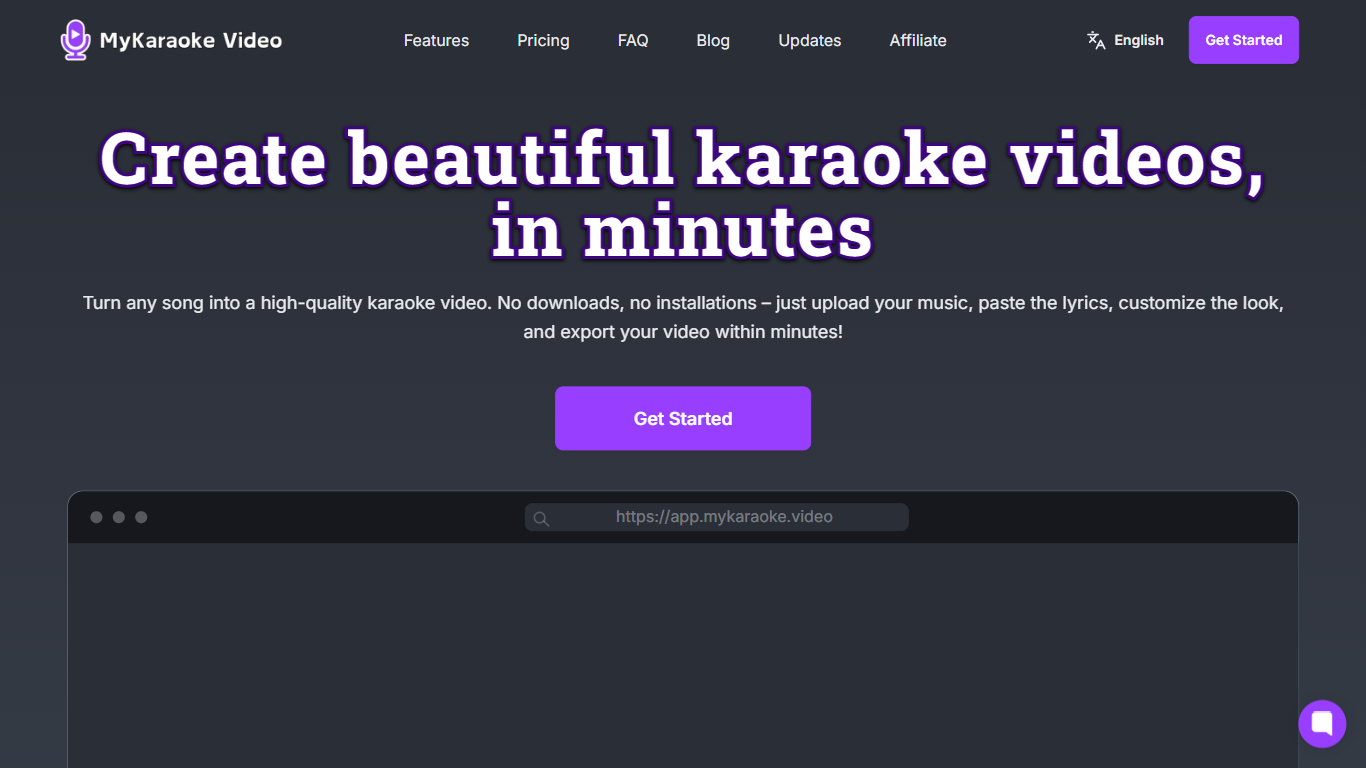
Last updated 03-21-2025
Category:
Reviews:
Join thousands of AI enthusiasts in the World of AI!
MyKaraoke Video
MyKaraoke Video is an innovative online karaoke video maker that allows users to create high-quality karaoke videos effortlessly. The core functionality includes removing vocals from songs, auto-syncing lyrics, and enabling users to customize the appearance of their videos. This tool is designed for karaoke enthusiasts, content creators, and anyone looking to produce engaging karaoke or lyric videos without the hassle of complex software.
The target audience primarily includes YouTube content creators, karaoke channel operators, and individuals who enjoy singing along to their favorite tracks. MyKaraoke Video stands out in the market due to its user-friendly interface and the ability to generate professional-quality videos in a matter of minutes. Unlike traditional software that requires extensive installation and technical know-how, this platform offers a seamless online experience that saves time and enhances creativity.
The unique value proposition of MyKaraoke Video lies in its combination of simplicity and powerful features. Users can upload their music, paste the lyrics, and customize their videos without any prior experience. Key differentiators include the absence of downloads or installations, the speed of video creation, and the ability to produce visually appealing karaoke videos that can be shared across various platforms. This tool effectively eliminates the frustrations associated with outdated software, allowing users to focus on their creative expression.
Vocal Removal Tool: Effortlessly remove vocals from any song to create a pure karaoke experience, enhancing user enjoyment and engagement.
Auto-Sync Lyrics: Automatically sync lyrics with the music track, ensuring a seamless singing experience for users and reducing manual editing time.
Customizable Video Appearance: Users can personalize the look of their karaoke videos with various themes and styles, making each video unique and visually appealing.
Quick Video Export: Export high-quality karaoke videos in minutes without the need for complex software, streamlining the content creation process.
No Installation Required: Operate entirely online without downloads, making it accessible from any device with internet access.
1) How do I create my first karaoke video?
Creating your first karaoke video is simple. Just upload your music track, paste the lyrics, customize the video appearance, and export your video in just a few clicks.
2) Is there a cost associated with using MyKaraoke Video?
MyKaraoke Video offers a free version that allows users to create videos without any charges. However, upgrading to a paid plan removes watermarks and provides access to additional features.
3) Can I use MyKaraoke Video on any device?
Yes, MyKaraoke Video is an online tool that can be accessed from any device with an internet connection, including desktops, laptops, tablets, and smartphones.
4) What features are included in the premium plan?
The premium plan includes features such as watermark removal, access to advanced AI tools, and enhanced customization options for video creation.
5) How long does it take to create a karaoke video?
Users can create a karaoke video in as little as two minutes, thanks to the streamlined process and auto-syncing features.
6) Is there customer support available?
Yes, MyKaraoke Video provides customer support for users who have questions or need assistance with the platform.
7) Can I share my karaoke videos on social media?
Absolutely! Once your karaoke video is created, you can easily share it on various social media platforms, including YouTube.
