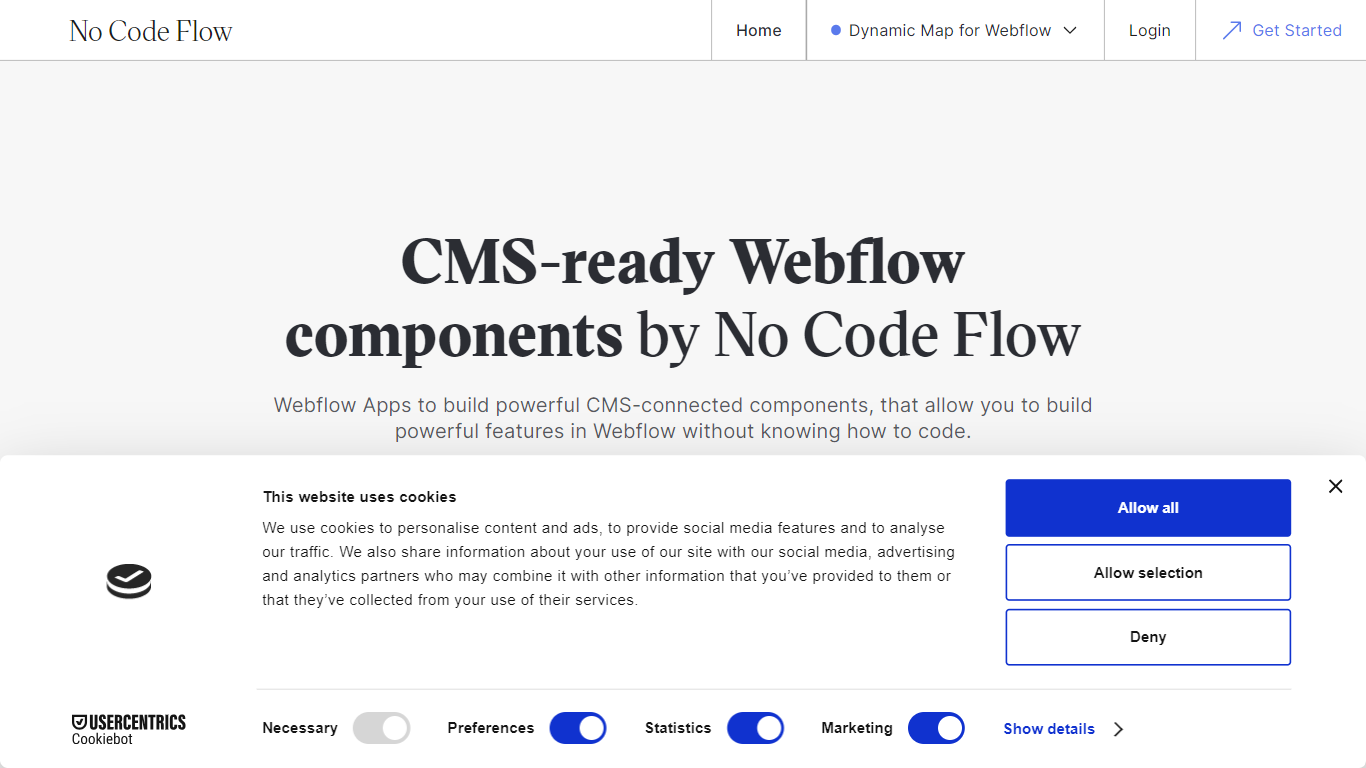
Last updated 10-23-2025
Category:
Reviews:
Join thousands of AI enthusiasts in the World of AI!
No Code Flow
No Code Flow is a powerful component library designed specifically for Webflow, enabling users to enhance their websites without any coding knowledge. The core functionality revolves around providing CMS-connected components that can be easily integrated into Webflow projects. This allows users to create dynamic and interactive features, such as maps, directly within the Webflow Designer. The library aims to simplify the process of building and maintaining web components, making it accessible to a wider audience, including designers and marketers who may not have technical backgrounds.
The target audience for No Code Flow includes Webflow users who want to elevate their website's functionality without the need for coding skills. This includes small business owners, freelancers, and agencies looking to create visually appealing and interactive websites quickly. By offering a user-friendly interface and easy-to-use components, No Code Flow caters to those who prioritize efficiency and simplicity in their web development process.
One of the unique value propositions of No Code Flow is its focus on providing cloneable and fully styleable components that integrate seamlessly with Webflow's CMS. Users can implement these components on their websites without worrying about complex coding or technical issues. This ease of use sets No Code Flow apart from other component libraries that may require a higher level of technical expertise.
Key differentiators include the library's commitment to ongoing updates and support, ensuring that users have access to the latest features and improvements. Additionally, No Code Flow components are designed to work without any custom code, allowing users to leverage the full potential of Webflow's capabilities. This focus on user experience and continuous enhancement makes No Code Flow a valuable resource for anyone looking to build a professional website.
In terms of technical implementation, No Code Flow components are built as Webflow Apps, which means they can be styled directly within the Webflow Designer. This integration allows for a smooth workflow, enabling users to create and customize their components without needing to switch between different platforms or tools. Overall, No Code Flow is an essential tool for Webflow users seeking to enhance their websites with ease and efficiency.
Dynamic Map: Easily add an interactive map to your website without coding. This feature helps users visualize locations and engage visitors effectively.
CMS-Connected Components: All components are designed to work with Webflow's CMS, allowing for dynamic content updates without manual changes.
Cloneable Components: Users can clone components for use on multiple projects, saving time and effort in web development.
No Custom Code Required: All components function without any coding knowledge, making it accessible for everyone, regardless of technical skills.
Ongoing Support and Updates: Users receive continuous updates and support through documentation and tutorials, ensuring they can always access the latest features.
Can I try out components for free?
Yes, you can use the Dynamic CMS Map and other No Code Flow components for free on Webflow.io staging domains.
Where do I subscribe or get a license?
To subscribe, open the License tab in the Dynamic Map App for Webflow. Payments are handled through Gumroad.
What components are available right now?
Currently, the main component available is the CMS-connected Dynamic Map, with more components coming soon.
What support is available?
Extensive support is provided through documentation, video tutorials, and a dedicated help center. Email support is also available.
Do I need coding knowledge to use No Code Flow?
No, all components work without any coding knowledge. You can use Webflow as you normally do.
How do I connect my custom domain?
After subscribing, you will receive a license key to add in the License tab of the Dynamic Map App to connect your custom domain.
Can I add or remove domain seats?
Yes, you can add or remove domain seats at any time via the License tab.
