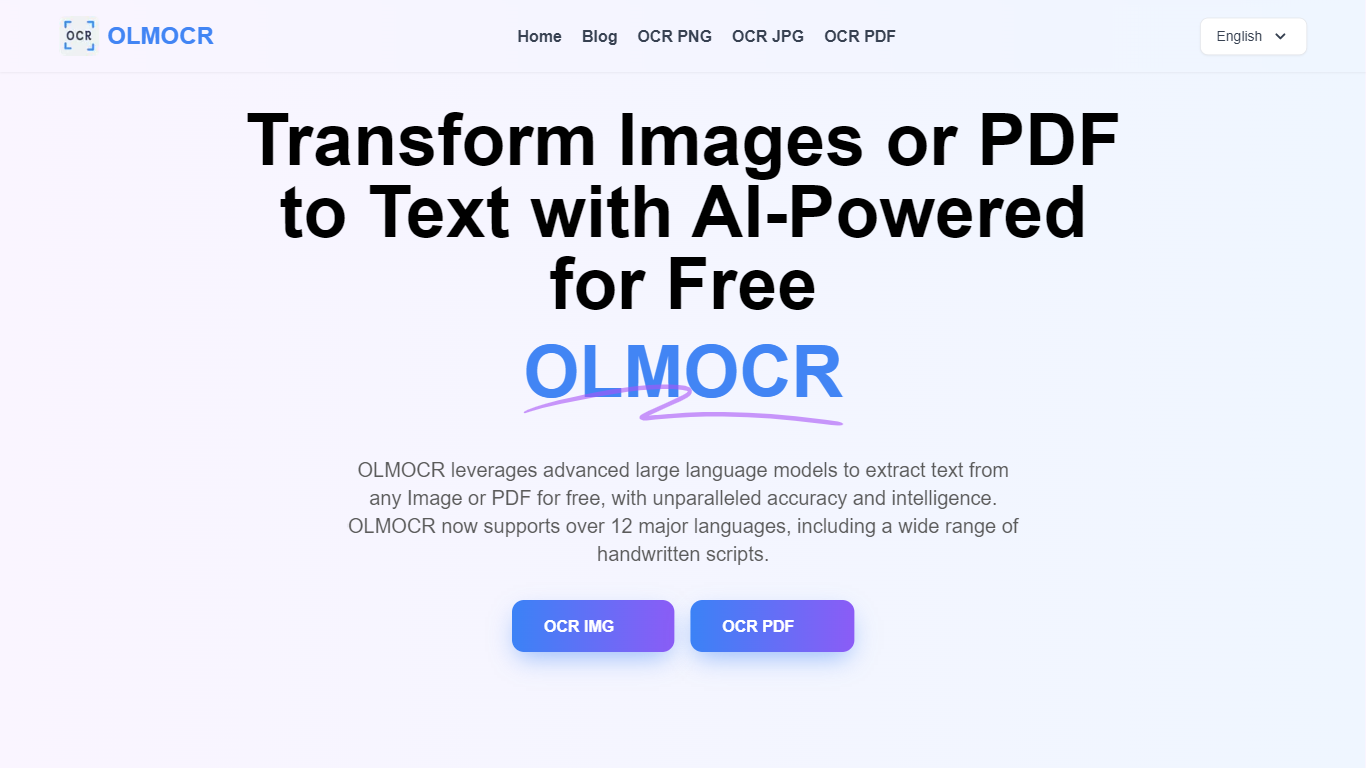
Last updated 04-08-2025
Category:
Reviews:
Join thousands of AI enthusiasts in the World of AI!
OLMOCR
OLMOCR is a powerful tool that leverages advanced large language models to extract text from images and PDF documents with remarkable accuracy. Its core functionality revolves around converting various document formats into editable text, making it an essential resource for individuals and businesses alike. The tool is designed for a diverse audience, including students, researchers, and professionals who require efficient document processing solutions. With OLMOCR, users can easily upload their files and receive instant text extraction, streamlining their workflow and enhancing productivity.
One of the unique value propositions of OLMOCR is its ability to support over 12 major languages, including a wide range of handwritten scripts. This multilingual support sets it apart from many other OCR solutions, making it a valuable tool for users working with documents in different languages. The intelligent layout analysis feature ensures that the extracted text maintains the original document's structure, including tables and columns, which is crucial for preserving the context of the information.
Key differentiators of OLMOCR include its advanced error correction capabilities and privacy-focused approach. The self-correcting system understands the context of the text, allowing it to fix recognition errors automatically, which enhances the overall accuracy of the extracted content. Additionally, OLMOCR prioritizes user privacy by processing documents securely and automatically deleting them from its servers after processing, ensuring that sensitive information remains confidential.
The technical implementation of OLMOCR combines large language models with advanced computer vision techniques, enabling it to deliver superior text extraction results even from complex layouts and low-quality images. This sophisticated technology allows users to extract text instantly, making it a reliable choice for anyone needing quick and accurate document processing. Overall, OLMOCR stands out as a comprehensive solution for text extraction, catering to a wide range of user needs and preferences.
Instant Text Extraction: Users can quickly upload images or PDFs and receive extracted text almost immediately, saving time and effort.
Multilingual Support: OLMOCR can extract text in over 12 major languages, making it useful for diverse users and documents.
Intelligent Layout Analysis: The tool preserves the original document's structure, including tables and columns, ensuring that the extracted text is organized and easy to read.
Advanced Error Correction: OLMOCR automatically corrects recognition errors by understanding the context, which improves accuracy and reliability.
Privacy-Focused Processing: User documents are processed securely and deleted from servers after extraction, ensuring data confidentiality.
1) What makes OLMOCR different from other OCR solutions?
OLMOCR uses advanced large language models and offers multilingual support, which allows it to handle complex layouts and handwritten scripts better than many other OCR tools.
2) What file formats does OLMOCR support?
OLMOCR supports various file formats, including PDF, PNG, JPG, and JPEG, making it versatile for different document types.
3) Is my data secure when using OLMOCR?
Yes, OLMOCR processes documents securely and automatically deletes them from its servers after extraction to protect your data.
4) How accurate is OLMOCR?
OLMOCR is known for its high accuracy in text extraction, even from low-quality images and complex layouts.
5) Can OLMOCR extract text from handwritten documents?
Yes, OLMOCR can extract text from a wide range of handwritten scripts, making it effective for various document types.
6) How do I upload my documents to OLMOCR?
You can easily upload your documents by dragging and dropping files or using the file browser on the OLMOCR website.
7) What is the maximum file size I can upload?
The maximum file size for uploads on OLMOCR is 5MB.
