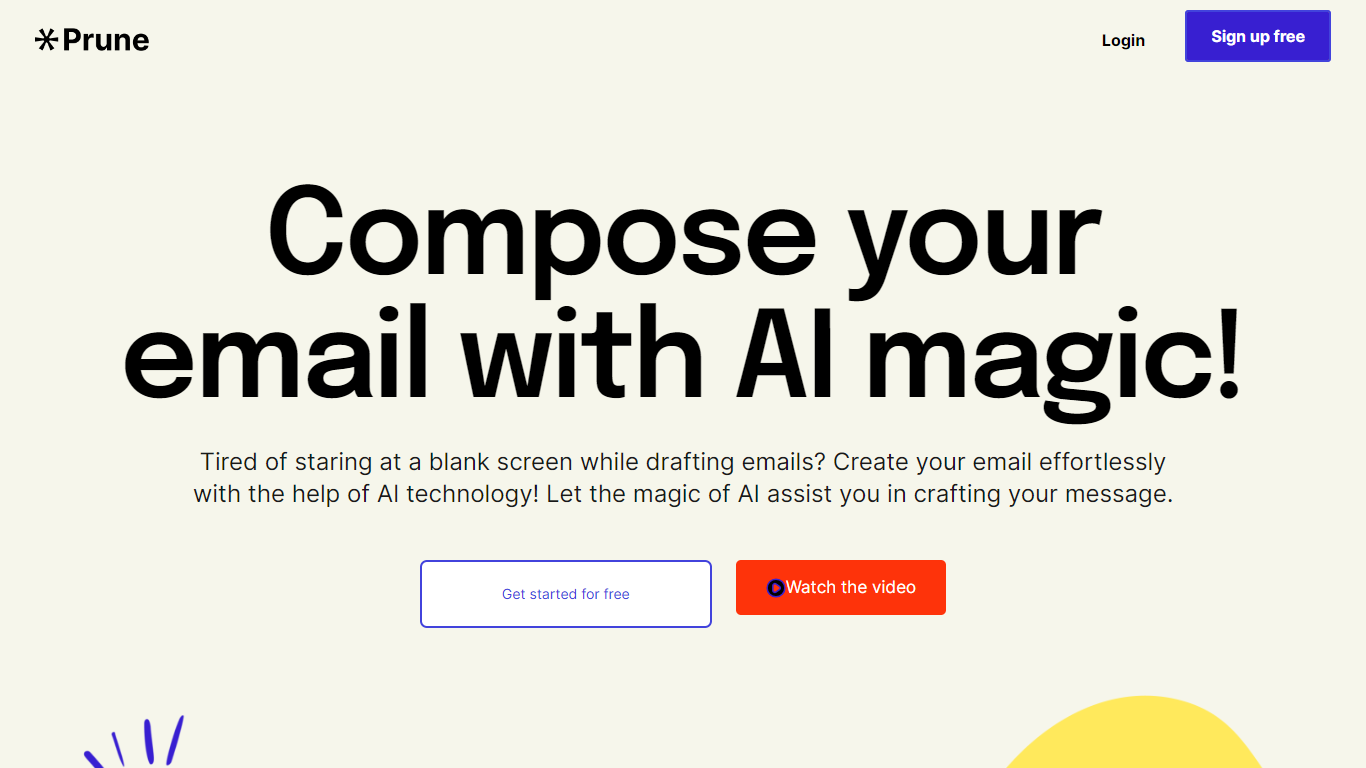
Last updated 10-23-2025
Category:
Reviews:
Join thousands of AI enthusiasts in the World of AI!
Prune
Prune is an advanced AI email generator designed to assist professionals and creatives in crafting polished, error-free emails efficiently. With Prune, you can create professional-looking emails by simply inputting keywords, choosing your desired tone, and letting the AI do the rest.
The tool checks grammar, style, and tone, ensuring that your emails maintain consistency and adhere to professional standards. Smart algorithms analyze the context of email conversations, suggesting more contextually relevant responses. Prune is a time-saver and a productivity booster for anyone who sends emails regularly.
Time-Saving Magic: Automatically draft various types of emails with precision, saving you valuable time.
Improve Writing: Ensures your emails are crafted with finesse and improves your writing skills.
Error-Free Messages: Uses AI to check the grammar, style, and tone of emails, ensuring they align with communication styles and standards.
Advanced Context Analysis: Analyzes the context for more relevant suggestions during email conversations.
Simple Steps to Professional Emails: A streamlined process involving adding keywords, selecting tone, and generating professional emails.
What is an AI email generator tool?
An AI email generator tool is a software application that uses artificial intelligence algorithms, particularly natural language processing (NLP), to help users compose and improve email content.
How does an AI email generator work?
An AI email generator analyzes the user's input for keywords, desired tone, and preferred language, then generates contextually appropriate and grammatically correct email drafts.
What types of emails can be generated with an AI email tool?
An AI email generator can produce various types of emails, from professional business correspondences to more personal emails, tailored to the user's style and context.
Can an AI email generator learn my writing style?
Yes, an AI email generator can learn your writing style over time by analyzing the emails you compose and adapting its suggestions to match your unique voice and tone.
How can I quickly generate a professional email using Prune?
With Prune, you can input keywords, select a professional tone, and generate emails in a few steps, all while being assisted by AI to ensure quality and efficacy.
