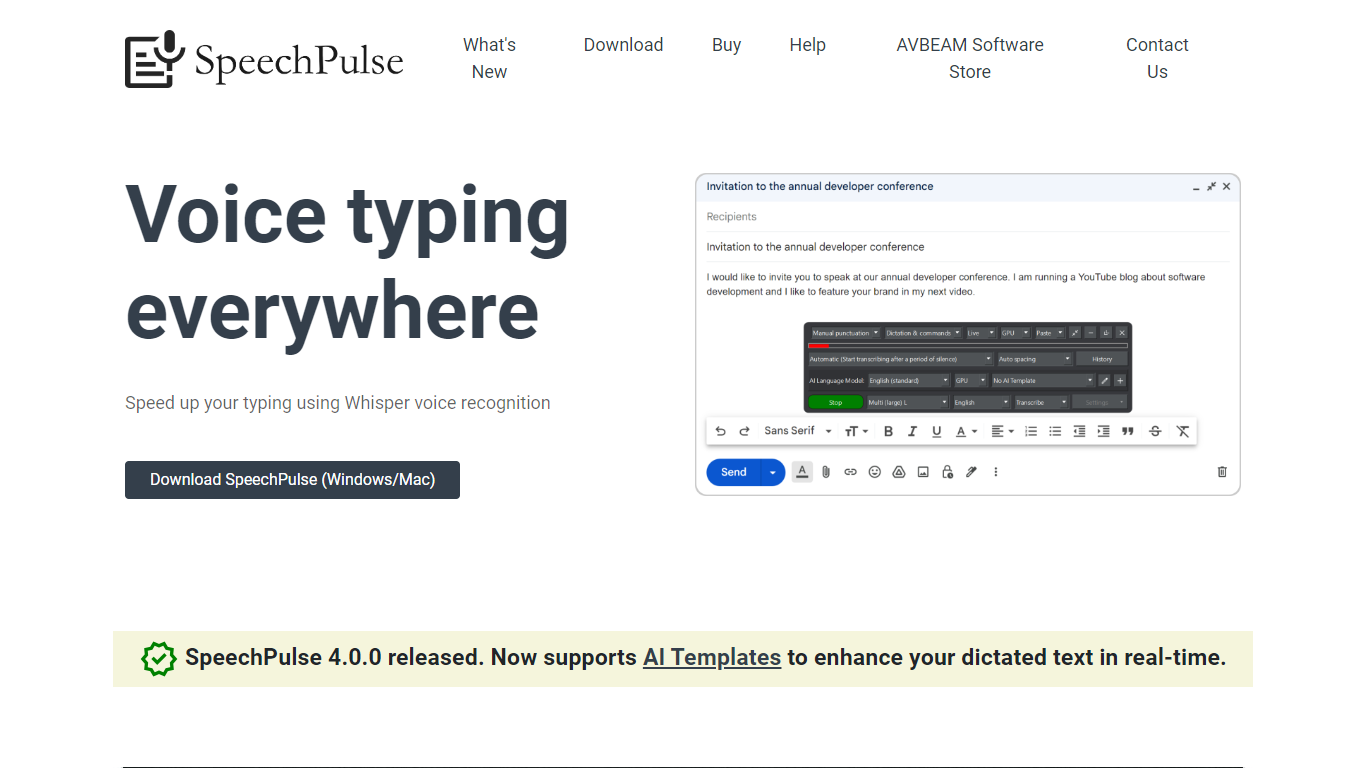
Last updated 05-23-2024
Category:
Reviews:
Join thousands of AI enthusiasts in the World of AI!
SpeechPulse
SpeechPulse is a cutting-edge speech recognition and translation application designed to enhance productivity and communication efficiency. Developed by AVBEAM, it offers advanced features such as AI Templates and support for multiple languages. With SpeechPulse, users can enjoy a seamless voice typing experience on both Windows and Mac platforms.
The software is equipped to function completely offline, leveraging the processing power of your CPU or GPU for swift recognition tasks. The inclusion of Whisper AI models enables the support of languages like English, French, Spanish, Italian, German, Japanese, Chinese, and Russian, catering to a diverse user base.
Additionally, SpeechPulse simplifies tasks with features like automatic speech input, push-to-talk mode, and file transcription. It even caters to the creation of subtitles for audio and video files, with support for formats like .srt and .vtt. Use SpeechPulse to accelerate typing, ensure accuracy, and eliminate language barriers.
Accuracy & Versatility: SpeechPulse offers highly accurate voice typing that works with all apps and can type into any text input area.
Offline Capability: Operates completely offline, utilizing your multi-core CPU or GPU to expedite the speech recognition process.
Multi-Language Support: Employs Whisper AI models to support a variety of languages, catering to a global audience.
Advanced Punctuation: Provides options for both automatic and manual punctuation modes, enhancing the dictation experience.
AI Enhanced Transcription: Features AI Templates that work offline to improve grammar, spelling, and punctuation, as well as summarizing and formatting text.
1) Which platforms does SpeechPulse support?
SpeechPulse is compatible with Windows and Mac operating systems.
2) What languages are supported by SpeechPulse?
In addition to English, SpeechPulse uses Whisper AI models to support languages like French, Spanish, Italian, German, Japanese, Chinese, and Russian.
3) Can SpeechPulse be used offline?
SpeechPulse offers offline functionality, allowing users to utilize the software without an internet connection.
4) Does SpeechPulse integrate AI for text enhancement?
Yes, SpeechPulse integrates AI technology to help improve your dictated text with templates for grammar, spelling, and punctuation corrections. It also aids in summarizing text and formatting for various use cases like email and notes.
5) What audio file formats are supported by SpeechPulse?
SpeechPulse supports most audio file formats for transcription and translation, such as mp3, wav, m4a, flac, ogg, and webm.
