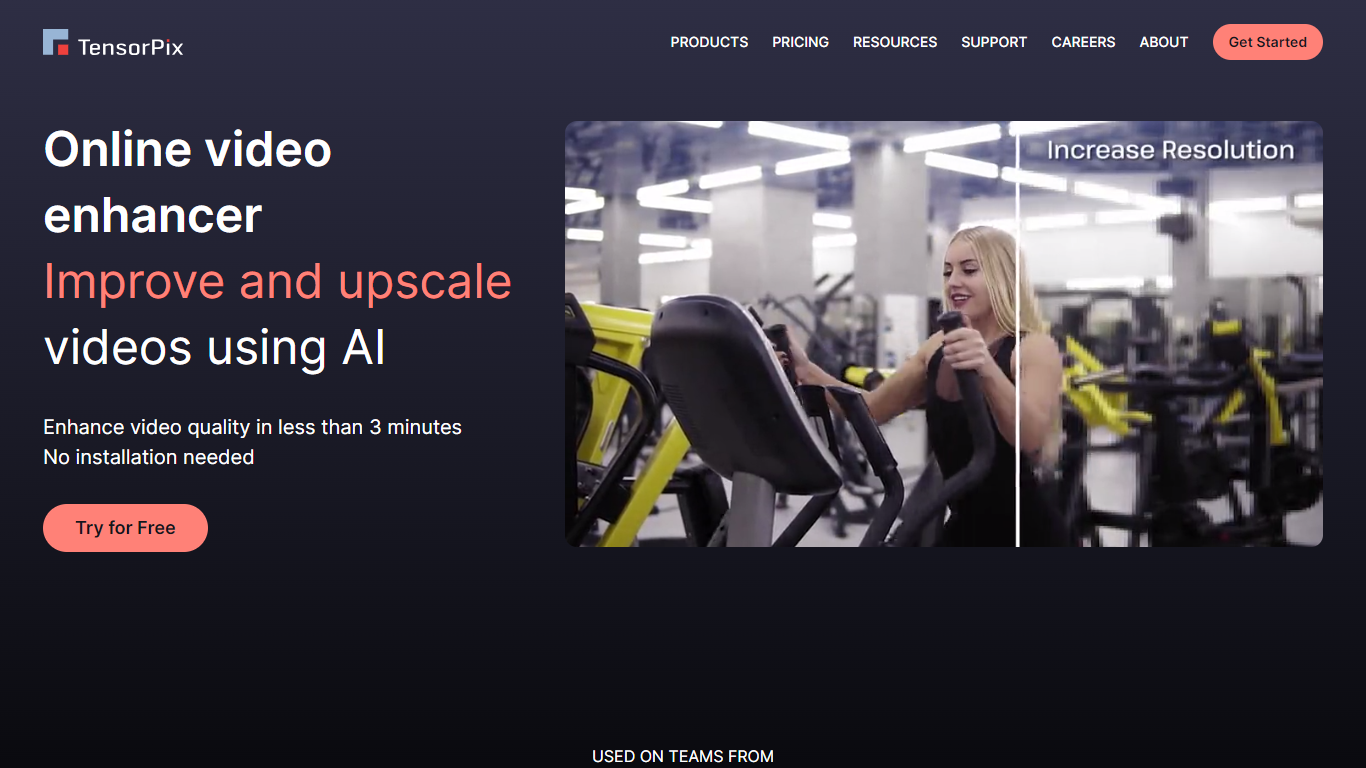
Last updated 05-04-2024
Category:
Reviews:
Join thousands of AI enthusiasts in the World of AI!
TensorPix
TensorPix is an advanced online platform dedicated to enhancing and upscaling videos and images utilizing cutting-edge AI technology. With TensorPix, users can effortlessly upscale videos and images to professional quality, transforming them to high-resolution outputs with spectacular detail and sharpness.
The service requires no software installation, operates entirely online, and processes enhancements quickly, making it convenient and accessible for users on any device. From personal home videos to extensive organizational archives, TensorPix caters to various needs, ensuring every video and image is showcased in the best possible quality. Key offerings include resolution upscaling up to 4x, framerate boosting to achieve 60 FPS or silky smooth slow motion, de-interlacing, color correction, and more.
Whether you're looking to revive cherished old footage, enhance low-quality images, or streamline your content creation process, TensorPix provides an unmatched solution for superior video and image quality.
Up to 4x Resolution Upscaling: The AI is trained on thousands of videos to enhance and upscale resolutions while preserving detail.
AI-Powered Video Enhancer: Improve quality in less than 3 minutes, 100% online, with no installation required.
Framerate Boosting & Slow Motion: Convert videos to 60 FPS or create smooth slow motion without stuttering artifacts.
Multi-Device Compatibility: Enhance and upscale videos from smartphones or tablets without purchasing expensive hardware.
Versatility & Scope: Supports enhancement for old, new, noisy, shaky videos with bad colors, removing various artifacts efficiently.
1) Do I need to install software to use TensorPix?
TensorPix is a web-based tool, accessible from modern web browsers without the need for any additional software installations.
2) Does TensorPix offer a free trial?
Yes, TensorPix offers a free trial to let you test the service and see the results before committing to any purchases.
3) How fast is TensorPix at enhancing videos?
TensorPix uses GPU accelerated cloud servers to process video enhancements rapidly, up to 100 times faster than an average office computer.
4) What are the steps to enhance a video on TensorPix?
To enhance a video, simply upload your video, select the desired AI filters, and after the AI processing, you can download the enhanced video.
5) Is TensorPix a reliable service for video and image enhancement?
TensorPix is trusted by thousands of users, including professionals, freelancers, and businesses, as evident by positive testimonials.
