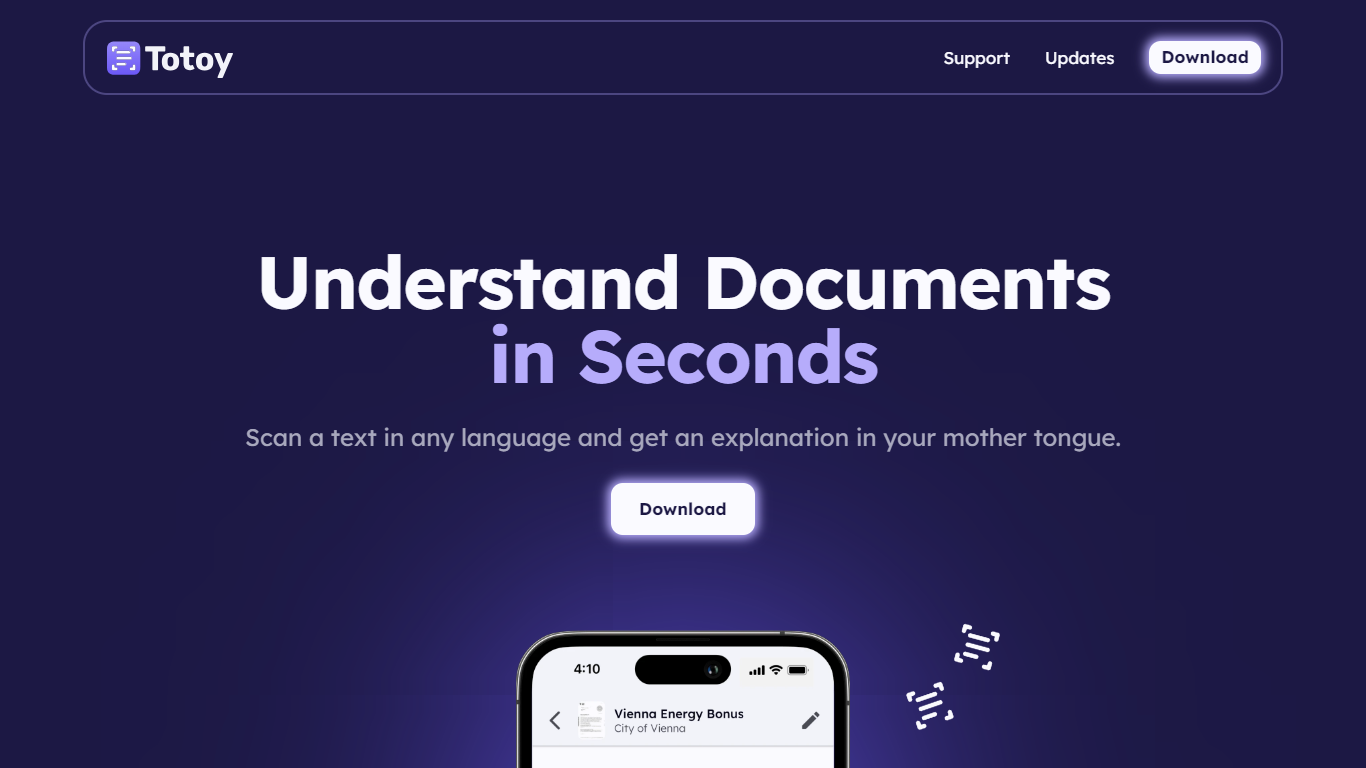
Last updated 10-23-2025
Category:
Reviews:
Join thousands of AI enthusiasts in the World of AI!
Totoy
Transform the way you interact with documents in any language with Totoy, the AI Document Explainer. With this innovative tool, you can upload an image of a text, and within seconds, receive a clear and concise explanation in your mother tongue. This is not your average translation service. Totoy is designed to eliminate guesswork and the need to seek help from relatives, providing explanations that are easy to understand, no matter the text's complexity. With Totoy, you can chat with the AI to ask follow-up questions, ensuring that you fully grasp the content of your documents.
Our latest technology supports a wide range of languages, with new additions being updated regularly. A feature that stands out is the Document Vault, which lets you keep all of your scanned documents in one place for easy access. Totoy's capabilities stretch beyond simple texts; it can read letters, complex legal documents, street signs, ingredient lists, and so much more, all with the help of Lexend—a font specifically designed to be easy to read for accessibility in all areas.
Best of all, Totoy is always free to download, and basic usage costs you nothing. Extras are available for those who need more advanced features. Take control of your documents today by downloading the Totoy app. Customer support is a priority, as we strive to respond to all queries within 24 hours. Embrace the freedom and efficiency that Totoy brings to document comprehension, and join us on a journey to barrier-free understanding.
Document Understanding: Scan and get explanations of texts in any language, in your native tongue.
Language Support: Continuous updates adding support for new languages.
Document Vault: A centralized place to keep all scanned documents after processing.
Unlimited Reading Capabilities: Ability to read and explain various document types, from letters to legal documents.
Ease of Use: Easy-to-read interface with Lexend font and quick customer support.
How do I use Totoy to understand a document?
Upload the image of a document to Totoy, and you'll receive an explanation in seconds.
Which languages does Totoy support?
Totoy can explain texts in various languages, for updated support check the latest app updates.
Where can I keep my documents after scanning them with Totoy?
Totoy has a feature known as 'Document Vault' where all of your scanned documents can be stored.
What font does Totoy use for better readability?
The Totoy app and website use Lexend font due to its design that promotes easy reading.
Is Totoy free to use?
You can download and use the basic functions of Totoy for free. Extras may incur additional costs.
