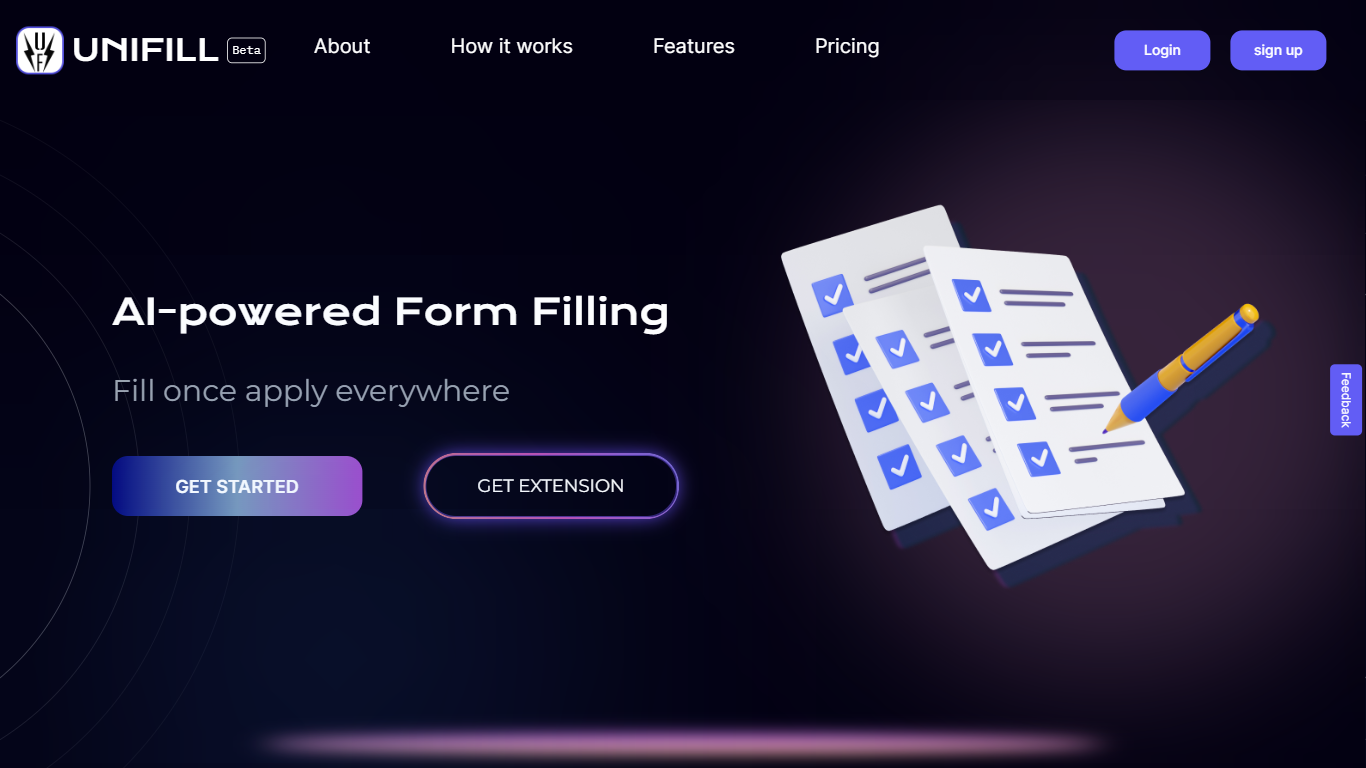
Last updated 10-23-2025
Category:
Reviews:
Join thousands of AI enthusiasts in the World of AI!
Unifill AI
Unifill AI is an advanced form-filling solution designed to streamline and enhance the process of completing online forms. It leverages the power of artificial intelligence (AI) to auto-populate forms instantly, ensuring rapid, error-free completion of applications, sign-ups, and surveys. This tool is perfect for individuals and businesses looking to save time and reduce manual errors in form submissions.
Users can quickly get started by creating an account, adding their personal details, downloading the relevant browser extension, and letting Unifill AI take care of the rest. The service boasts lightning-fast form filling, custom form creation, bulk upload capabilities, and top-notch security features to keep user data safe and secure. Additionally, with the service currently in beta, users can try Unifill AI for free until February 15, 2024, with various subscription plans available after the beta phase ends.
Lightning-Fast Form Filling: Experience rapid and error-free form completion.
Custom Form Creation: Create custom workflows and automate repetitive tasks.
Bulk Upload: Enterprise users can enjoy bulk form filling and data submission.
Secure & Reliable: Ensure data security and reliability with Unifill AI.
Flexible Pricing Plans: Choose from a range of plans designed to cater to different user needs, including a free option during the beta phase.
How does Unifill work?
Unifill employs AI algorithms to automatically complete forms quickly and accurately, thus reducing manual effort.
Is Unifill safe to use?
Yes, Unifill prioritizes data security with robust encryption protocols and strict privacy measures to protect user information.
Which types of forms can Unifill handle?
Unifill can handle various types of forms, such as job applications, exam registrations, surveys, etc., making it versatile for numerous use cases.
Is Unifill available on mobile devices?
While Unifill is optimized for desktop use with a Chrome extension, it is not currently available on mobile devices.
Can I customize forms with Unifill?
Yes, Unifill offers customization options for creating forms with specific fields as per user requirements.
