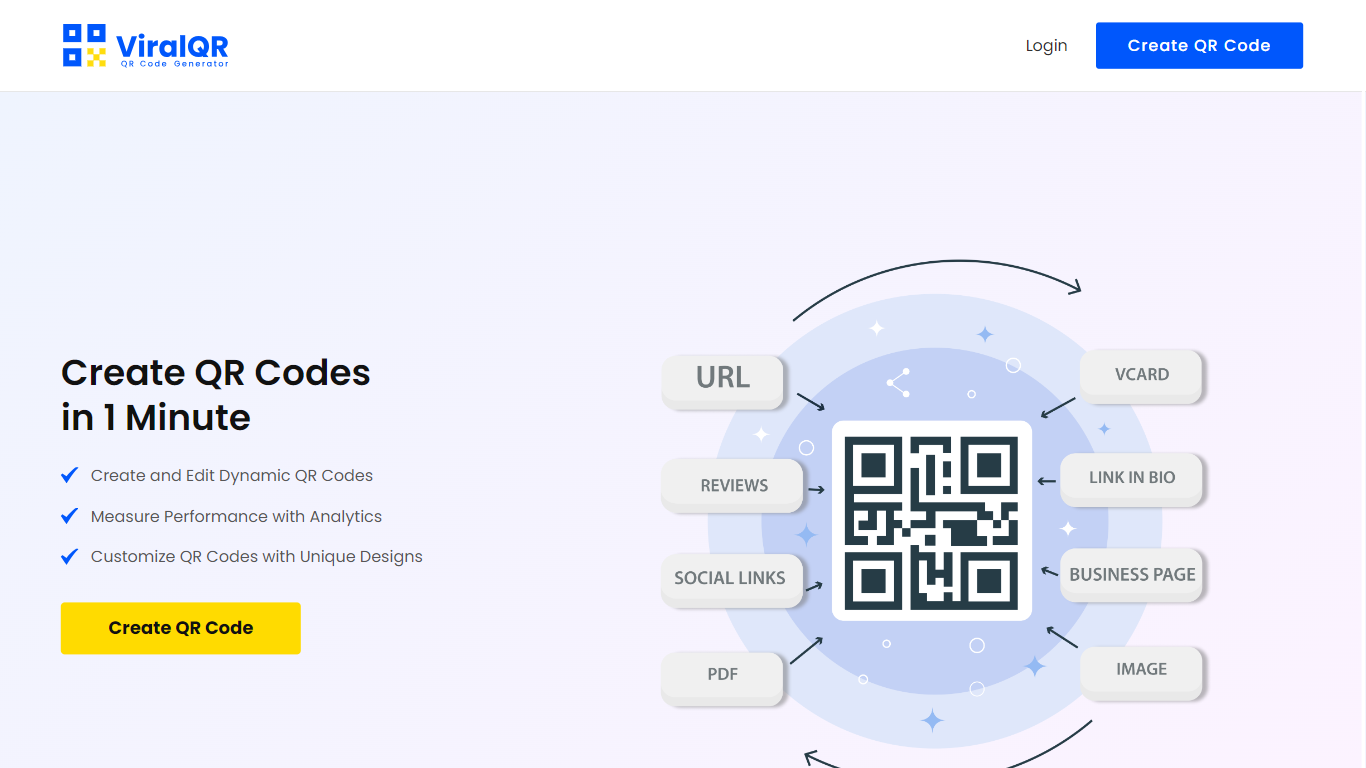
Last updated 10-23-2025
Category:
Reviews:
Join thousands of AI enthusiasts in the World of AI!
ViralQR
Need a QR code for your business, event, or personal project? ViralQR is an easy-to-use QR code generator that helps you create both static and dynamic codes in seconds. Whether you’re linking to a PDF, promoting your app, or sharing contact info, this tool makes it quick and simple.
ViralQR supports over 15 types of QR codes. You can create links to websites, videos, podcasts, Google Forms, payment pages, crypto wallets, and more. It's perfect for marketers, small businesses, real estate agents, event organizers, and anyone who wants to share info in a clean, modern way.
What makes ViralQR stand out is how much you can customize. Add your logo, choose colors, and match the design to your brand. You can download your code in PNG, JPG, or PDF and use it anywhere, online or offline.
If you're running a campaign, ViralQR gives you smart analytics too. You can track scans by time, city, device, and browser. Set scan limits, schedule when a code is active, and even create password-protected QR codes for secure sharing.
It also plays nice with teams and big projects. You can bulk-generate QR codes and connect with other tools. Everything is mobile-friendly, GDPR-compliant, and works great on both computers and phones.
Create Custom QR Codes: Users can design QR codes with logos and colors that match their brand, making them visually appealing and recognizable.
Track Scans: The tool provides detailed analytics, allowing users to see how many times their QR code has been scanned and where the scans are coming from.
Dynamic QR Codes: Users can create dynamic QR codes that can be edited after creation, allowing for flexibility in marketing campaigns.
Multiple Formats: QR codes can be downloaded in various formats such as PNG, JPG, and PDF, making it easy to use in different applications.
Unlimited Scanning: There are no limits on how many times a QR code can be scanned, ensuring that users can gather as much data as needed.
Can I create QR codes for free?
Yes, you can create QR codes for free, but the free version has some limitations. Advanced features like editing and tracking are available in the paid version.
What types of QR codes can I create?
You can create QR codes for URLs, vCards, Wi-Fi, email, SMS, social media, and more, tailored to your needs.
How can I track my QR code scans?
The QR Code Generator provides analytics that show the total number of scans, locations, device types, and scan timing.
Can I customize my QR code?
Yes, you can customize your QR code with logos, colors, and different design options to fit your brand.
Is my data safe with this QR code generator?
Yes, the platform is GDPR compliant and takes user privacy seriously, ensuring that personal data is not shared with third parties.
Can I change the destination of a dynamic QR code?
Yes, if you create a dynamic QR code, you can modify its target URL even after it has been printed.
Do I need a license to create QR codes?
No, you do not need a license to create QR codes. They are built upon an open ISO standard.
