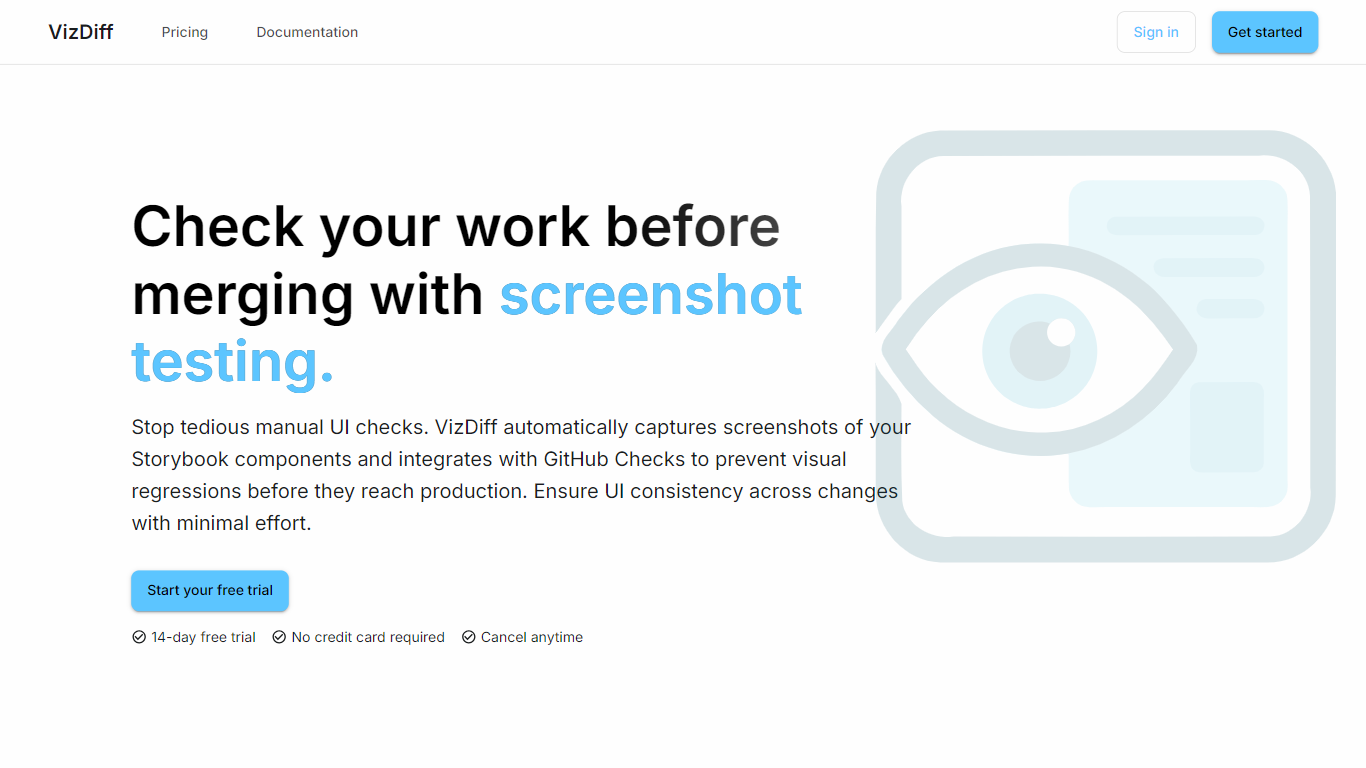
Last updated 10-23-2025
Category:
Reviews:
Join thousands of AI enthusiasts in the World of AI!
VizDiff
VizDiff is a powerful tool designed to automate visual regression testing by capturing screenshots of Storybook components during continuous integration (CI) processes. It highlights pixel differences between versions, ensuring that any visual changes are easily identifiable before merging code into production. This functionality is crucial for developers who want to maintain UI consistency and prevent visual regressions that could negatively impact user experience. By integrating seamlessly with GitHub, VizDiff allows teams to incorporate visual testing into their existing workflows without significant overhead.
The primary target audience for VizDiff includes developers and teams working with Storybook and GitHub. These users often face challenges in ensuring that UI components remain visually consistent as they make changes to their code. VizDiff addresses this need by providing an automated solution that captures screenshots and highlights differences, thus reducing the need for tedious manual checks. This makes it an invaluable tool for teams looking to streamline their development processes and enhance collaboration.
One of the unique value propositions of VizDiff is its ability to integrate directly with GitHub Checks. This feature allows developers to review and approve visual changes directly within their pull requests, making the process of merging code more efficient. By providing a clear visual representation of changes, VizDiff helps teams make informed decisions about whether to accept or reject modifications, ultimately leading to higher quality code and a better user experience.
Key differentiators of VizDiff include its seamless integration with existing Storybook setups and its focus on pixel-perfect diffing. Unlike other visual testing tools, VizDiff is specifically designed to work with Storybook, making it easier for teams to adopt without needing to overhaul their current processes. Additionally, the tool emphasizes team collaboration by allowing users to share baselines and review results collectively, fostering a more collaborative environment for developers.
In terms of technical implementation, VizDiff captures screenshots automatically on every commit through a GitHub Action, which simplifies the setup process for users. The initial connection to a GitHub repository and the upload of the first Storybook build can be completed in just a few minutes, making it accessible even for teams with limited resources. This ease of use, combined with its powerful features, positions VizDiff as a leading solution for visual regression testing in modern development workflows.
Storybook Integration: VizDiff seamlessly tests components from your existing Storybook setup, making it easy to incorporate visual testing into your workflow.
GitHub Checks: Review and approve visual changes directly in your Pull Requests, streamlining the code merging process.
Pixel-Perfect Diffing: Clearly highlights visual differences for quick identification, helping you spot issues faster.
Team Collaboration: Share baselines and review results easily across your team, enhancing communication and decision-making.
Automated Screenshots: Captures screenshots automatically on every commit, reducing the need for manual checks and saving time.
What is VizDiff?
VizDiff is a tool that automates visual regression testing by capturing screenshots of Storybook components and highlighting pixel differences.
Who can use VizDiff?
VizDiff is designed for developers and teams working with Storybook and GitHub who want to ensure UI consistency.
How does VizDiff work?
VizDiff connects to your GitHub repository, captures screenshots automatically on every commit, and allows you to review visual changes.
What is pixel-perfect diffing?
Pixel-perfect diffing is a feature that clearly highlights visual differences between versions, making it easy to identify changes.
Can I use VizDiff with my existing Storybook setup?
Yes, VizDiff integrates seamlessly with your existing Storybook setup, allowing for easy adoption.
Is there a free trial available?
Yes, VizDiff offers a 14-day free trial with no credit card required.
How long does it take to set up VizDiff?
Setting up VizDiff takes just a few minutes, allowing you to quickly start testing your components.
