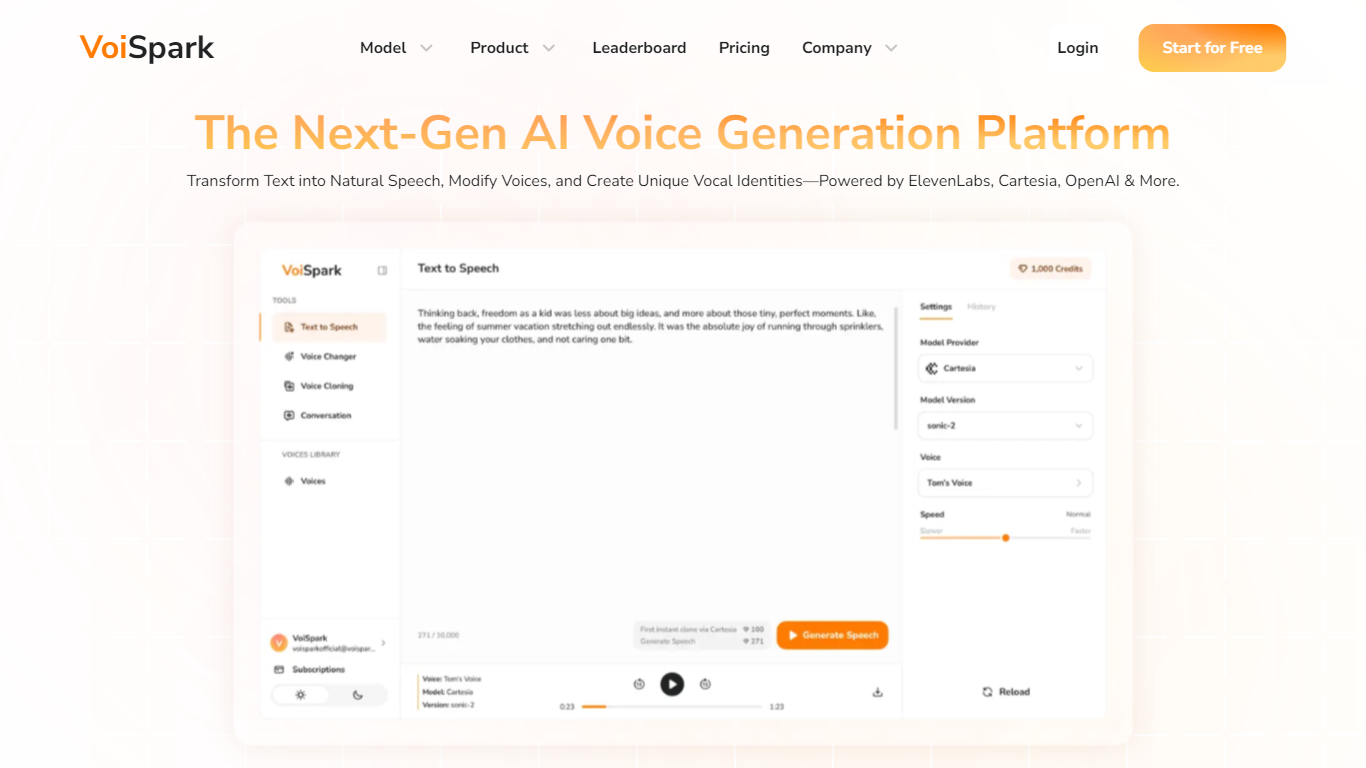
Last updated 10-23-2025
Category:
Reviews:
Join thousands of AI enthusiasts in the World of AI!
VoiSpark
Need voiceovers that sound real and ready fast? Voispark gives you pro-quality audio using the best Voice AI models, all in one place. No switching tools, no tech headaches. Just type your text and let the voices do the rest.
Voispark connects to 11 top AI engines, including ElevenLabs, Cartersia, Minimax, and more. You get access to over 500 voices in 30 languages. Want to change tone, age, or emotion? You can do that too, with just a few clicks.
One of the coolest features is voice cloning. Just upload one minute of audio, and you can clone your voice or someone else’s. It’s perfect for podcasts, custom audiobooks, or even tribute projects. You can also make your audio sound like a celebrity or a whole new character.
Voispark is built for all kinds of creators. YouTubers, teachers, marketers, and developers all use it to add smart voice content to their work. Whether you're making video voiceovers, e-learning lessons, or multi-character stories, this tool makes the job easier and more fun.
You can even build your own voice from scratch. Pick traits like gender, age, and style—even try out singing or rapping voices. Great for brands that want something unique or anyone who wants to get creative.
There’s no fancy setup needed. You don’t need recording gear or editing tools. Just use Voispark’s web interface and start creating audio in seconds. And yes, you can try it totally free.
Generate ultra-realistic voiceovers for videos and podcasts with over 100 human-like voices.
Clone voices with just one minute of audio, preserving emotional tones for personalized projects.
Modify existing audio files to sound like celebrities or original creations, enhancing creativity.
Design unique synthetic voices from scratch by specifying age, gender, and style.
Adjust emotion, speed, and accents of generated speech easily, making it versatile for various applications.
What can I create with VoiSpark?
You can create voiceovers for videos, podcasts, and e-learning materials using VoiSpark.
Do I need recording equipment to use VoiSpark?
No, you don't need any recording equipment to generate voices with VoiSpark.
How long does it take to generate speech?
You can generate natural-sounding speech in seconds with VoiSpark.
Can I clone any voice?
Yes, you can clone voices with just one minute of audio, including voices of loved ones or celebrities.
Is there a free trial available?
Yes, VoiSpark offers a 100% free trial for users to explore its features.
Can I create custom voices?
Yes, you can design unique synthetic voices by specifying characteristics like age and gender.
What technologies power VoiSpark?
VoiSpark is powered by advanced technologies from ElevenLabs, Cartesia, and OpenAI.
