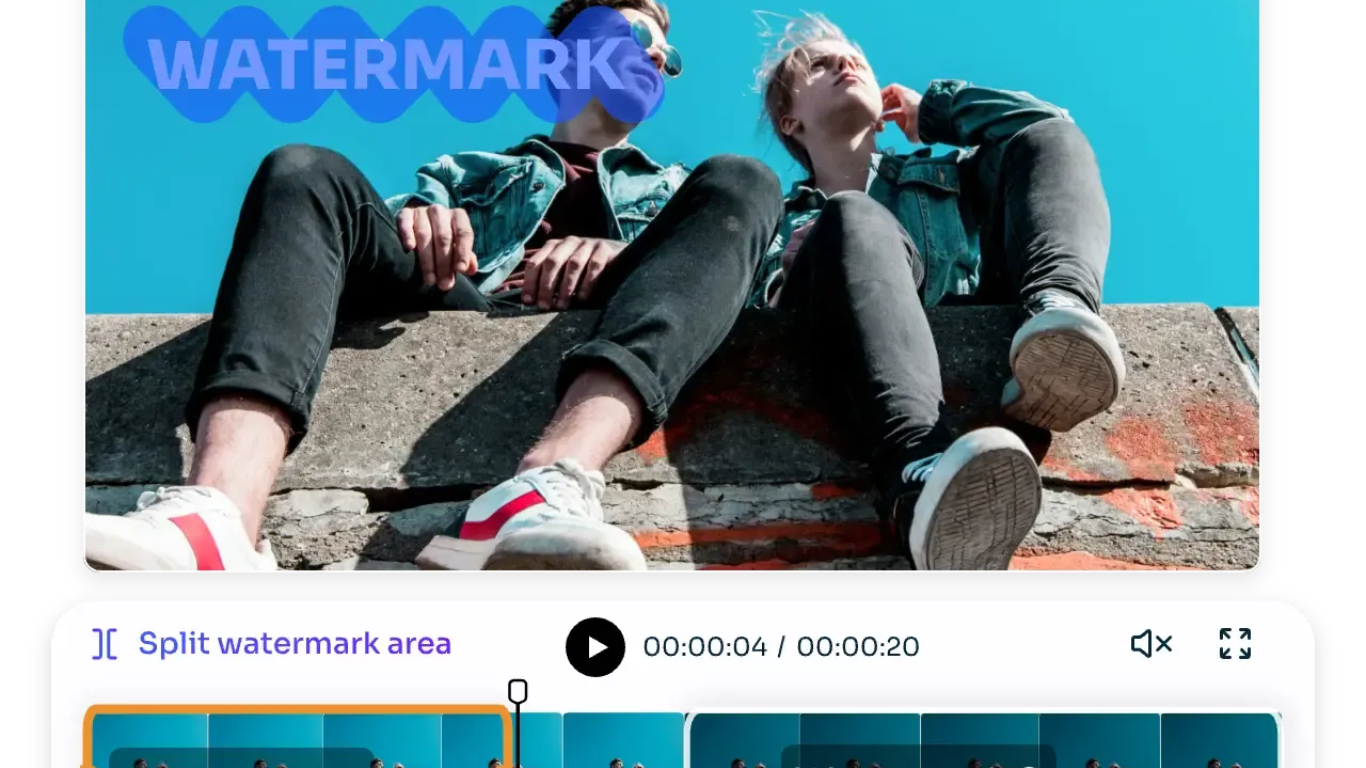
Last updated 10-23-2025
Category:
Reviews:
Join thousands of AI enthusiasts in the World of AI!
AI Ease Video Watermark Remover
Erase Video Watermarks Fast with AI Ease’s Free Remover Tool
Need to get rid of watermarks from a video? AI Ease Video Watermark Remover makes it super simple. Just upload your video, and the AI does the rest—no editing skills needed. It removes logos, text, and watermarks without messing up your video quality.
This tool is perfect for content creators, influencers, and small biz owners who use TikTok, Instagram, or YouTube. If you’ve ever downloaded a video and wanted to clean it up, AI Ease is your new go-to. It works fast, looks sharp, and keeps everything crystal clear.
What makes it stand out is how smart the AI is. It doesn't just blur stuff—it actually finds the watermark layer in every video frame and removes it. Even tricky full-screen logos or semi-transparent watermarks are no big deal.
You can even split your video into clips and clean up just the parts you need. Plus, the edges around the removed watermark stay smooth, so you don’t get weird blurry spots. That makes the final video look way more pro.
AI Ease works with all the usual formats like MP4 and MOV. So no matter what you’re working with, it’s probably gonna be fine. And because it’s online, there’s nothing to download or install.
The tool is also super beginner-friendly. You don’t need to mess with complex settings. Just upload, click, and let the AI do the magic.
If you want fast, clean results with zero stress, give AI Ease a try. It’s a solid pick for anyone who wants watermark-free videos without wasting time.
AI-Powered Watermark Removal: The tool uses advanced AI technology to detect and remove watermarks from videos, ensuring a clean and professional result.
Precision Control: Users can split their videos into clips to precisely mark and remove different watermarked areas, giving them full control over the editing process.
High-Definition Output: The tool maintains the original video resolution, allowing users to export their videos in HD quality without losing clarity.
User-Friendly Interface: The simple drag-and-drop feature makes it easy for anyone to upload and edit their videos, regardless of their technical skills.
Support for Multiple Formats: AI Ease supports popular video formats like MP4 and MOV, making it versatile for various user needs.
Can I use the video watermark remover for free?
Yes, you can have some free trials to preview the watermark removal effect when using AI Ease’s online AI video watermark remover.
What video formats are supported?
Our video watermark remover supports MP4 and MOV formats.
What is the video export resolution?
Our tool keeps your original video resolution when exporting. If you want to get HD visual effect, you can try our online video enhancer to increase video clarity and quality.
How long does it take to remove watermark from video?
It depends on the length of your uploaded video.
Is there a limit to the number of videos I can process?
The content does not specify any limits on the number of videos you can process.
Can I remove watermarks from videos on social media?
Yes, you can use AI Ease to remove logos from TikTok videos, Instagram reels, and YouTube shorts.
What should I do if I have more questions?
You can email [email protected], and we’ll be happy to help you.
