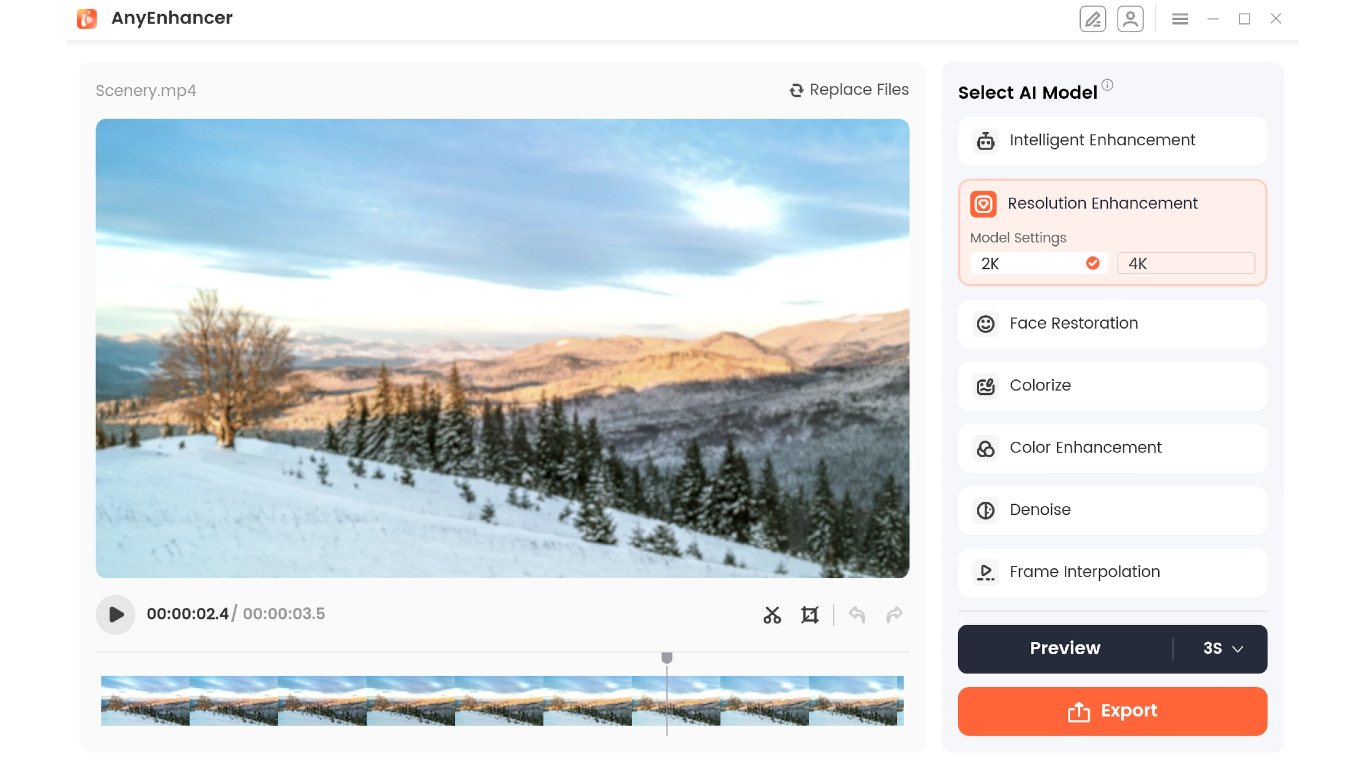
Last updated 10-23-2025
Category:
Reviews:
Join thousands of AI enthusiasts in the World of AI!
AnyEnhancer
AnyEnhancer is an AI-powered video enhancement tool that effortlessly transforms old, blurry, and low-quality videos into stunning, high-definition masterpieces. Whether you're looking to upgrade your home videos, restore classic black-and-white films, or polish content for social media, AnyEnhancer provides a seamless solution. With advanced AI technology, it enhances video resolution to 4K, boosts frame rates by 2X or 4X, and delivers vibrant colors and crisp details, all while offering superior face restoration capabilities.
This tool features seven specialized AI enhancement models to cater to a variety of video improvement needs. From denoising and colorizing to smoothing and restoring textures, AnyEnhancer ensures your videos look cinematic and professional. Its intuitive design makes it perfect for professional video makers, content creators, and hobbyists alike, requiring minimal effort to achieve stunning results.
AnyEnhancer excels in bringing out the best in every video, reclaiming vibrant colors and enhancing details to provide a polished finish. The AI-driven optimization enhances not just visuals but also frame fluidity, making videos smoother and more immersive. Whether you're restoring treasured memories or preparing polished content for an audience, AnyEnhancer simplifies the process, delivering high-quality outcomes every time.
With its user-friendly interface and powerful capabilities, AnyEnhancer is ideal for both beginners and seasoned creators. It offers a streamlined workflow that saves time while delivering exceptional results, making it a must-have for anyone working with video content.
Experience the magic of video transformation today—download AnyEnhancer and take your videos to the next level with AI-powered precision and cinematic-quality enhancement.
Intelligent Enhancement: Enhance multiple aspects of video quality seamlessly, including resolution and facial details.
Resolution Enhancement: Upscale low-resolution videos to 2K or 4K for exceptional clarity.
Face Restoration: Restore subtle facial features and details in blurry videos.
Colorize: Add vibrant colors to black-and-white videos for a lifelike viewing experience.
Denoise: Eliminate unwanted noise from videos, delivering clean and high-quality visuals.
What is the best video enhancer?
iMobie AnyEnhancer is the best video enhancer. It offers multiple AI video enhancement models to meet diverse video enhancement needs, making video enhancement simple and resulting in clearer and more vivid videos.
Can I enhance low-resolution videos to high-resolution?
Yes, you can. Simply upload your low-resolution video and apply the Resolution Enhancement model in our AnyEnhancer. Then, you can upscale the video to 4K or 2K, and use denoise AI functions.
How do I upscale videos to 4K?
Open AnyEnhancer, click or drag to upload your video. Select the Resolution Enhancement and choose the output resolution for the video upgrade. Click 'Preview' to see the enhanced video, then click 'Export' to save the higher-quality video.
Can I use the video enhancer for free?
You can try enhancing videos with AnyEnhancer, but exporting requires a subscription. You can choose a plan to access all features.
Will improving video quality affect the original content?
Improving video quality will not change the original content but will enhance its resolution, clarity, and color fidelity.
