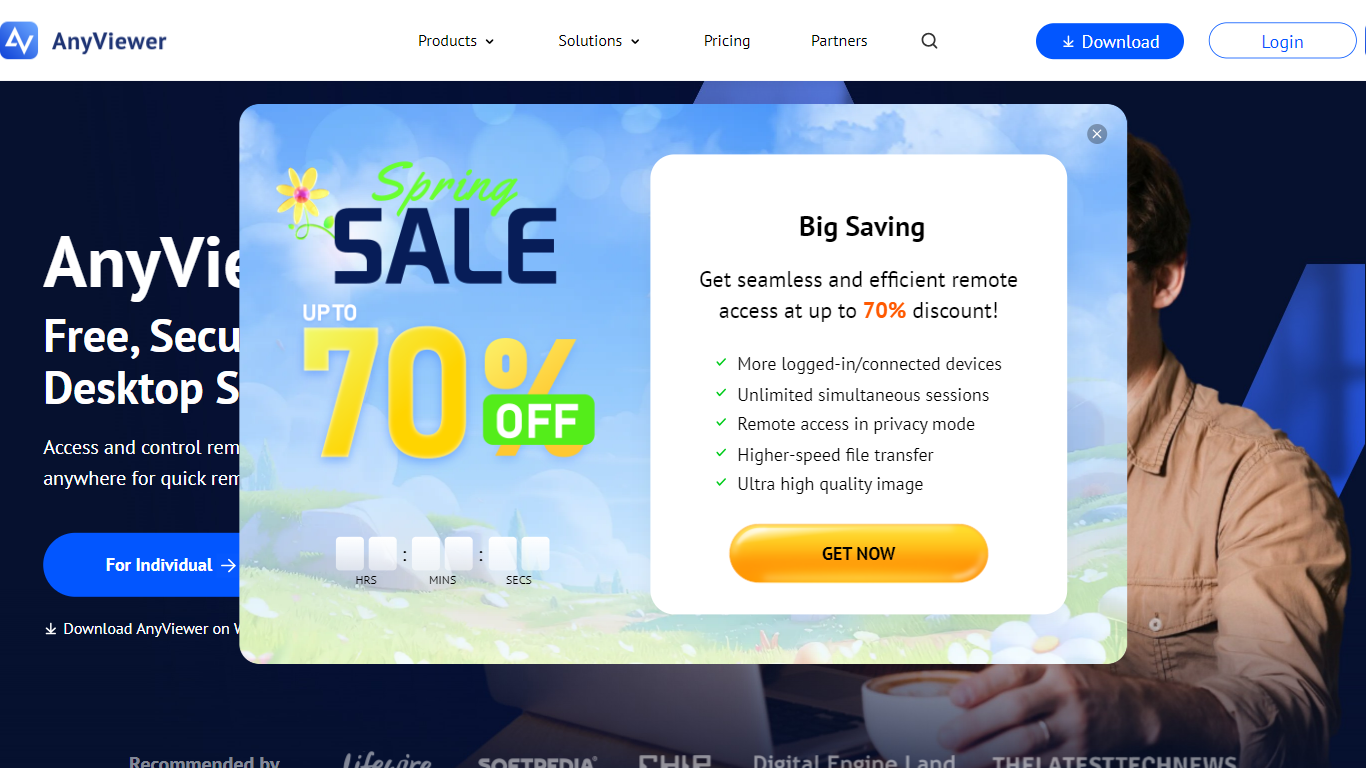
Last updated 03-29-2025
Category:
Reviews:
Join thousands of AI enthusiasts in the World of AI!
AnyViewer
AnyViewer is a secure, fast, and easy-to-use remote desktop software that enables users to access and control their computers from any device and location. Its core functionality revolves around providing seamless remote access, allowing individuals and businesses to connect to their workstations or personal computers effortlessly. The software is designed for a diverse audience, including individual users, IT professionals, and organizations seeking efficient remote support and collaboration solutions.
The unique value proposition of AnyViewer lies in its combination of high-performance capabilities, user-friendly interface, and robust security measures. It stands out in the market by offering features such as low latency, high-quality image streaming, and strong encryption protocols, ensuring a reliable and secure remote connection. Key differentiators include its ability to facilitate remote access for gaming, file transfer, and mobile screen mirroring, making it a versatile tool for various use cases.
AnyViewer is particularly beneficial for industries such as IT services, education, government, media, entertainment, finance, and design. By enabling remote access to critical systems and resources, it enhances productivity and collaboration while ensuring data security. The software has experienced rapid growth, with a significant increase in users over the past few years, reflecting its effectiveness and reliability in meeting the demands of modern remote work environments.
High-Speed Connection: Utilizes advanced screen capture technology to ensure fast connections with low CPU consumption, enhancing user experience during remote sessions.
Low Latency Streaming: Employs efficient streaming protocols for reliable data transfer with minimal delay, making it suitable for real-time applications such as gaming and remote support.
High-Quality Image: Incorporates efficient motion image encoding and decoding techniques to deliver high-resolution visuals, ensuring clarity during remote access.
Two-Factor Authentication: Enhances security by requiring an additional verification step, protecting user data and access from unauthorized use.
Cross-Platform Compatibility: Available on Windows, macOS, iOS, and Android, allowing users to access their computers from various devices seamlessly.
1) What platforms does AnyViewer support?
AnyViewer is compatible with multiple platforms, including Windows, macOS, iOS, and Android, allowing users to access their computers from virtually any device.
2) Is AnyViewer secure for remote access?
Yes, AnyViewer employs strong security measures, including asymmetric ECC 256-bit end-to-end encryption and two-factor authentication, to ensure safe remote access.
3) Can I use AnyViewer for gaming?
Absolutely, AnyViewer is designed to support gaming with high-speed connections and low latency, enabling users to play games remotely without noticeable delays.
4) How does file transfer work in AnyViewer?
AnyViewer allows users to transfer files between remote computers easily, ensuring that important documents and files can be accessed and shared without hassle.
5) Is there a limit to the number of remote sessions I can have?
AnyViewer supports multiple remote sessions, allowing users to connect to different devices simultaneously, which is particularly useful for IT support and collaboration.
6) What industries can benefit from using AnyViewer?
AnyViewer is beneficial across various industries, including IT services, education, government, media, entertainment, finance, and design, enhancing productivity and collaboration.
7) Is AnyViewer free to use?
Yes, AnyViewer offers a free version that provides essential remote desktop functionalities, making it accessible for individual users and small teams.
