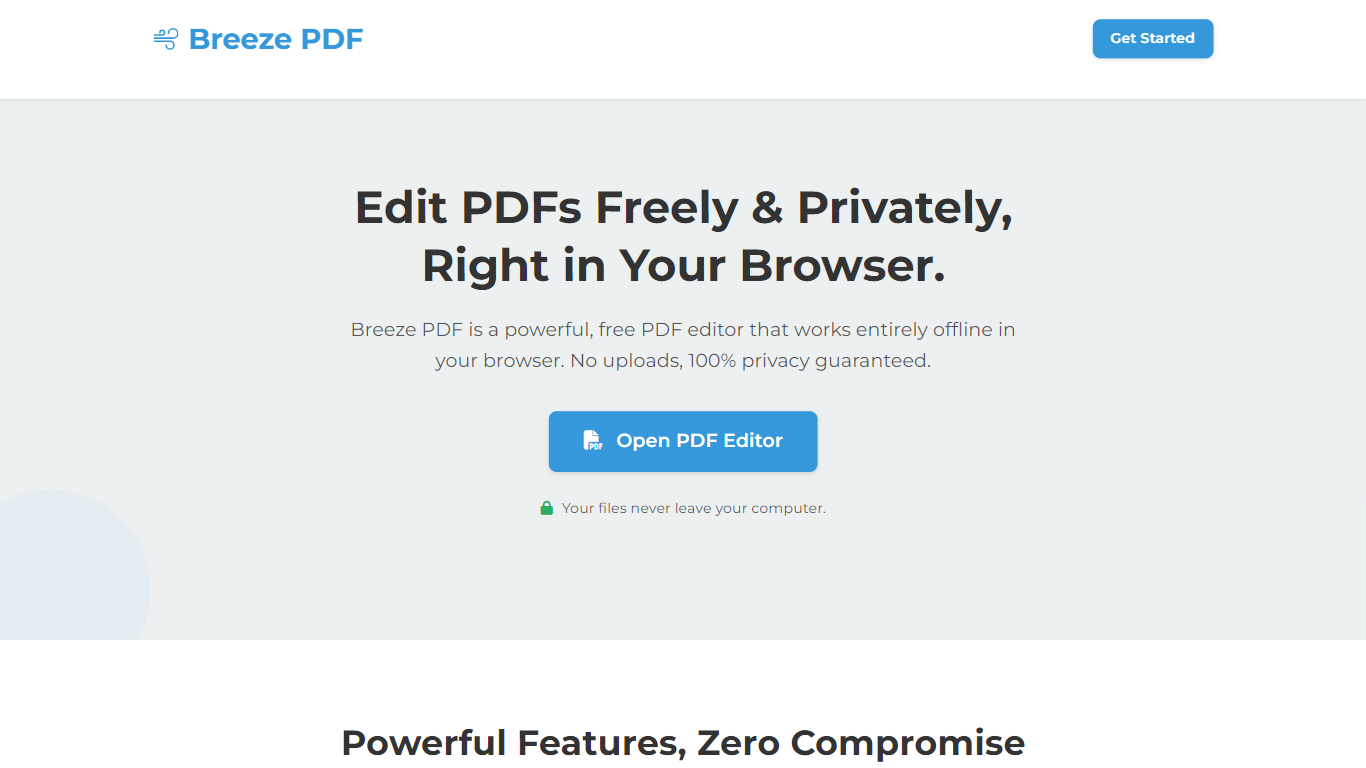
Last updated 10-23-2025
Category:
Reviews:
Join thousands of AI enthusiasts in the World of AI!
Breeze PDF
Breeze PDF is a powerful, free PDF editor that allows users to edit PDFs easily and privately right in their browser. It offers core functionalities such as adding text, images, and signatures, merging files, creating fillable forms, and password protecting documents. This tool is designed for anyone who needs to manage PDF documents securely without the hassle of uploading files to a server. With Breeze PDF, users can enjoy a seamless editing experience while ensuring their privacy is maintained.
The target audience for Breeze PDF includes students, professionals, and anyone who frequently works with PDF documents. Whether you need to sign a contract, fill out a form, or simply edit a document, Breeze PDF provides the necessary tools to accomplish these tasks efficiently. The user-friendly interface makes it accessible for individuals with varying levels of technical expertise, ensuring that everyone can benefit from its features.
One of the unique value propositions of Breeze PDF is its commitment to user privacy. Unlike many other PDF editors, Breeze PDF processes documents locally in the user's browser, meaning that files are never uploaded to a server. This guarantees complete confidentiality and control over sensitive information, making it an ideal choice for users who prioritize privacy in their document management.
Key differentiators of Breeze PDF include its offline functionality and the ability to work directly in the browser without any installations. Users can edit their PDFs without worrying about internet connectivity, and the tool is designed to be fast and efficient, relying on the user's device for processing. This approach not only enhances privacy but also ensures that users can work on their documents anytime, anywhere.
In terms of technical implementation, Breeze PDF utilizes JavaScript to perform all editing tasks directly in the browser. This means that users can enjoy a powerful editing experience without compromising on speed or security. The tool is built for privacy, ensuring that what happens on the user's computer stays on their computer, making it a reliable choice for managing PDF documents securely.
Add Text: Easily type and add text anywhere on your PDF document, making it simple to customize your files.
Add Images: Insert images (JPG, PNG) directly into your PDF pages, allowing for enhanced visual content.
Add Signature: Sign documents digitally by drawing, typing, or uploading, streamlining the signing process.
Merge PDFs: Combine multiple PDF files into a single document, helping you organize your files efficiently.
Password Protect: Secure your sensitive PDFs with strong password encryption, ensuring your documents remain confidential.
Is Breeze PDF really free?
Yes, it’s 100% free with no hidden fees or limits on file usage.
Where are my files processed?
Your files stay on your device—processed locally in your browser, never uploaded to a server.
Do I need to install anything?
No, it’s web-based. Just use a modern browser; editing works offline after loading.
What features can I use?
You can add text, images, signatures, form fields, merge PDFs, delete pages, and password-protect files.
Can I use Breeze PDF on mobile?
Best on desktop, but usable on mobile browsers—screen size may affect experience.
Are there limits on file size?
No set limits, but large files depend on your device’s RAM and CPU for smooth processing.
How do I get started?
Ready to Breeze Through Your PDFs? Get started now with the most private and free PDF editor online.
