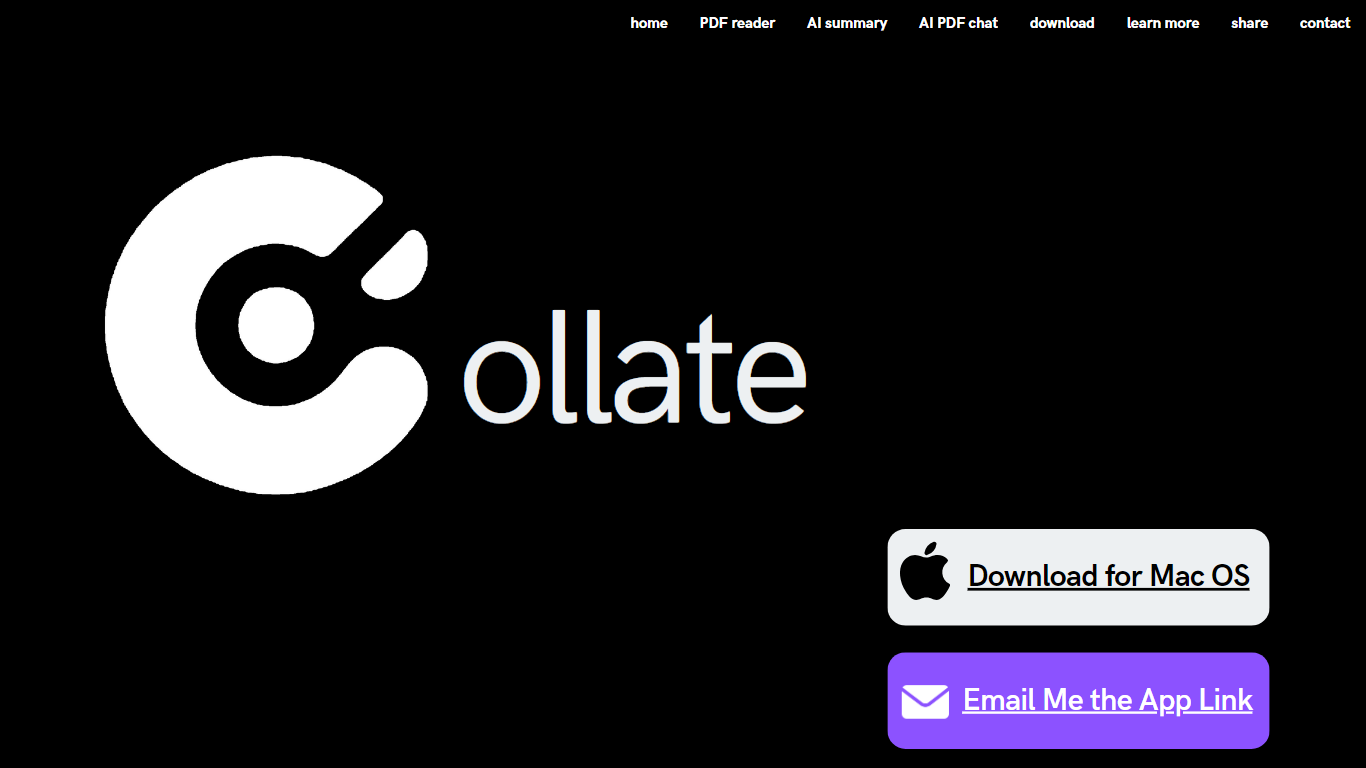
Last updated 07-11-2025
Category:
Reviews:
Join thousands of AI enthusiasts in the World of AI!
Collate
If you work with PDFs a lot, you’ll love Collate. It’s a free, offline PDF reader for Mac that lets you read, highlight, and chat with your documents. No internet needed, and your data stays private.
With Collate, you can ask your PDF questions or get a quick summary of the key points. It's like having a study buddy or research assistant built right into your computer. And yes, it works offline the whole time.
Perfect for students, researchers, and professionals, Collate makes it super easy to pull out important info fast. You don’t have to scroll forever or guess what matters. Just type your question and the AI finds what you need.
One thing that makes Collate different is how interactive it is. You’re not just reading—you’re engaging with the content. That means faster learning, better understanding, and less wasted time.
You can organize all your PDFs in one clean space, too. Highlight stuff, ask follow-ups, and get unlimited summaries without worrying about data leaks or needing a Wi-Fi connection.
Whether you're writing papers, doing research, or going through long work docs, Collate helps you get more done in less time. And it’s totally free.
Ask Questions: Users can ask specific questions about their PDFs and receive direct answers, making it easier to find information quickly.
Generate Summaries: Collate can create concise summaries of lengthy documents, helping users grasp key points without reading everything.
Offline Access: The tool allows users to read and interact with PDFs without needing an internet connection, ensuring privacy and convenience.
User-Friendly Interface: Collate features an intuitive design that makes it easy for anyone to navigate and use the tool effectively.
Personal Knowledge Management: It serves as a personal knowledge manager, helping users organize and manage their information efficiently.
1) What is Collate?
Collate is a free AI tool for macOS that allows users to ask questions, generate summaries, and read PDFs offline.
2) Who can use Collate?
Collate is designed for anyone who works with PDFs, including students, researchers, and professionals.
3) Is my data safe with Collate?
Yes, Collate operates offline, which means your data remains private and secure.
4) Can I read PDFs without an internet connection?
Yes, Collate allows you to read and interact with PDFs offline.
5) How does Collate help with summarization?
Collate can generate concise summaries of lengthy documents, making it easier to understand key points.
6) What makes Collate different from other PDF readers?
Unlike traditional PDF readers, Collate allows users to ask questions and interact with their documents.
7) Is Collate free to use?
Yes, Collate is a free tool available for macOS users.
