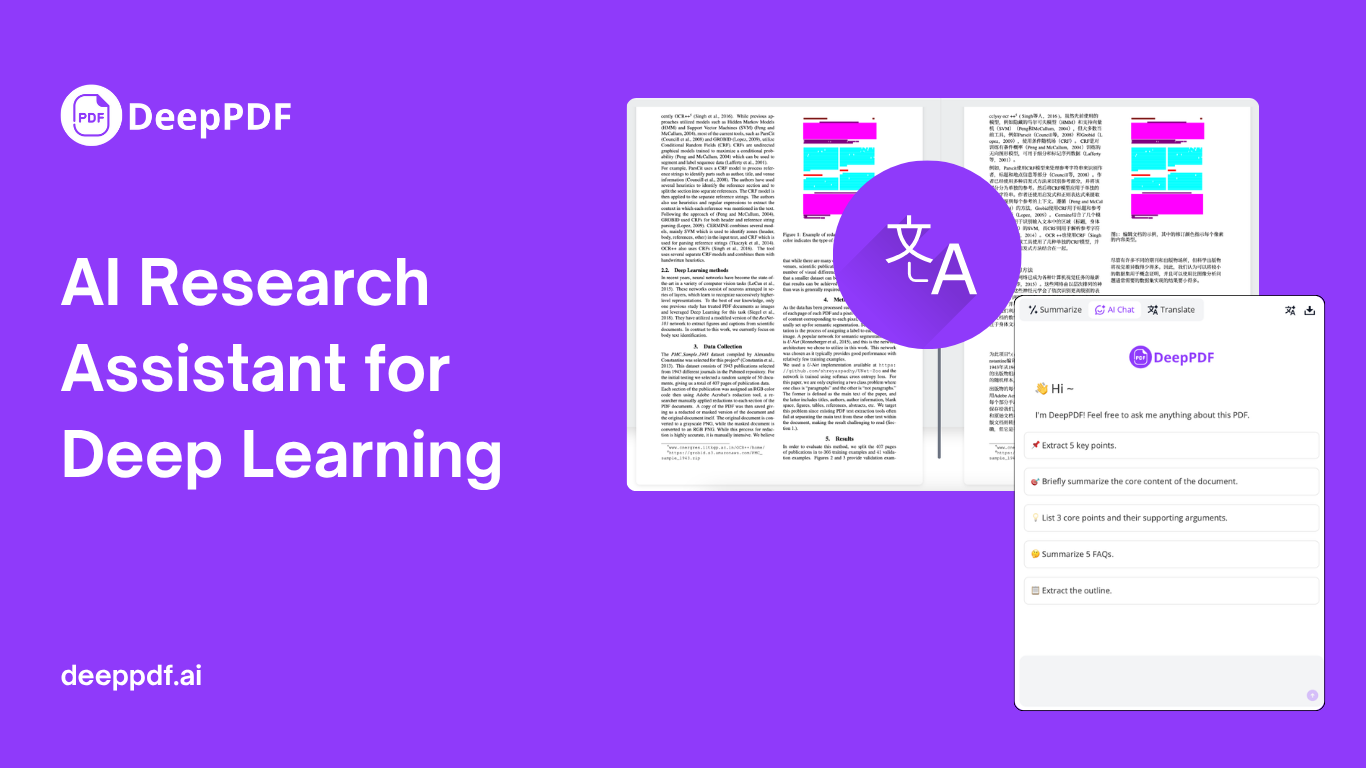
Last updated 10-23-2025
Category:
Reviews:
Join thousands of AI enthusiasts in the World of AI!
DeepPDF
DeepPDF is an AI-powered tool designed to enhance the way users interact with PDF documents. Its core functionality revolves around enabling users to chat with their PDFs, generate summaries, translate content, and analyze key terms, images, and formulas. This makes it an invaluable resource for anyone who needs to extract information quickly and efficiently from complex documents. The tool is particularly beneficial for researchers, students, business professionals, and educators who require a deeper understanding of their materials without spending excessive time reading through lengthy texts.
The target audience for DeepPDF includes a diverse range of users, from academics and researchers to business professionals and students. Each of these groups can leverage the tool's capabilities to streamline their workflow and enhance their learning experience. For instance, researchers can quickly summarize academic papers, while business professionals can analyze reports and presentations with ease. This versatility makes DeepPDF a go-to solution for anyone dealing with PDF documents in various fields.
DeepPDF's unique value proposition lies in its ability to combine multiple functionalities into a single platform. Users can not only interact with their PDFs through AI-driven chat but also utilize features like translation, summarization, and image analysis. This all-in-one approach sets DeepPDF apart from traditional PDF readers and editors, which often lack such advanced capabilities. By integrating these features, DeepPDF empowers users to gain insights and understanding from their documents more effectively.
Key differentiators of DeepPDF include its AI-powered chat feature, which allows users to ask questions and receive detailed explanations about the content of their PDFs. Additionally, the tool's support for over 100 languages in its translation feature ensures that users can bridge language gaps effortlessly. The ability to analyze images and formulas further enhances its utility, making it suitable for scientific and technical documents. These features collectively contribute to a more comprehensive PDF management experience.
From a technical implementation perspective, DeepPDF utilizes advanced AI algorithms to facilitate its various functionalities. The tool's chat feature relies on natural language processing to understand user queries and provide accurate responses. Furthermore, its summarization and translation capabilities are powered by sophisticated machine learning models that ensure high-quality outputs. This technical foundation enables DeepPDF to deliver a seamless and efficient user experience, making it a valuable asset for anyone working with PDFs.
AI-Powered Chat: Users can ask questions about their PDF content and receive detailed answers, making it easier to extract information quickly.
PDF Translation: DeepPDF supports translation of documents into over 100 languages, allowing users to understand content in different languages effortlessly.
Content Summarization: The tool extracts key points from lengthy PDFs, helping users grasp essential information without reading the entire document.
Image and Formula Analysis: DeepPDF interprets images and equations within PDFs, simplifying complex visual data for better understanding.
Document Conversion: Users can convert PDFs into various formats like Word and Excel, ensuring compatibility with other tools and workflows.
How do I upload a PDF to DeepPDF?
To upload a PDF, simply choose the document from your device and let the platform process it for further interaction.
Can DeepPDF summarize long documents?
Yes, DeepPDF can summarize lengthy PDFs by extracting key points, helping you understand essential information quickly.
How does DeepPDF help with translations?
DeepPDF instantly translates PDF documents into over 100 languages, ensuring accurate translations while keeping the original meaning intact.
Is DeepPDF safe to use for sensitive documents?
Yes, DeepPDF takes user privacy seriously and implements measures to ensure that your documents are handled securely.
Can I ask questions about specific parts of my PDF?
Absolutely! Once your PDF is uploaded, you can ask questions about any part of the document, and DeepPDF will provide detailed responses.
Does DeepPDF support document editing?
Yes, DeepPDF allows users to edit text within their PDF documents, making it easier to refine content.
Can I convert PDFs to other formats?
Yes, DeepPDF enables users to convert PDFs into various formats like Word, Excel, and PowerPoint.
