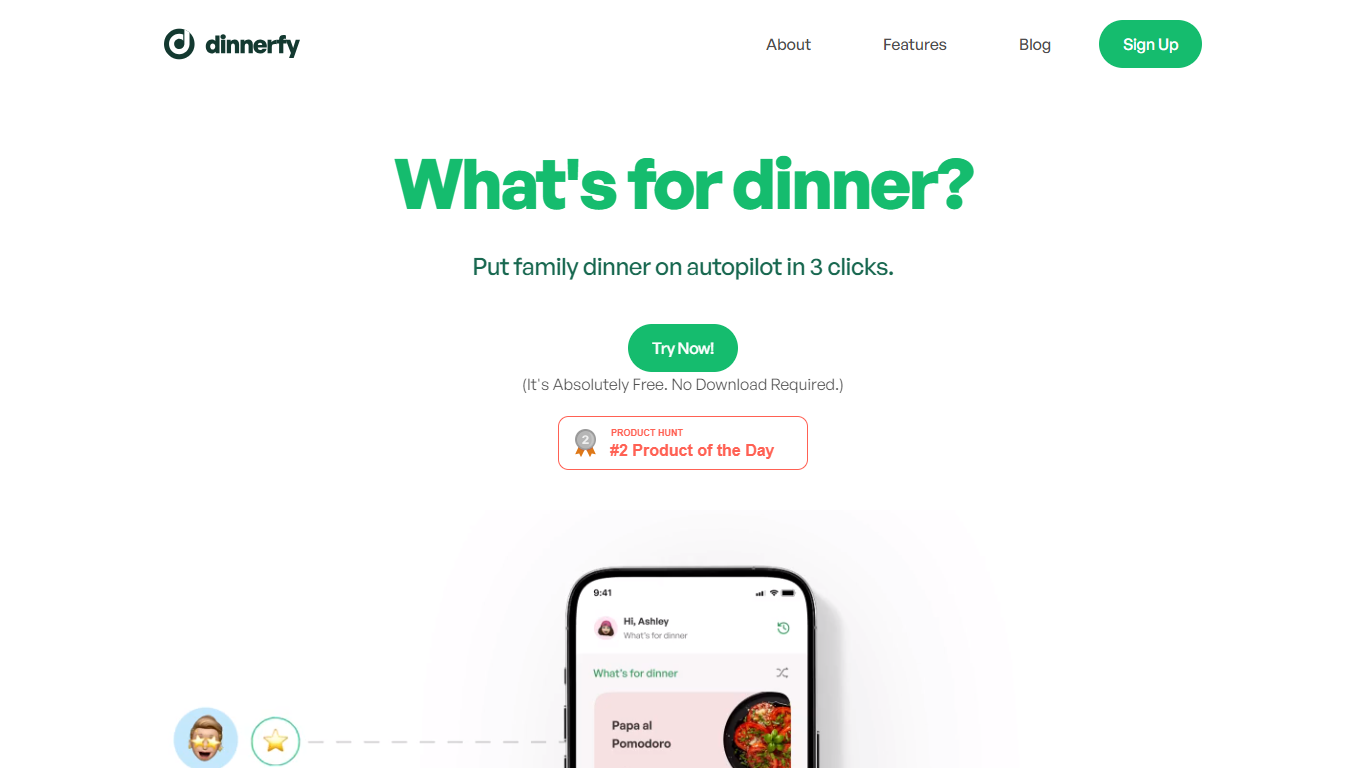
Last updated 10-23-2025
Category:
Reviews:
Join thousands of AI enthusiasts in the World of AI!
Dinnerfy
Dinnerfy is an innovative AI app designed to revolutionize the way people plan and prepare their family dinners. With a focus on simplicity and convenience, this app offers an automated dinner menu and grocery shopping experience, making meal planning as easy as a few swipes and three clicks.
Users can swipe through meal options to curate their preferences, generate a smart grocery list that is editable and shareable, and even opt for 1-click Instacart delivery to save more time. Dinnerfy also serves as a collaborative platform where users can share and discover thousands of top-rated recipes, fostering a community of cooking enthusiasts.
It is completely free to use and requires no downloads, as it operates as a Progressive Web App accessible via any internet browser.
Swipe Your Likes: Customize your dinner feed by swiping through meal options.
Smart Grocery Lists: Automatically generate a sorted, editable, and shareable grocery list.
1-Click Instacart Delivery: Save time with the convenience of integrated grocery delivery.
RecipeBox: Store all your favorite recipes in one convenient, ad-free place.
Recipe Sharing: Become part of a community by sharing and discovering recipes.
How to get started using Dinnerfy?
Dinnerfy is user-friendly: simply sign up and start by swiping your likes on the app to tailor your dinner feed.
Is my data safely handled and stored?
Your privacy is paramount. Dinnerfy doesn't store payment information and encrypts all personal data, never selling it to third parties. For more details, visit our Privacy Policy.
How do I add the Dinnerfy app to my phone?
As a Progressive Web App (PWA), Dinnerfy is web-based and doesn't require downloading. Add it to your home screen for quick access following instructions on Dinnerfy's website.
How do I toggle my home screen between Calendar View and Standard View?
Toggle between Calendar View and Standard View easily by clicking your profile picture and using the 'Calendar View' switch on your home screen.
How do I add my own recipes to the Dinnerfy RecipeBox?
Add recipes to your RecipeBox by clicking your profile picture, selecting 'RecipeBox', then 'Upload.' Use 'Magic' for automatic creation, 'Text' to enter manually, or 'Link' to add via website URL.
