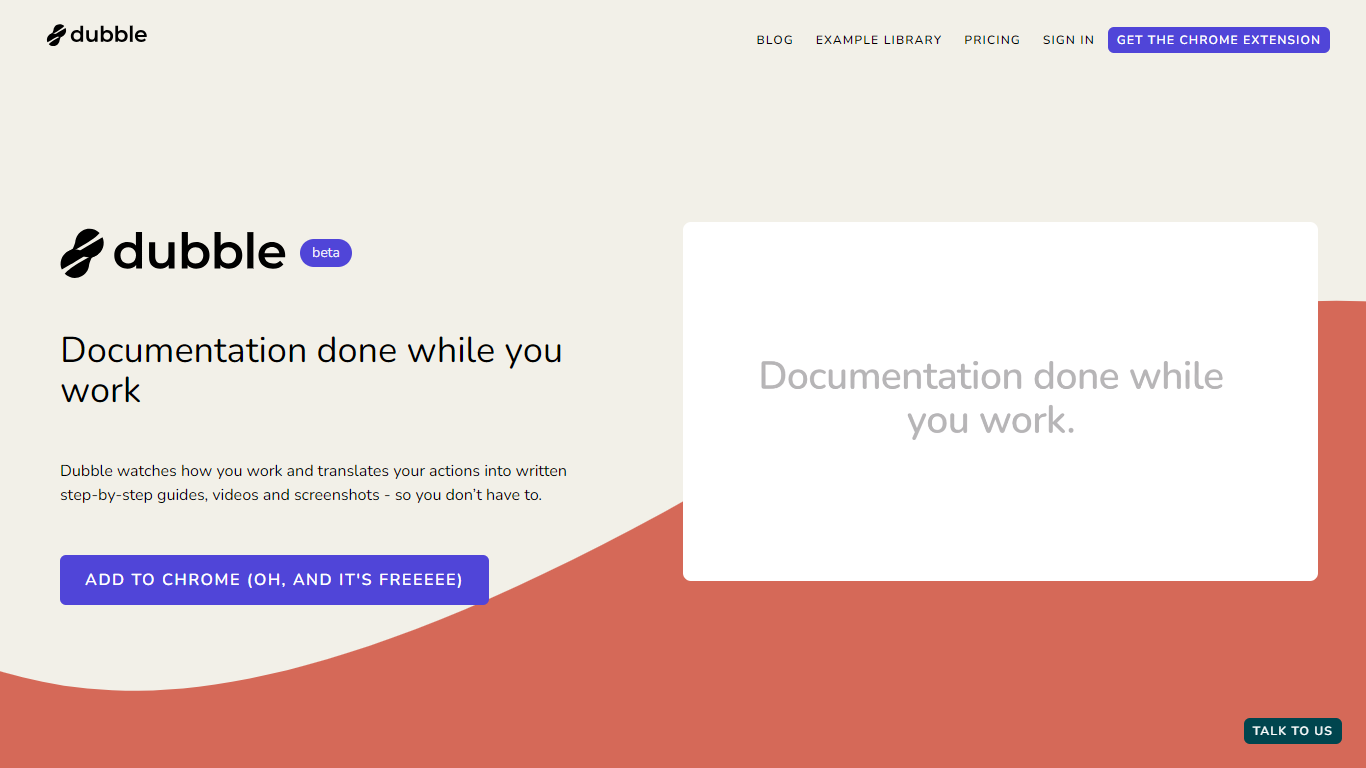
Last updated 04-21-2024
Category:
Reviews:
Join thousands of AI enthusiasts in the World of AI!
Dubble
Dubble is a game-changing documentation tool designed to simplify the process of creating and maintaining process documentation. With Dubble's innovative Chrome Extension, users can effortlessly record their actions on the computer, and Dubble translates these into comprehensive step-by-step guides, complete with videos and annotated screenshots. The key to Dubble's ease of use lies in its straightforward workflow: Record, Edit, and Share. Users can personalize documentation by quickly editing text, marking up, or choosing new images. Sharing knowledge is a breeze with Dubble, as guides can be copied and pasted to any platform that supports rich content or markdown, like Notion, Confluence, or Google Docs.
Whether it's for employee onboarding, establishing standard operating procedures, customer support, or crafting software tutorials, Dubble streamlines documentation for support teams, operations, and product teams looking to maintain best practices without stress. Plus, updating documentation is no longer a hassle; old steps can be re-recorded and integrated seamlessly. Say goodbye to tedious video scrubbing—Dubble's lucid instructions and screenshots make referencing simpler, while still keeping video options open. And best of all? It's free to add to Chrome!
Instant Documentation: Automatically generates step-by-step guides, tutorials, and onboarding resources from recorded processes.
Quick Edits: Edit text, markup, and screenshots in seconds, streamlining the documentation process.
Easy Sharing: One-click sharing and inviting team collaboration, with compatibility across various platforms like Notion and Google Docs.
Up-to-Date Documentation: Easily update guides by recording new steps or using older recordings if processes change.
Comprehensive Instructions: Offers more than just videos by providing clear written instructions with screenshots for quick referencing.
1) What is Dubble?
Dubble is a documentation tool that records your actions and automatically creates step-by-step guides, videos, and screenshots.
2) How can I edit the documentation created by Dubble?
You can quickly edit text, apply markup, redact information, and swap screenshots directly in Dubble.
3) How does sharing work in Dubble?
Dubble supports sharing via a single click. You can also invite others to edit or contribute to the guides. It works with platforms like Notion, Confluence, and Google Docs.
4) Who should use Dubble?
Support teams, operations, product teams, and any other professionals who need to create and update documentation regularly.
5) Can I update documentation in Dubble if processes change?
Yes, Dubble allows you to go back to your guides and update them by re-recording steps or using older screenshots.
