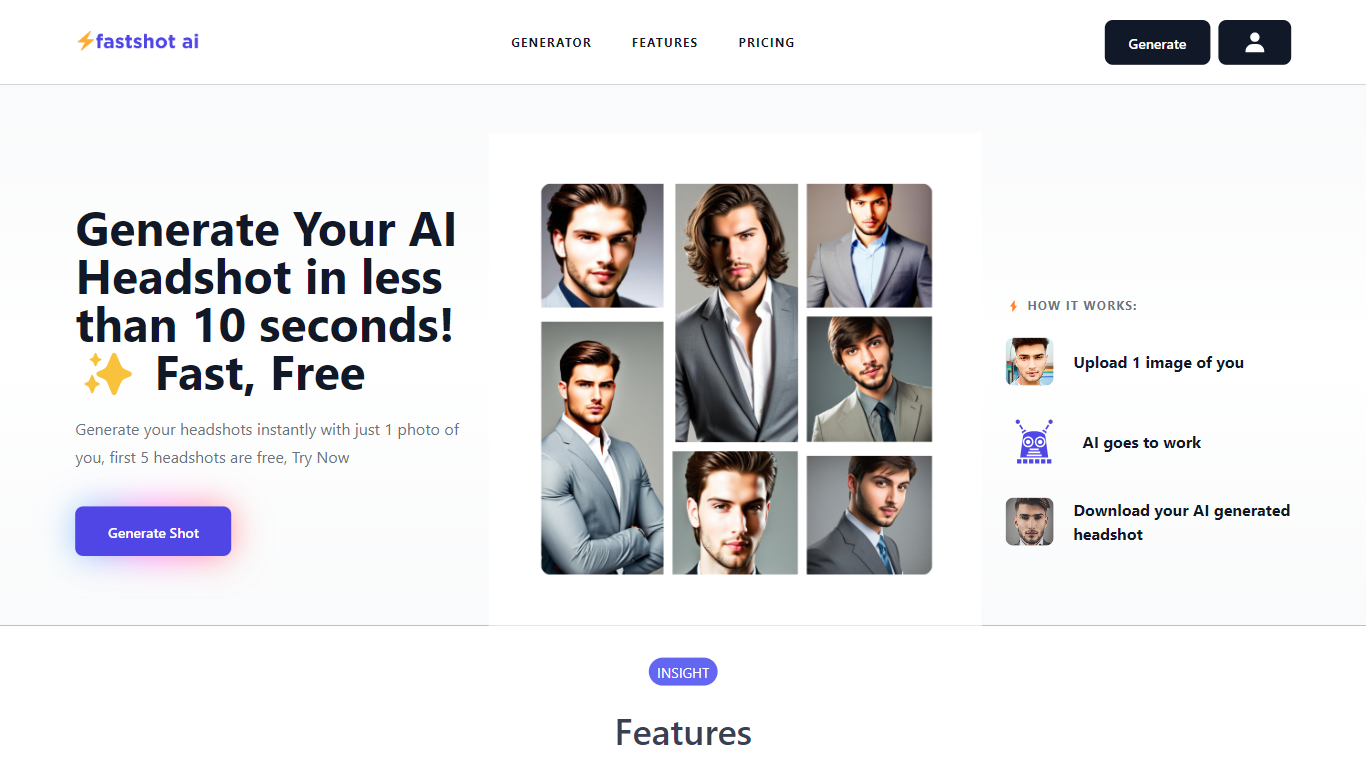
Last updated 10-23-2025
Category:
Reviews:
Join thousands of AI enthusiasts in the World of AI!
FastShot AI
FastShot AI revolutionizes the creation of professional headshots with its Fast & Free Headshot Generator. This powerful tool leverages artificial intelligence to deliver high-quality, personalized headshots within an astonishing time frame of less than 30 seconds. It simplifies the headshot generation process, requiring just a single photo of you to get started. Aimed at providing a super-quick and cost-effective solution, FastShot AI offers the first 5 headshots for free, enabling users to test its capabilities without any financial commitment.
Whether you need headshots for business profiles, social media, or personal branding, this generator offers a range of customization options including different styles of clothing, various backdrops, and optional poses and expressions. The generated headshots can be downloaded easily, ensuring a seamless user experience from start to finish. With no need for lengthy training datasets, FastShot AI is the go-to headshot generator for rapid results without quality compromise.
Fast Shot: Generate AI headshots in under 30 seconds with FastShot AI’s speedy processing.
Single Snapshot Magic: Create realistic and personalized headshots from just one photo.
Free Initial Flair: Get your first 5 headshots free of charge and experience the AI creativity.
Customizable Options: Choose from various clothing styles, backdrops, poses, and expressions for a tailored headshot.
Professional Quality: High-quality headshots with optional professional upgrades for enhanced detail and no watermark.
What is FastShot AI?
FastShot AI is a tool that generates personalized headshots using artificial intelligence in less than 30 seconds, all for free. You can customize your headshot with different clothing, backdrops, and expressions.
Is FastShot AI completely free?
You can get your first 5 headshots for free. Subsequently, there are paid plans offering a larger number of headshots with advanced features and customization options.
How do I use FastShot AI to generate a headshot?
To use FastShot AI, upload a clear, close-up image of your face without shadows. Next, customize your headshot by selecting gender, clothing, backdrop, pose, expressions, body type, quality, and watermark options.
What kind of payment model does FastShot AI offer?
Currently, FastShot AI accepts one-time payments for bundles of headshots. Special discount pricing is available for a limited time, with the option to cancel anytime.
Are there any photo requirements for generating a headshot with FastShot AI?
Yes, for best results, avoid using photos where your face is distant from the camera, with shadows cast on it, or where face details are blurred. This ensures AI generates a clear and accurate headshot.
