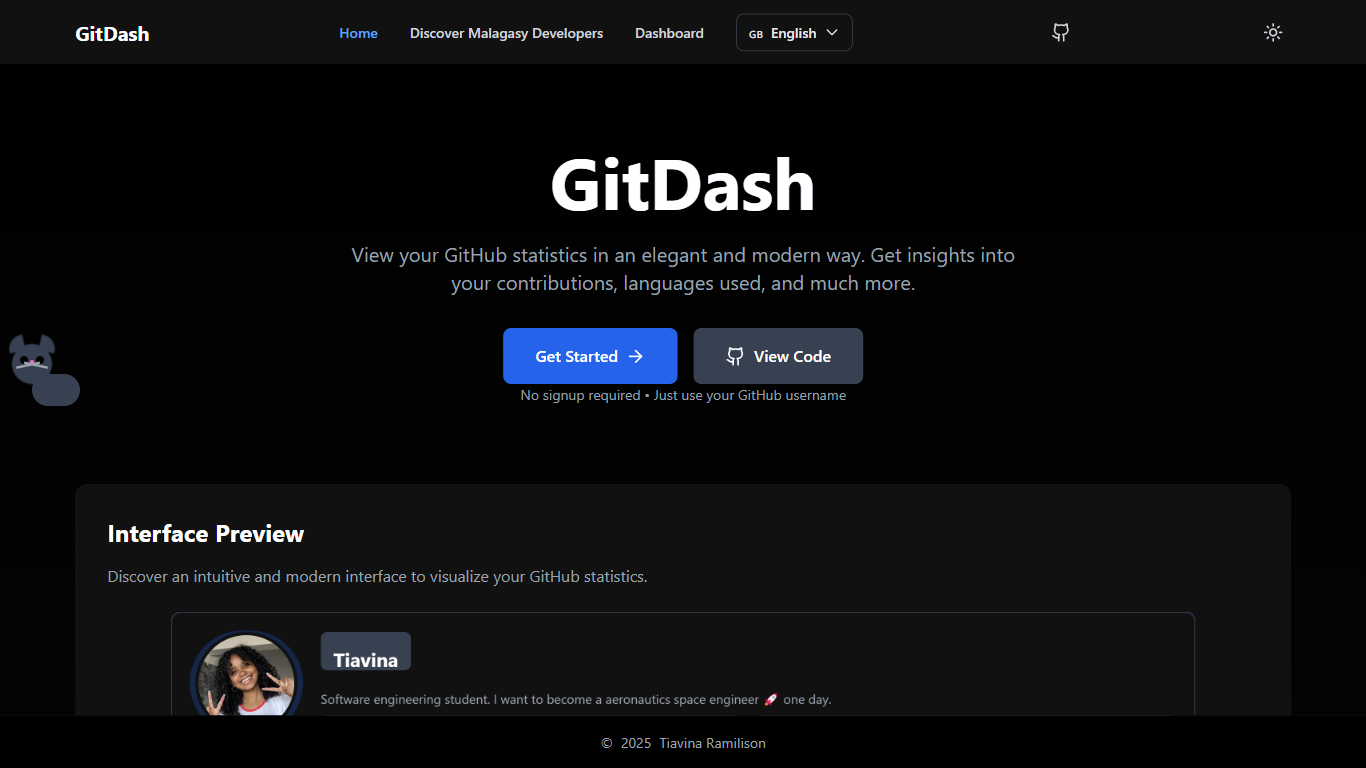
Last updated 04-17-2025
Category:
Reviews:
Join thousands of AI enthusiasts in the World of AI!
Git Dash
GitDash is a powerful tool designed to visualize GitHub statistics in a sleek and modern way. It provides users with insights into their contributions, the programming languages they use, and much more. This tool is particularly beneficial for developers, project managers, and anyone who wants to track their GitHub activity effectively. By offering a clear and attractive interface, GitDash makes it easy for users to understand their performance and contributions over time.
The target audience for GitDash includes developers, teams, and organizations that rely on GitHub for version control and collaboration. These users often seek to analyze their coding habits, understand their contributions to projects, and improve their overall productivity. GitDash caters to these needs by providing a comprehensive dashboard that aggregates relevant data in an easily digestible format.
One of the unique value propositions of GitDash is its ability to present complex data in a visually appealing manner. Users can quickly grasp their coding patterns and contributions without sifting through raw data. This focus on user experience sets GitDash apart from other analytics tools that may overwhelm users with information. The modern design and intuitive navigation enhance the overall usability of the platform.
Key differentiators of GitDash include its emphasis on visual representation and user-friendly interface. Unlike traditional analytics tools that may present data in tables or charts that require interpretation, GitDash transforms statistics into engaging visuals. This approach not only makes data analysis more enjoyable but also encourages users to engage with their statistics regularly.
In terms of technical implementation, GitDash leverages modern web technologies to ensure a responsive and interactive experience. While specific frameworks and technologies are not detailed in the content, the emphasis on a modern design suggests the use of contemporary web development practices. This allows GitDash to function seamlessly across various devices, making it accessible to users on the go.
Visualize GitHub statistics in a modern way, helping users understand their contributions easily.
Get insights into programming languages used, allowing users to track their coding habits.
Access a sleek dashboard that aggregates relevant data, making it easy to analyze performance.
Engage with attractive visuals that simplify complex data, enhancing user experience.
Enjoy a responsive design that works well on different devices, ensuring accessibility for all users.
1) What can I see on GitDash?
On GitDash, you can see your GitHub statistics, including contributions and the programming languages you use.
2) Who is GitDash for?
GitDash is for developers, project managers, and anyone who wants to track their GitHub activity.
3) Is GitDash easy to use?
Yes, GitDash has a user-friendly interface that makes it easy to visualize your statistics.
4) Can I access GitDash on my phone?
Yes, GitDash is designed to be responsive, so you can access it on different devices, including your phone.
5) Does GitDash provide insights into my coding habits?
Yes, GitDash provides insights into your contributions and the programming languages you use.
6) Is there a cost to use GitDash?
GitDash is free to use, making it accessible for everyone.
7) How does GitDash present data?
GitDash presents data in attractive visuals, making it easier to understand complex information.
