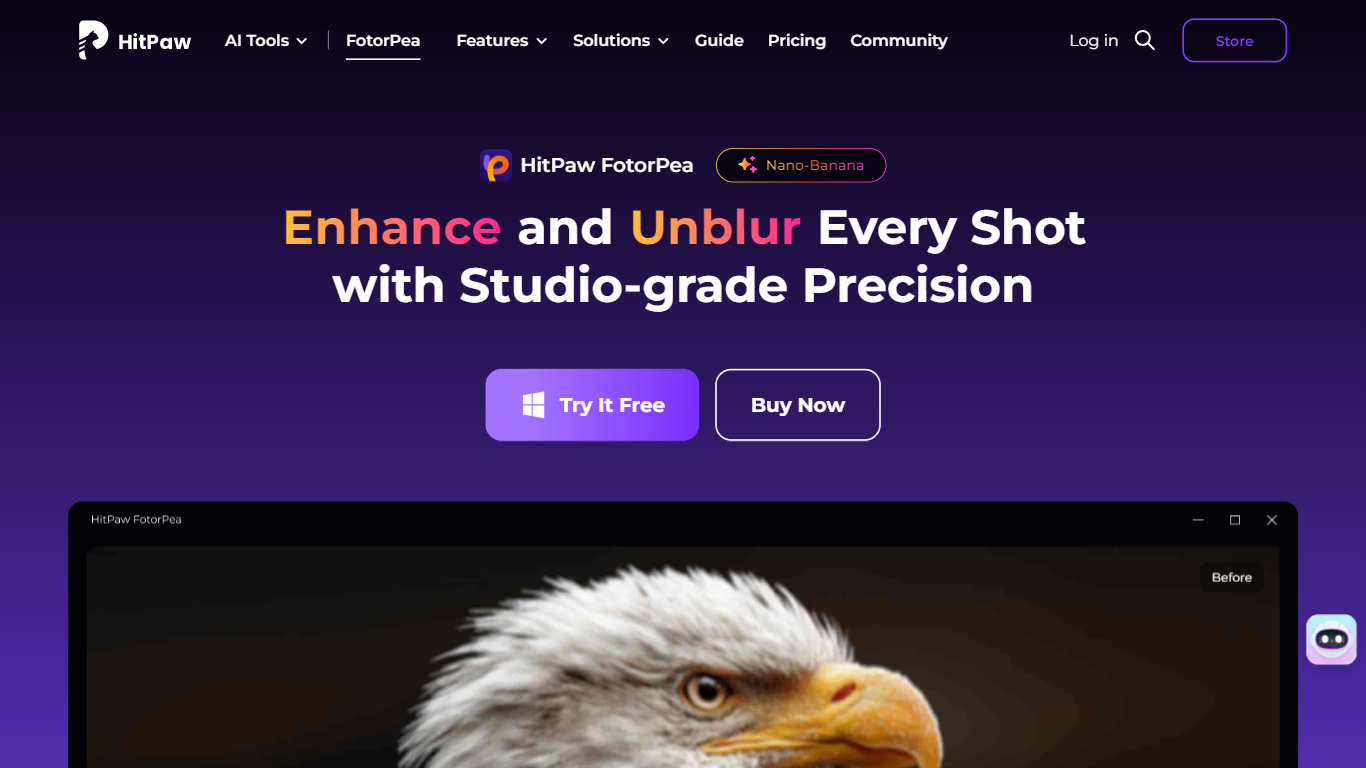
Last updated 10-23-2025
Category:
Reviews:
Join thousands of AI enthusiasts in the World of AI!
HitPaw FotorPea
HitPaw FotorPea is an AI-powered photo enhancement software designed for Windows and Mac users. It specializes in improving image quality by upscaling photos up to 8K resolution, restoring old or blurry pictures, and enhancing details with minimal user effort. The tool targets photographers, designers, content creators, and anyone needing to improve photo clarity without advanced editing skills.
The software offers nine distinct AI models tailored for various enhancement tasks, such as denoising, face detail restoration, colorizing black-and-white photos, and repairing scratches. This variety allows users to select the most appropriate model for their specific image type, ensuring precise and professional results.
HitPaw FotorPea stands out by combining ease of use with powerful AI technology. Users can enhance photos in bulk without limits, making it suitable for both individual and business needs. Its batch editing capabilities and support for multiple AI features like background removal, face swapping, and portrait generation add versatility beyond simple photo enhancement.
The tool supports high-resolution outputs up to 16K, preserving natural details and sharpness. It also includes features like motion blur repair and noise reduction that maintain the original mood and texture of images. This balance of technical precision and artistic preservation makes it valuable for restoring memories and professional photography alike.
Technically, HitPaw FotorPea leverages well-trained AI models to analyze and improve images automatically. Users upload photos, select an AI model, preview results, and export enhanced images in a few simple steps. This streamlined workflow reduces the need for manual adjustments and speeds up the editing process.
Overall, HitPaw FotorPea offers a comprehensive suite of AI-driven photo enhancement tools that cater to a wide range of users, from casual photographers to professionals seeking quick, high-quality image improvements.
🖼️ AI Photo Enhancement: Instantly improve photo clarity and detail with one click, making blurry images sharp and clear.
🎨 Colorize Old Photos: Automatically add realistic color to black-and-white photos, restoring faded memories.
🔍 Motion Blur Repair: Fix motion blur in fast-moving shots to recover crisp, focused images.
🗑️ Background Remover: Quickly remove photo backgrounds with smooth edges for professional-looking results.
🤖 Batch Editing: Enhance multiple photos at once without limits, saving time for large projects.
Supports upscaling photos up to 16K resolution with preserved detail.
Offers nine specialized AI models for tailored photo enhancement tasks.
Enables bulk photo enhancement without limits, suitable for professionals and businesses.
Includes additional AI tools like face swap, background removal, and portrait generation.
User-friendly interface with simple three-step workflow for quick results.
No free plan available; only a free trial is offered.
Subscription credits expire and do not roll over to the next period.
Perpetual license does not include future major version upgrades.
How can I improve my photo resolution to HD, 2K, 4K, 8K, or even 16K?
HitPaw FotorPea uses advanced AI technology to upscale low-quality pictures to HD, 2K, 4K, 8K, and even 16K resolution with one click, preserving natural details and clarity.
What steps do I follow to enlarge photos using HitPaw FotorPea?
Open HitPaw FotorPea, upload your photo, select a suitable AI model and output resolution, preview the enhanced result, and export the high-quality image if satisfied.
Can HitPaw FotorPea fix blurry or out-of-focus pictures?
Yes, the AI image upscaler can automatically fix blur and restore focus without effort, making blurry photos clear within minutes.
What makes HitPaw FotorPea different from other photo enhancers?
It offers nine AI models tailored for different photo types, enabling users without photo editing knowledge to restore or improve photo quality with one click.
Are there limits on how many photos I can enhance at once?
No, HitPaw FotorPea supports bulk photo enhancement without limits, making it efficient for large batches of images.
What are Credits in HitPaw FotorPea subscriptions?
Credits are virtual tokens used for AI image creation tools. Monthly, yearly, and perpetual subscriptions include different amounts of credits valid for the subscription period.
Can I cancel my subscription anytime?
Yes, you can cancel your subscription anytime before the renewal date following the provided cancellation guide.
