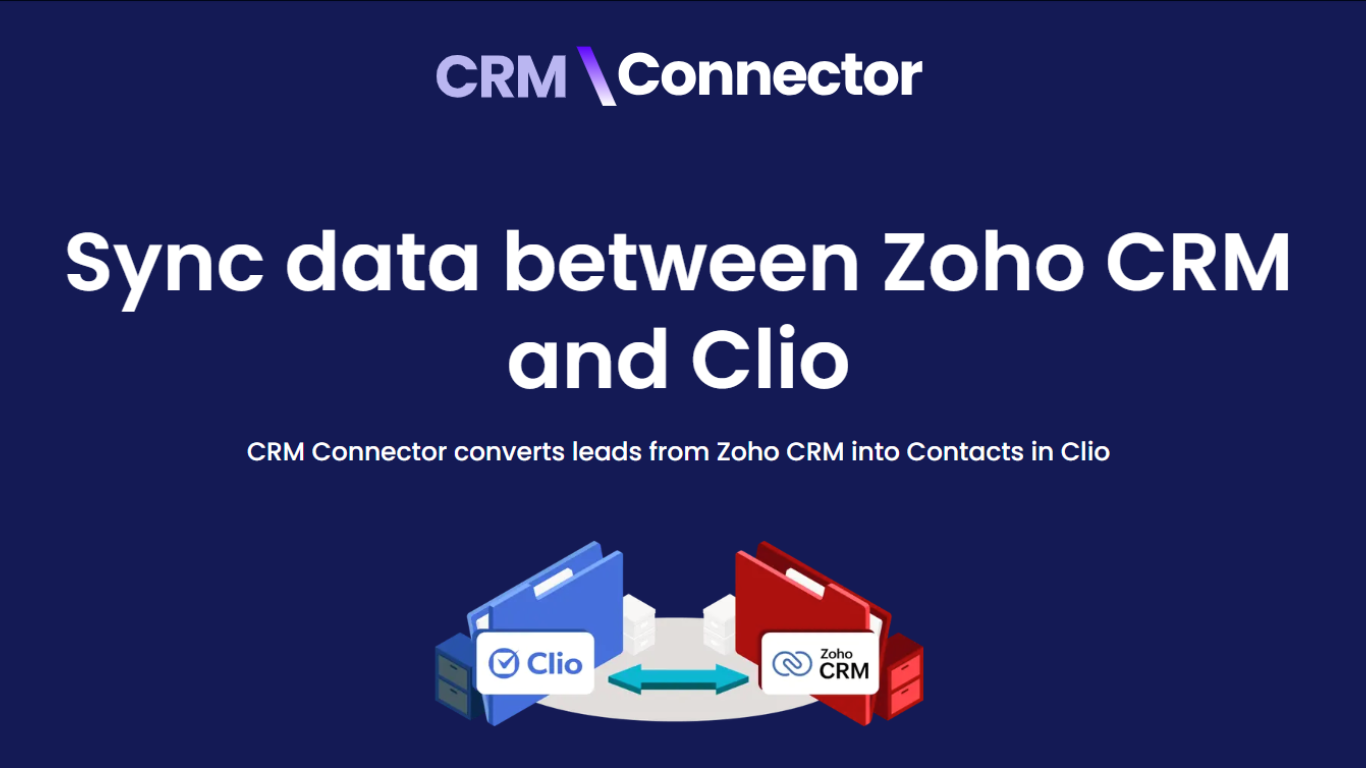
Last updated 11-08-2025
Category:
Reviews:
Join thousands of AI enthusiasts in the World of AI!
ion8 CRM Connector
CRM Connector is a specialized integration tool designed to link Zoho CRM with Clio Manage, a leading legal practice management software. It enables automatic synchronization of data between the two platforms, converting leads captured in Zoho CRM into contacts within Clio. This integration is tailored for legal professionals and firms seeking to streamline client intake and case management processes.
The tool targets legal teams who use Zoho CRM for customer relationship management and Clio Manage for legal matter handling. By connecting these systems, CRM Connector reduces manual data entry and ensures both platforms remain up to date without switching between apps.
A key value of CRM Connector is its one-stop configuration, which simplifies setup by minimizing the need for multiple app configurations. It supports customizable syncing, allowing users to select which fields to synchronize while keeping others independent. This flexibility helps firms maintain control over their data flow.
CRM Connector also facilitates workflow automation. For example, tasks and events created in Zoho CRM automatically appear in Clio Manage, enabling legal teams to access relevant activities easily. The integration supports two-way syncing, so changes in one system can trigger updates or workflows in the other.
Billing processes are streamlined through CRM Connector by linking legal matters in Clio to billing records in Zoho CRM. This connection allows invoices to be generated automatically in Zoho CRM based on Clio's matter data, simplifying accounting tasks.
Technically, CRM Connector uses webhooks to trigger synchronization events, ensuring real-time updates between Zoho CRM and Clio. It supports multiple Clio instances and can consolidate data from various regions into a single Clio account.
Overall, CRM Connector offers legal firms a practical solution to unify client and case data management, reduce administrative overhead, and improve operational efficiency.
🔄 Automatic lead conversion from Zoho CRM to Clio contacts
⚙️ One-stop setup reduces multiple app configurations
📅 Sync tasks and events from Zoho CRM to Clio Manage
💡 Customizable field syncing keeps data flexible
💰 Automate billing by linking Clio matters to Zoho invoices
Simplifies data management between Zoho CRM and Clio Manage
Supports two-way syncing for up-to-date information
Automates workflows and billing processes
Allows selective field synchronization for data control
Handles multiple Clio instances and regional data consolidation
Pricing details are not publicly disclosed
Requires setup and configuration which may need technical support
How does CRM Connector sync data between Zoho CRM and Clio Manage?
CRM Connector uses webhooks to trigger automatic syncing when events occur, such as converting a lead to a contact, keeping both systems updated.
Can I choose which data fields to sync between Zoho CRM and Clio?
Yes, CRM Connector allows you to customize which fields to synchronize, letting you keep some data independent in each system.
Does CRM Connector support workflow automation between Zoho CRM and Clio?
Yes, it enables workflows where changes in one system, like client status updates, can trigger actions such as sending emails or creating follow-up tasks.
Is billing data handled through the integration?
CRM Connector links Clio matters to Zoho CRM invoices, allowing automatic invoice creation to simplify billing and accounting.
Can CRM Connector manage multiple Clio instances or regional data?
Yes, it supports linking multiple Clio instances and consolidating data from different regions into a single Clio account.
Who is the ideal user for CRM Connector?
Legal teams and law firms using Zoho CRM for client management and Clio Manage for legal practice management benefit most from this integration.
What support options are available for CRM Connector users?
Users can contact support via email or phone during business hours for assistance with setup and usage.
