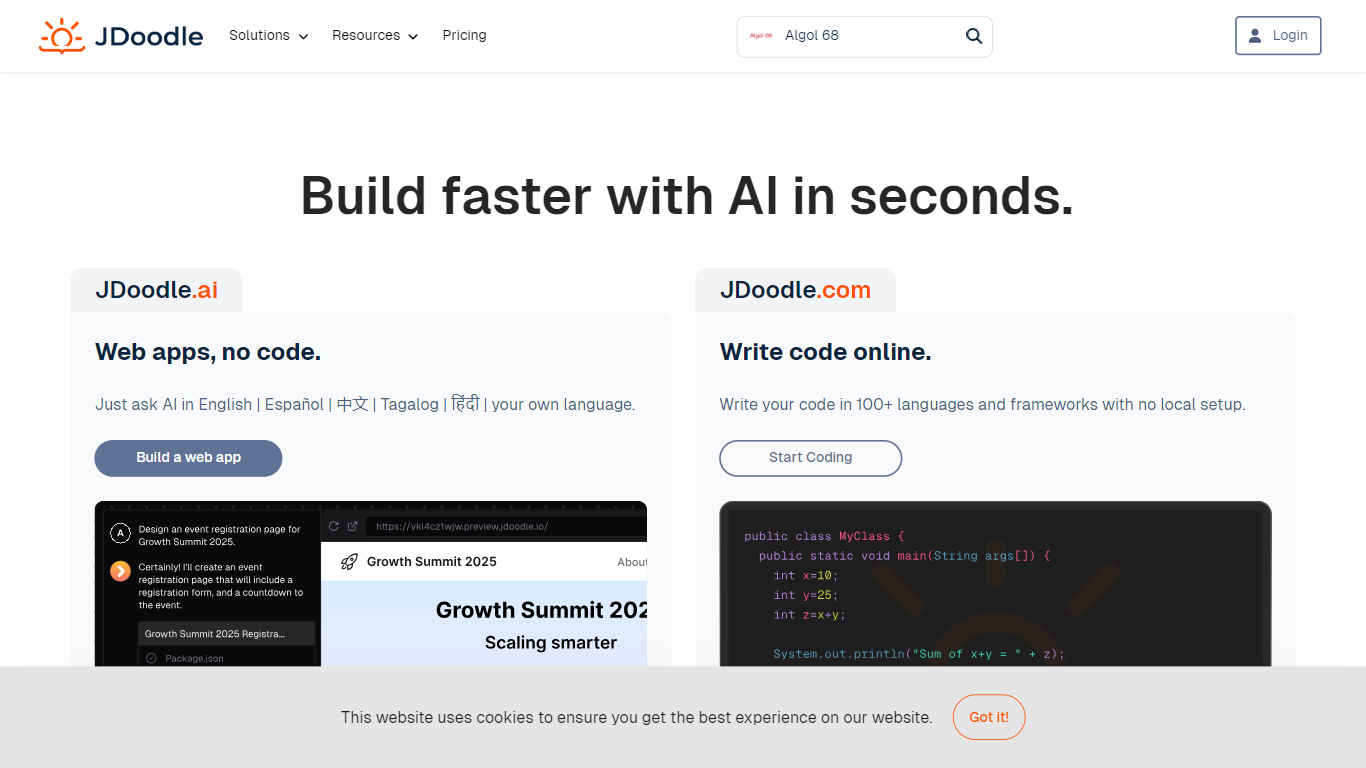
Last updated 10-23-2025
Category:
Reviews:
Join thousands of AI enthusiasts in the World of AI!
JDoodle
JDoodle is a comprehensive online compiler and integrated development environment (IDE) that supports a wide array of programming languages including Java, C, C++, PHP, Python, Ruby, and Perl. Its core functionality allows users to write, compile, and execute code directly from their web browsers, eliminating the need for local installations or configurations. This platform is particularly beneficial for students, educators, and professionals who require a quick and efficient way to test code snippets or share programming solutions with peers.
The target audience for JDoodle encompasses a diverse range of users, from novice programmers seeking to learn coding fundamentals to experienced developers needing a reliable tool for rapid prototyping. The unique value proposition of JDoodle lies in its user-friendly interface and the ability to run programs on-the-fly, which significantly enhances the coding experience. Additionally, users can save and share their code, fostering collaboration and knowledge sharing within the programming community.
Key differentiators of JDoodle include its support for multiple programming languages, real-time execution of code, and the ability to save and share code snippets easily. The platform also offers features such as an integrated code editor, syntax highlighting, and error detection, which contribute to a more efficient coding process. Overall, JDoodle stands out as a versatile tool that caters to the needs of various programming enthusiasts, making it an essential resource in the realm of online coding.
Multi-Language Support: JDoodle supports a wide range of programming languages including Java, C, C++, PHP, Python, Ruby, and Perl, allowing users to work in their preferred language without switching platforms.
Real-Time Code Execution: Users can write and execute code in real-time, providing immediate feedback and facilitating a more interactive coding experience.
Code Sharing and Collaboration: JDoodle enables users to save their code snippets and share them with others, promoting collaboration and peer learning.
User-Friendly Interface: The platform features an intuitive interface with syntax highlighting and error detection, making it accessible for both beginners and experienced developers.
No Installation Required: As a web-based tool, JDoodle requires no local installation, allowing users to access the compiler from any device with internet connectivity.
What programming languages does JDoodle support?
JDoodle supports a variety of programming languages including Java, C, C++, PHP, Python, Ruby, and Perl, among others. This extensive support allows users to choose their preferred language for coding.
Is JDoodle free to use?
Yes, JDoodle offers a free version that allows users to compile and run code without any cost. There may be premium features available for advanced users.
Can I save and share my code on JDoodle?
Absolutely! JDoodle allows users to save their code snippets and share them with others, making it easy to collaborate and receive feedback.
Do I need to install any software to use JDoodle?
No installation is required to use JDoodle. It is a web-based platform that can be accessed from any device with an internet connection.
Is there a limit to the code execution time on JDoodle?
Yes, JDoodle has a limit on the execution time for code snippets to ensure fair usage and resource management. Users should refer to the platform for specific limits.
Does JDoodle provide error detection?
Yes, JDoodle includes error detection features that highlight syntax errors and provide feedback, helping users to debug their code more efficiently.
Can I use JDoodle for educational purposes?
Yes, JDoodle is an excellent tool for educational purposes, allowing students and educators to practice coding, share assignments, and collaborate on projects.
