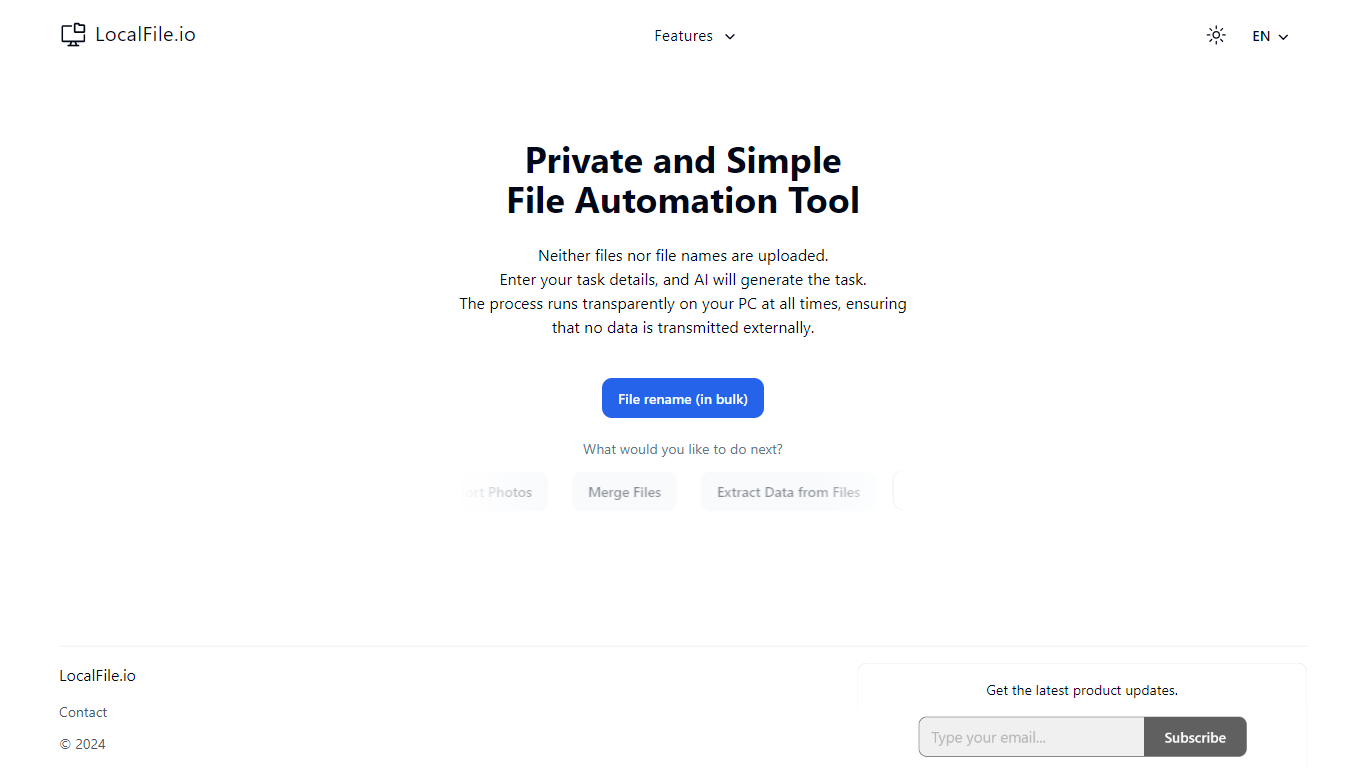
Last updated 10-23-2025
Category:
Reviews:
Join thousands of AI enthusiasts in the World of AI!
LocalFile.io
LocalFile.io is a private and simple file automation tool that ensures your data remains secure and transparent. It allows you to perform various file tasks without uploading any files or file names to external servers. The process is entirely handled on your PC, ensuring no data is transmitted externally. Some of its key features include bulk file renaming and automating tasks such as sorting files and extracting data.
File Rename in Bulk: Easily rename multiple files at once to streamline file organization.
Private and Secure: No files or file names are uploaded; all tasks run locally on your PC.
Auto Sort Files: Organize your files automatically based on your specified criteria.
Extract Data from Files: Effortlessly pull out necessary data from your files for better management.
Merge Files: Combine multiple files into one seamlessly.
Are my files uploaded to an external server?
No, LocalFile.io ensures that no files or file names are uploaded. All processes run locally on your PC.
Can I rename files in bulk?
You can rename multiple files at once using the bulk file rename feature.
Does it support file sorting and merging?
Yes, LocalFile.io provides features to auto sort files, auto sort photos, and merge files according to your needs.
Is any data transmitted outside my PC?
No external transmission of data happens. The tool operates entirely on your PC to maintain privacy and security.
How does the automation process work?
LocalFile.io automates file tasks, which means, once you enter your task details, it efficiently performs those tasks without further input.
