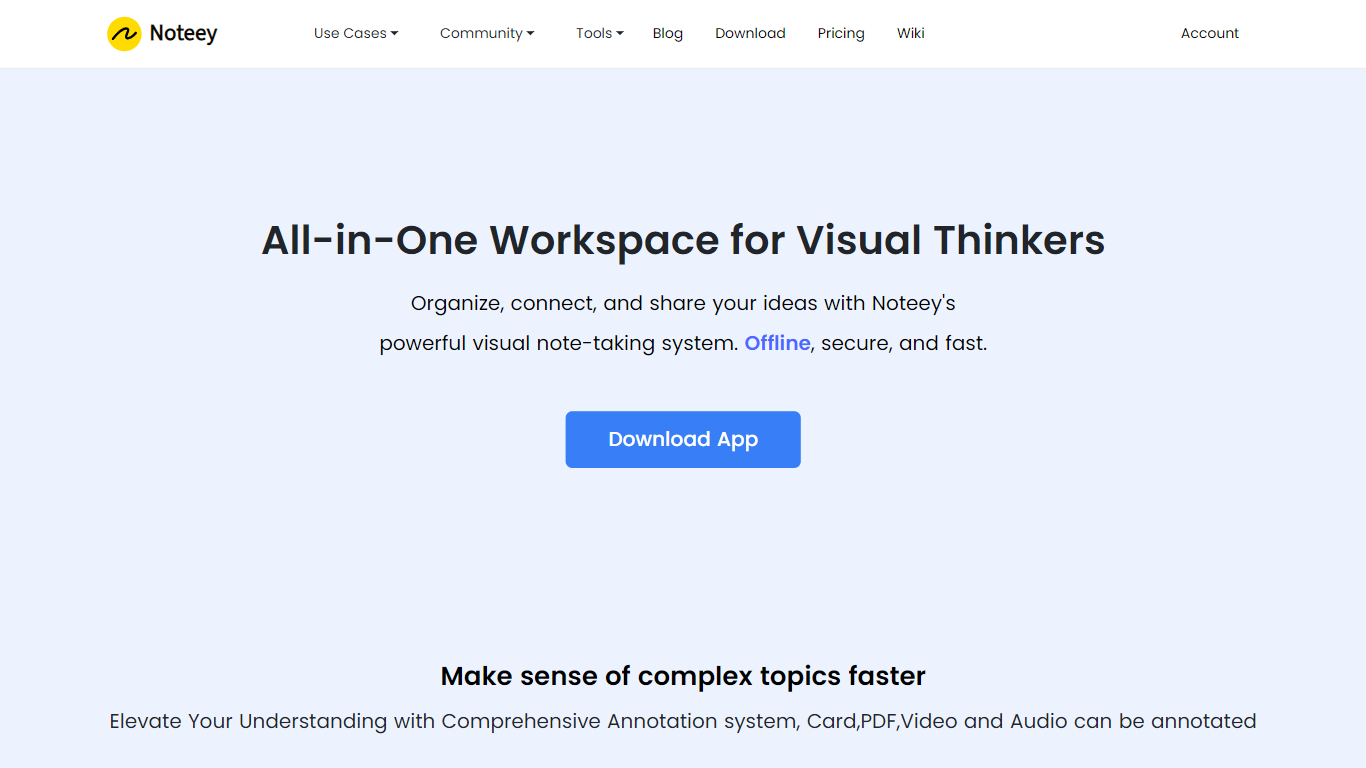
Last updated 10-23-2025
Category:
Reviews:
Join thousands of AI enthusiasts in the World of AI!
Noteey
Noteey is a visual note-taking app designed to help users organize their thoughts and make sense of complex topics. Its core functionality revolves around creating visual knowledge maps that connect various ideas and concepts, allowing users to see relationships and patterns more clearly. This app is particularly beneficial for visual thinkers, researchers, and creative writers who need to manage and synthesize large amounts of information efficiently. By providing an all-in-one workspace, Noteey enables users to build their visual knowledge base effortlessly, turning intricate topics into manageable visual representations.
The target audience for Noteey includes students, professionals, and anyone who engages in research or creative writing. These users often face challenges in organizing their thoughts and ideas, especially when dealing with complicated subjects. Noteey addresses these challenges by offering tools that facilitate visual learning and organization, making it easier for users to grasp and retain information. The app's unique value proposition lies in its ability to transform traditional note-taking into a dynamic visual experience, enhancing comprehension and retention.
One of the key differentiators of Noteey is its offline-first capability, which allows users to access their notes without an internet connection. This feature is particularly useful for those who may not always have reliable internet access. Additionally, Noteey offers local backup and sharing options, ensuring that users can keep their notes safe and share them easily with others. The app also supports PDF annotations, enabling users to interact with documents directly within their visual workspace.
Technical implementation details are not explicitly provided, but the app's features suggest a robust framework that supports various multimedia inputs, such as video and audio content. Users can turn these inputs into visual knowledge maps, further enhancing their ability to connect ideas. The infinite canvas feature allows for limitless creativity, enabling users to expand their notes without constraints. Overall, Noteey stands out as a versatile tool for anyone looking to enhance their note-taking experience through visual means.
Visual Knowledge Maps: Create maps that connect ideas and concepts, helping you understand complex topics better.
Offline Access: Use Noteey without an internet connection, so you can work anywhere, anytime.
PDF Annotations: Interact with PDF documents directly in the app, making it easy to highlight and take notes.
Infinite Canvas: Enjoy a limitless workspace where you can expand your notes and ideas without restrictions.
Video Note Taker: Turn video and audio content into visual notes, making it easier to capture important information.
What is Noteey used for?
Noteey is used for organizing thoughts, conducting research, creative writing, and creating visual knowledge maps.
Can I use Noteey offline?
Yes, Noteey has an offline-first feature, allowing you to access your notes without an internet connection.
What types of content can I annotate in Noteey?
You can annotate PDF documents and turn video and audio content into visual notes.
Is there a way to share my notes with others?
Yes, Noteey offers local backup and sharing options, making it easy to share your notes.
What is the infinite canvas feature?
The infinite canvas allows you to expand your notes and ideas without any limitations, giving you plenty of space to work.
Who can benefit from using Noteey?
Students, professionals, researchers, and creative writers can all benefit from using Noteey to organize their thoughts.
Does Noteey support multimedia inputs?
Yes, Noteey supports video and audio content, allowing you to create visual notes from various media.
