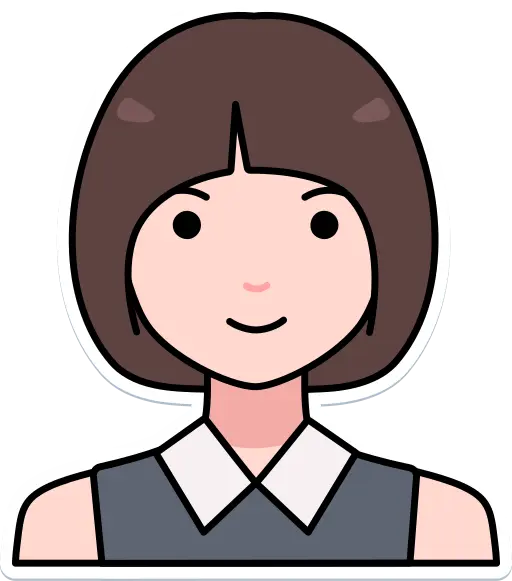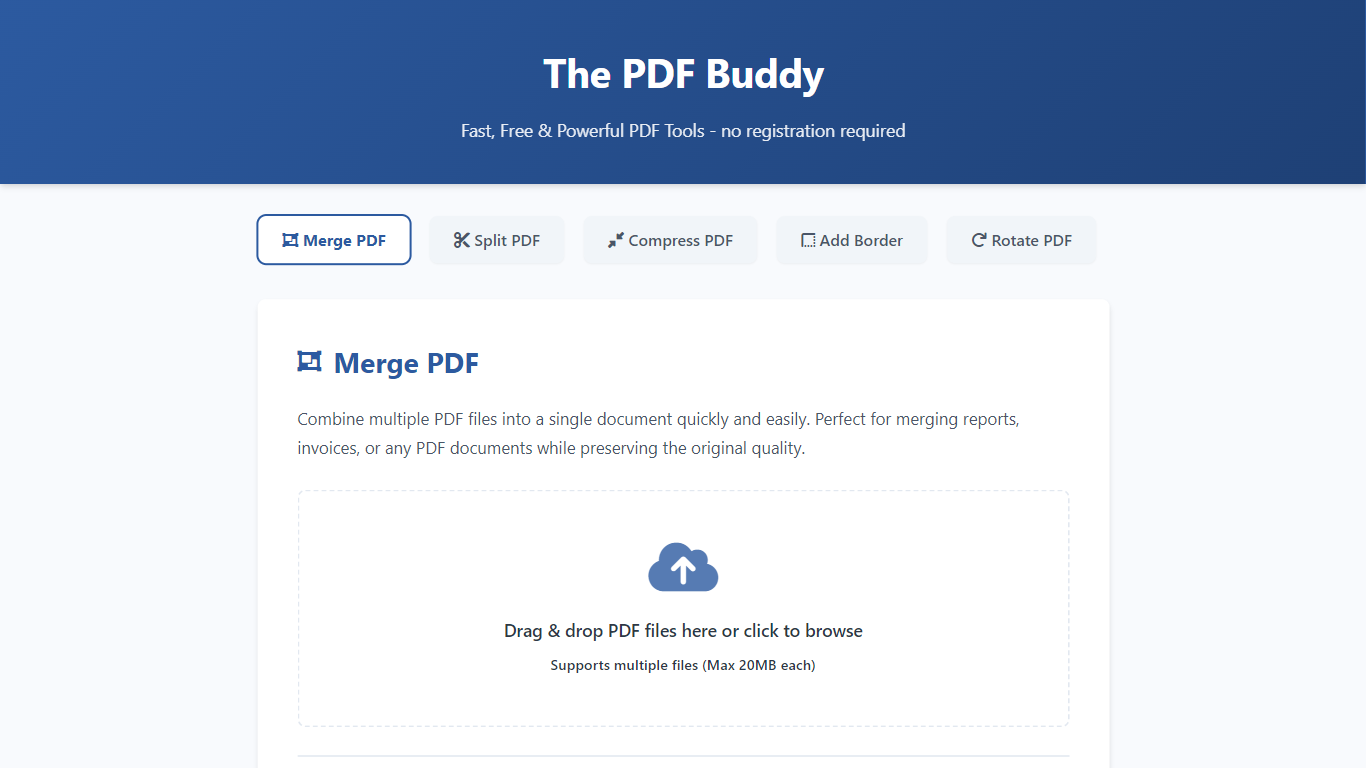
Last updated 04-24-2025
Category:
Reviews:
Join thousands of AI enthusiasts in the World of AI!
PDF Buddy
The PDF Buddy is a free online tool designed to help users manage their PDF files with ease. Its core functionality includes merging, splitting, compressing, adding borders, and rotating PDF documents. This makes it an ideal solution for students, professionals, and anyone who frequently works with PDF files. The platform is user-friendly, allowing users to perform tasks quickly without the need for registration, making it accessible to a wide audience.
Targeting individuals who need to handle PDF documents efficiently, The PDF Buddy stands out for its simplicity and speed. Users can easily drag and drop files or click to browse their documents, making the process straightforward. The tool is particularly beneficial for those who need to combine multiple reports or invoices into a single document while maintaining the original quality. This feature is essential for professionals who require organized documentation.
One of the unique value propositions of The PDF Buddy is its commitment to providing powerful PDF tools for free, without requiring any personal information. This sets it apart from many other PDF management tools that often ask for email addresses or payment details. Users can enjoy the full range of features without any hidden costs or obligations, which is a significant advantage for those looking for quick solutions.
Key differentiators include the ability to handle multiple files at once, with a maximum size of 20MB per file, and the option to choose specific pages when splitting PDFs. Additionally, the compression feature allows users to reduce file sizes while preserving quality, making it easier to share documents via email or online. The option to add custom borders and rotate pages further enhances the tool's versatility, catering to various user needs.
In terms of technical implementation, The PDF Buddy utilizes a simple drag-and-drop interface that streamlines the user experience. This design choice ensures that even those with minimal technical skills can navigate the site effortlessly. Overall, The PDF Buddy is a reliable and efficient tool for anyone looking to manage their PDF files quickly and effectively.
Merge PDF: Combine multiple PDF files into one document quickly and easily, perfect for organizing reports and invoices.
Split PDF: Extract specific pages or split a PDF into multiple documents, allowing users to create new files from their original documents.
Compress PDF: Reduce the size of PDF files while maintaining good quality, making it easier to share large files via email or online.
Add Border: Customize PDF pages with borders, ideal for creating visual boundaries or preparing documents for printing.
Rotate PDF: Change the orientation of pages in a PDF document, fixing incorrectly oriented pages or adjusting the layout.
1) Do I need to register to use The PDF Buddy?
No, you do not need to register to use The PDF Buddy. You can access all features without providing any personal information.
2) What file size can I upload?
You can upload PDF files up to 20MB each when using The PDF Buddy.
3) Can I merge multiple PDF files at once?
Yes, The PDF Buddy allows you to merge multiple PDF files into a single document quickly.
4) Is there a limit to how many files I can merge?
While you can merge multiple files, each file must be under 20MB in size.
5) How does the PDF compression work?
The PDF compression feature reduces the file size while keeping good quality, making it easier to share large PDFs.
6) Can I split specific pages from a PDF?
Yes, you can choose specific pages or ranges to split from your original PDF document.
7) Is The PDF Buddy free to use?
Yes, The PDF Buddy is completely free to use with no hidden costs.