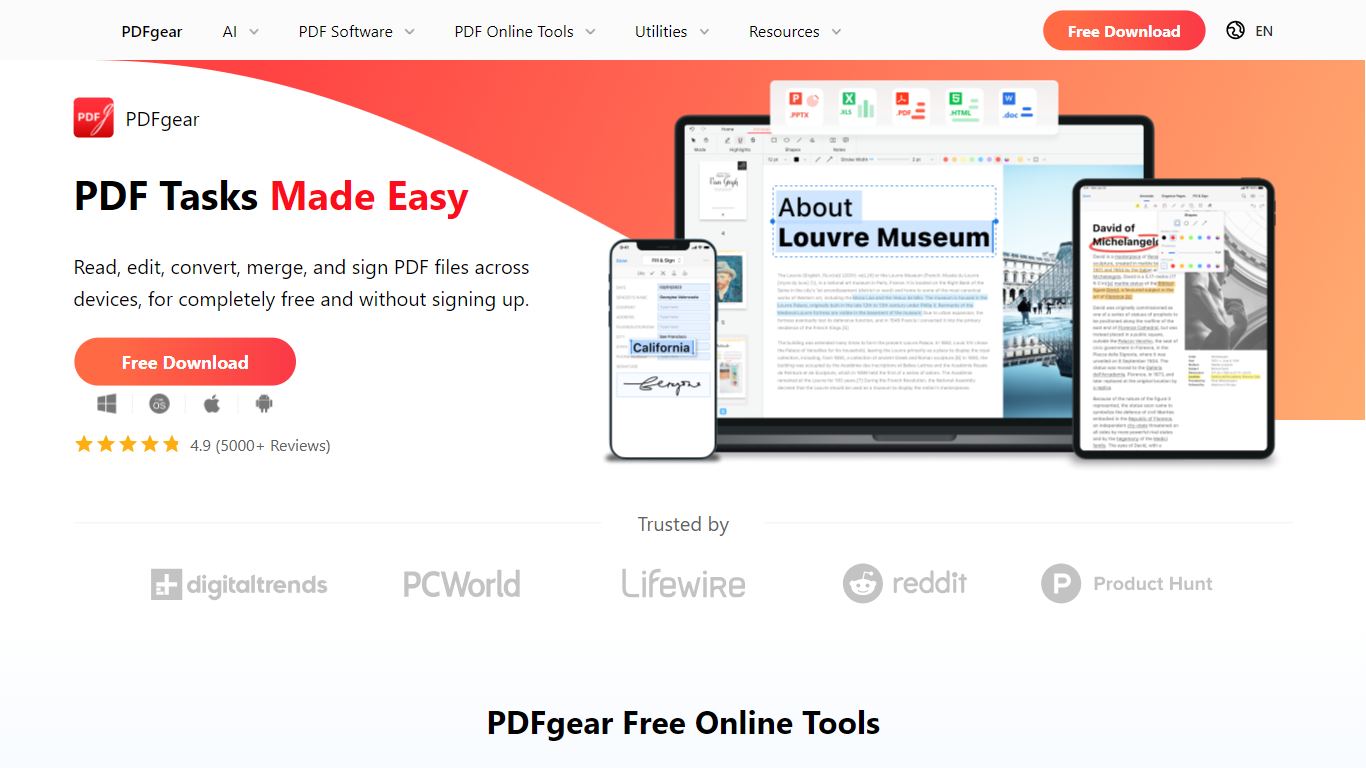
Last updated 10-23-2025
Category:
Reviews:
Join thousands of AI enthusiasts in the World of AI!
PDFgear
PDFgear is a free PDF editor software that allows users to read, edit, convert, merge, and sign PDF files seamlessly across various devices. Its core functionality includes a wide range of tools that cater to both casual users and professionals who need to manage PDF documents efficiently. The software is designed to be user-friendly, making it accessible for anyone who needs to handle PDFs without the hassle of complicated processes or fees.
The target audience for PDFgear includes students, educators, business professionals, and anyone who frequently works with PDF documents. By providing a completely free solution, PDFgear aims to empower users to manage their documents without the burden of subscription fees or hidden costs. This makes it an attractive option for those who require reliable PDF tools without financial commitment.
One of the unique value propositions of PDFgear is its integration of AI technology, which enhances the editing and management experience. This AI-powered feature allows users to interact with their PDFs in innovative ways, such as summarizing content or extracting text from images. This capability sets PDFgear apart from traditional PDF editors, as it combines advanced technology with user-friendly design.
Key differentiators of PDFgear include its ability to work offline, its compatibility across multiple devices (PC, Mac, iPhone, iPad, and Android), and its extensive range of tools that cover all aspects of PDF management. Users can perform tasks like merging, splitting, and converting PDFs without needing to sign up or pay, which is a significant advantage over many competing products.
In terms of technical implementation, PDFgear is designed to be lightweight and efficient, ensuring that users can work with their documents quickly and without lag. The software supports various file formats and provides lossless conversions, making it a reliable choice for users who need to maintain the quality of their documents during editing and conversion processes.
Edit PDF: Users can easily edit text, images, and shapes in their PDFs, making it as simple as editing a Word document.
Annotate PDF: Highlight, underline, or add comments to PDFs, helping users to mark important information or collaborate with others.
Convert PDF: Convert PDFs to and from various formats like Word, JPG, and Excel without losing quality, ensuring compatibility with other software.
OCR PDF: Extract text from scanned documents or images, allowing users to edit and use text from previously non-editable files.
Cross-Device Functionality: Work seamlessly across desktop, web, and mobile devices, enabling users to manage their PDFs on the go.
Is PDFgear really free to use?
Yes, PDFgear is completely free to use without any hidden fees or subscriptions.
Can I use PDFgear on my mobile device?
Yes, PDFgear is available on iPhone, iPad, and Android devices, allowing you to manage PDFs on the go.
What types of files can I convert with PDFgear?
You can convert PDFs to and from formats like Word, JPG, Excel, and more without compatibility issues.
Does PDFgear require an internet connection?
No, PDFgear can be used offline, making it convenient for users who may not always have internet access.
How does the AI feature work in PDFgear?
The AI feature helps users summarize documents and extract text, making it easier to find important information quickly.
Can I annotate my PDFs with PDFgear?
Yes, you can highlight, underline, and add comments to your PDFs using PDFgear's annotation tools.
Is my data safe when using PDFgear?
Yes, PDFgear prioritizes user security and does not require signing up, ensuring your data remains private.
