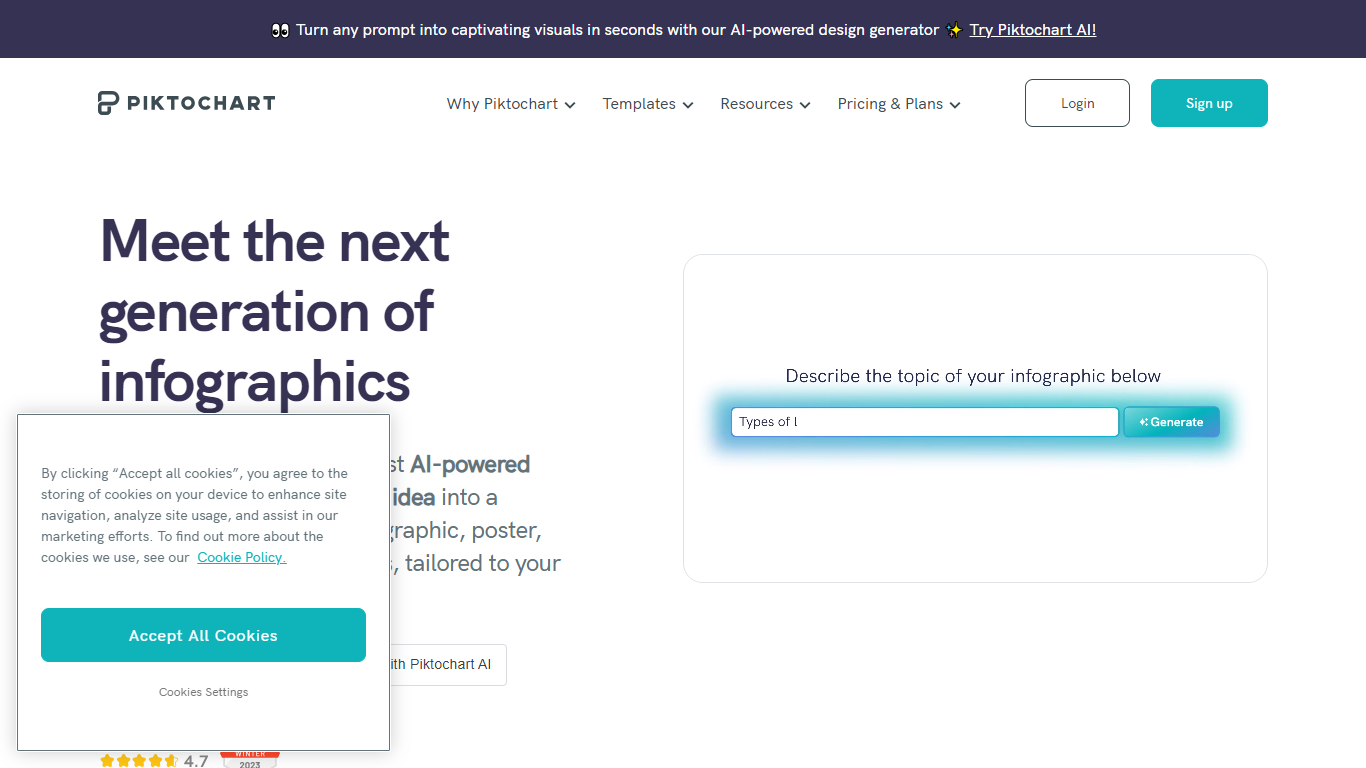
Last updated 07-14-2024
Category:
Reviews:
Join thousands of AI enthusiasts in the World of AI!
Piktochart
Piktochart empowers users to craft professional-looking visuals without the need for extensive design experience. With 11 million users trusting the platform, it has proven to be an intuitive infographic maker that simplifies the complex process of visual creation.
Starting for free, individuals and businesses can explore an extensive range of design tools and visual products from infographics, flyers, and posters to video editing and AI-powered design generation. Piktochart caters to various sectors including education, healthcare, marketing, and nonprofits, with custom solutions for each.
Their comprehensive template library, complemented by a robust AI design generator, makes it possible to turn any idea into captivating visuals within seconds and integrate seamlessly into current workflows. Furthermore, with multiple pricing plans including special rates for educational institutions and nonprofits, Piktochart makes its powerful features accessible to a broader audience.
Ease of Use: Create professional designs with a drag and drop editor—no design experience required.
AI-Powered Design Generator: Instantly turn prompts into stunning visuals tailored to your brand's voice.
Versatile Visual Tools: Access tools for creating infographics, social media graphics, videos, presentations, and more.
Templates for Various Use Cases: Explore a rich library of templates for business, education, healthcare, and other domains.
Flexible Pricing & Plans: Choose from Free, Pro, Enterprise, Education, and Nonprofit plans tailored to your needs.
1) What types of visuals can I create with Piktochart?
You can create infographics, flyers, posters, reports, newsletters, charts, social media graphics, and more on Piktochart.
2) Can I download my Piktochart designs for offline use?
Yes, you can download your designs in PNG and PDF formats, and presentations can be downloaded as PPT files for offline use.
3) What plans does Piktochart offer?
Piktochart offers free, Pro, Enterprise, Education, and Nonprofit plans with varying features and benefits.
4) Do I need design experience to use Piktochart?
No design experience is necessary. Piktochart is user-friendly and designed for simplicity with a quick learning curve.
5) Does Piktochart have an AI-powered design generator?
Piktochart has an AI design generator that turns prompts into visuals automatically—perfect for users who want to generate visuals with AI assistance.
