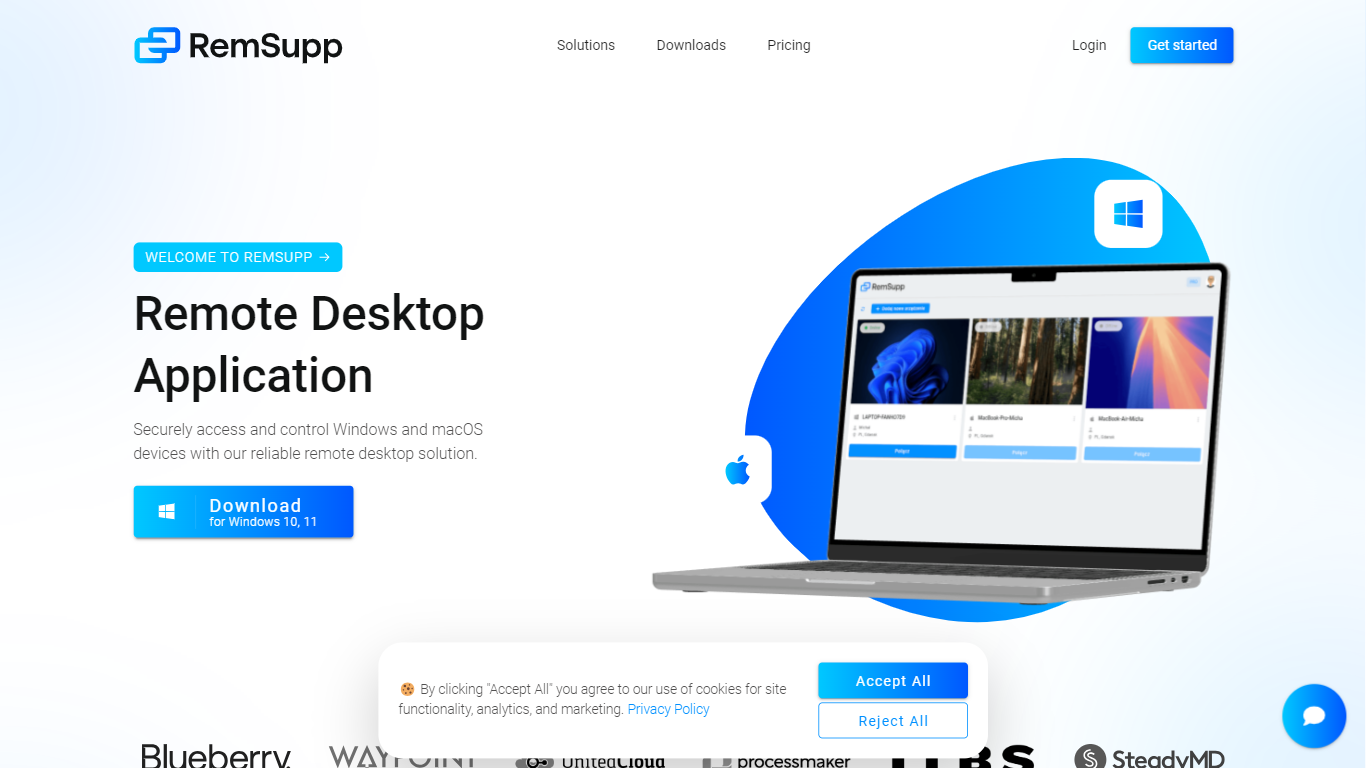
Last updated 04-02-2025
Category:
Reviews:
Join thousands of AI enthusiasts in the World of AI!
RemSupp
RemSupp is a robust remote desktop software designed for both Windows and macOS platforms, providing users with secure remote access, control, and support capabilities. Its core functionality allows users to connect to their devices from virtually anywhere, facilitating seamless remote administration and support. The target audience includes individuals, freelancers, and businesses seeking reliable remote access solutions to enhance productivity and streamline operations.
The unique value proposition of RemSupp lies in its combination of cross-platform compatibility, enterprise-grade security, and user-friendly interface. Unlike many remote desktop solutions, RemSupp offers a one-time remote session feature, enabling real-time interaction and support for non-technical users. This capability is particularly beneficial for businesses that require immediate assistance and troubleshooting, making it a preferred choice for IT support teams and customer service representatives.
Key differentiators of RemSupp include its integration capabilities with popular applications such as LiveChat, Intercom, and Zendesk, which enhance client communication and support workflows. Additionally, the software employs banking-standard TLS 1.2 technology and end-to-end encryption to ensure that all remote sessions are secure, protecting users from unauthorized access. With its commitment to providing a reliable and secure remote desktop experience, RemSupp stands out as a leading solution in the remote access market.
Cross-Platform Compatibility: RemSupp supports Windows, macOS, and Linux, allowing users to connect across different operating systems seamlessly.
Enterprise-Grade Security: Utilizes TLS 1.2 technology and end-to-end encryption to secure all remote sessions, ensuring data protection and privacy.
One-Time Remote Sessions: Enables real-time interaction for technical support, allowing users to assist customers or colleagues instantly without permanent access.
Web Access: Users can access their devices directly from a web browser, providing flexibility and convenience for remote work.
Integration with Third-Party Applications: Compatible with tools like LiveChat, Intercom, and Zendesk to enhance customer support and communication workflows.
1) What is RemSupp Remote Desktop?
RemSupp Remote Desktop is a software application that allows users to connect to and control their computers remotely over the Internet, providing access to files, applications, and settings as if they were physically present.
2) How does remote access work?
Remote access enables users to connect to their devices from anywhere in the world. Once connected, users can view and interact with the remote computer's desktop, facilitating troubleshooting and support.
3) How do I set up RemSupp?
To set up RemSupp, create a free account to obtain your unique support code, download and install the application on the target device, and configure remote access using the support code.
4) What is a support code?
A support code is a unique numeric identifier assigned to each RemSupp account, allowing users to establish secure remote connections. It can be obtained from the 'Add new device' panel after account creation.
5) Is RemSupp secure?
Yes, RemSupp employs banking-standard TLS 1.2 technology and end-to-end encryption to protect all remote sessions, ensuring that user data remains secure from unauthorized access.
6) Can I use RemSupp on multiple devices?
Yes, RemSupp supports cross-platform functionality, allowing users to connect to and control multiple devices across different operating systems, including Windows, macOS, and Linux.
7) What integrations does RemSupp offer?
RemSupp integrates with various third-party applications such as LiveChat, Intercom, and Zendesk, enhancing customer support capabilities and streamlining communication.
