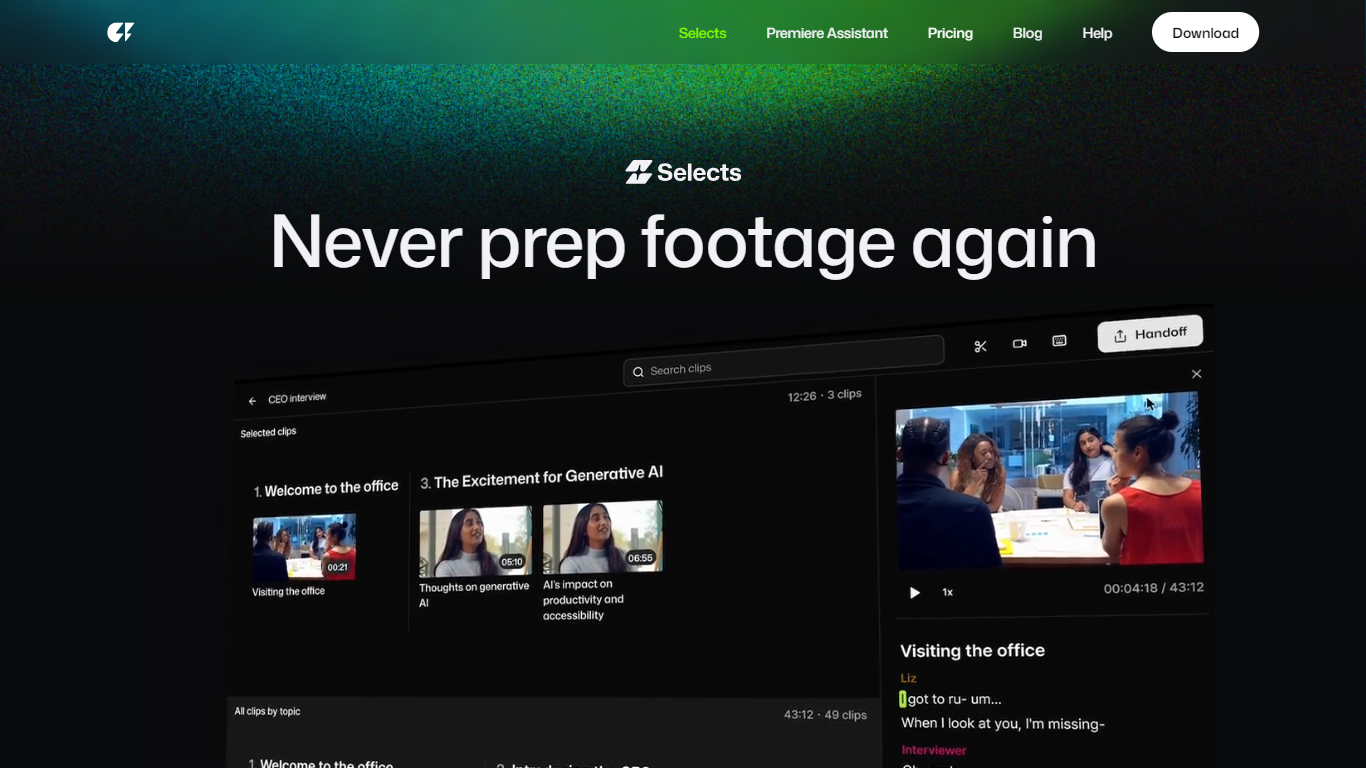
Last updated 10-23-2025
Category:
Reviews:
Join thousands of AI enthusiasts in the World of AI!
Selects by Cutback
Selects by Cutback is a video editing assistant designed to streamline the initial stages of post-production by automating the sorting, organizing, and reviewing of raw footage. It targets video editors, content creators, studios, and production teams who want to reduce the time spent on repetitive editing tasks and reach the creative phase faster. The tool supports major editing platforms including Adobe Premiere Pro, Final Cut Pro, and DaVinci Resolve, making it compatible with existing workflows.
The core functionality of Selects revolves around automatically syncing multi-camera footage, intelligently switching between speaker angles, and generating topic-based clips using video understanding technology. This allows users to quickly identify highlights and remove unnecessary content such as silences and filler words through text-based editing. The software supports up to 50 files, including 4K and 360° videos, enabling complex multi-cam projects to be prepared efficiently.
Selects stands out by reducing the typical editing ratio from 4:1 to nearly 1:1, saving hours of manual work. It produces color-coded project files ready for creative editing, with clips organized by topic and multi-cam timelines pre-built. This automation helps editors focus on storytelling rather than grunt work. The tool is trusted by top studios and tested on hundreds of projects, proving its reliability and effectiveness.
Technically, Selects leverages advanced video understanding and transcription to enable precise text-based editing, including speaker cam switching. It integrates seamlessly with popular NLEs by handing off project files tailored for each platform. The system also supports collaborative workflows with team plans offering shared credits and centralized billing.
Use cases for Selects include long-form YouTube videos, podcasts, interviews, vlogs, talk shows, documentaries, livestream highlights, educational content, and event coverage. By chunking raw video into topics and automating multi-cam sync, it accelerates the editing process for diverse content types.
Overall, Selects by Cutback offers a practical solution for video professionals seeking to cut down on tedious prep work and improve editing efficiency without changing their preferred editing software. Its focus on automating the first 70% of editing tasks makes it a valuable tool for speeding up post-production workflows.
🎥 Automatic multi-cam sync supports up to 50 files including 4K and 360° videos, saving hours on manual syncing.
🗂️ Clips are organized by topics using video understanding, making it easy to find and highlight key moments.
✂️ One-click removal of silences and filler words through text-based editing improves video flow quickly.
🔄 Intelligent speaker-based camera switching automates multi-angle editing for smoother storytelling.
📁 Exports color-coded project files tailored for Adobe Premiere Pro, Final Cut Pro, and DaVinci Resolve.
Significantly reduces editing prep time by automating syncing and clip organization.
Supports major editing platforms, allowing seamless handoff to existing workflows.
Handles complex multi-cam projects with up to 50 video files and advanced speaker detection.
Improves editing precision with text-based controls for removing unwanted audio segments.
Trusted by top studios and tested on hundreds of projects for reliability.
Some advanced collaboration features like shared credits and admin dashboards are only available in higher-tier plans.
Direct video editing within Selects is limited; users must finalize edits in supported NLE software.
Can I edit videos directly inside Selects?
No, Selects focuses on preparing and organizing footage. Final creative edits are done in Adobe Premiere Pro, Final Cut Pro, or DaVinci Resolve.
How does Selects handle multi-camera footage?
Selects automatically syncs up to 50 video files, creates multi-cam timelines, and intelligently switches cameras based on speaker detection.
What types of videos work best with Selects?
Selects is ideal for long-form content like podcasts, interviews, vlogs, talk shows, documentaries, livestream highlights, and educational videos.
Does Selects support 4K and 360° videos?
Yes, Selects supports syncing and processing 4K and 360° video files within multi-cam projects.
How does Selects remove silences and filler words?
It uses text-based video editing powered by Cutback's precision technology to identify and remove silences and filler words with a single click.
Can I collaborate with a team using Selects?
Team and Enterprise plans offer shared credits, centralized billing, and admin dashboards to support collaboration.
What editing software does Selects integrate with?
Selects exports project files tailored for Adobe Premiere Pro, Final Cut Pro, and DaVinci Resolve for seamless handoff.
