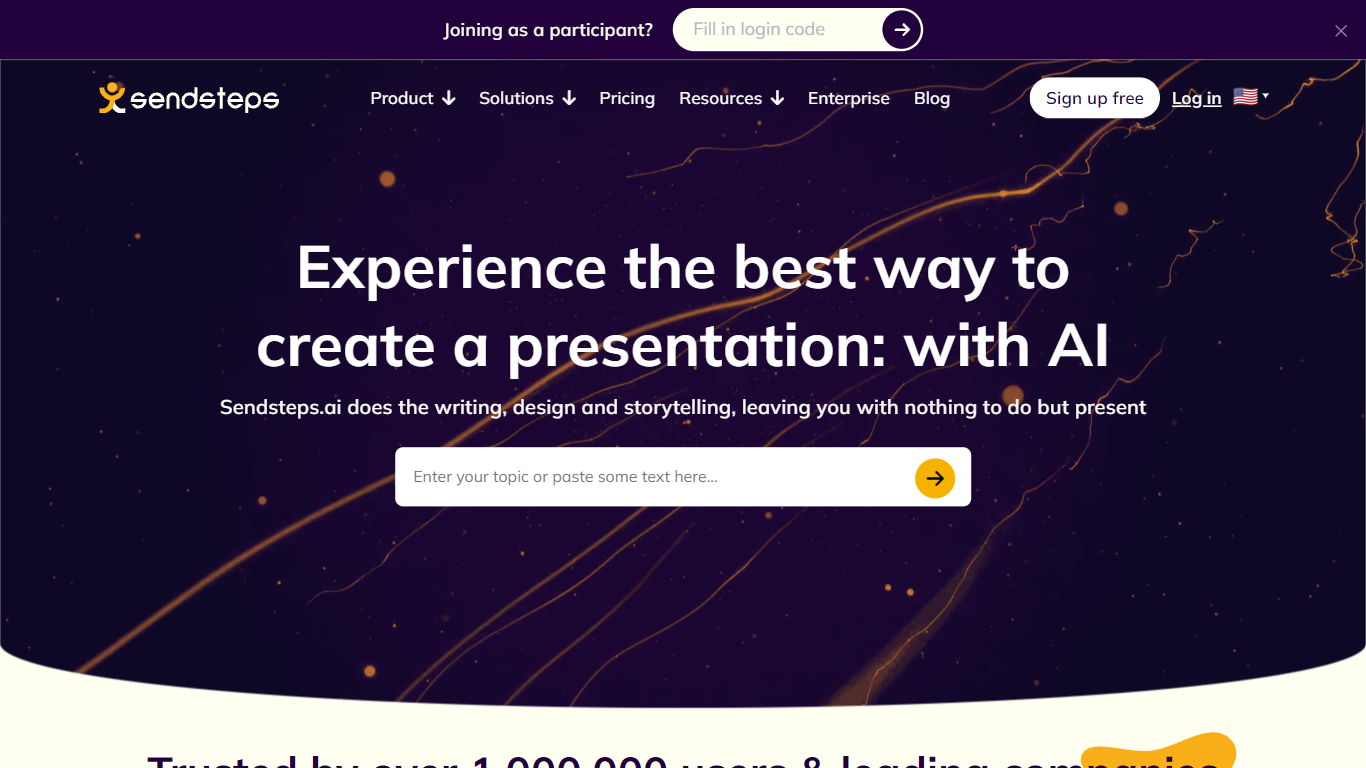
Last updated 10-23-2025
Category:
Reviews:
Join thousands of AI enthusiasts in the World of AI!
Sendsteps
Sendsteps is a tool that helps you make your audience more engaged during your live presentation, lecture, or event. With Sendsteps, you can use your phone, tablet, or computer as a poll, survey, or quiz that your audience can answer in real time. The answers are then shown on your screen, making it easier to have discussions, measure audience comprehension, and make your presentation more interesting. Sendsteps is all about turning your one-way presentation into an interactive and interactive experience, so if you're an educator, speaker, or presenter who wants to really connect with your audience, this is the tool for you.
AI Presentation Generator
Live polling
Live Q&A sessions
Surveys / Feedback
Animated background
What is Sendsteps, and what does it do?
Sendsteps is a tool that helps you engage with your audience in a fun and interactive way. It's perfect for when you're giving a presentation, having a meeting, or hosting an event. With Sendsteps, you can use live polls, Q&As, surveys, and more to get your audience involved and involved.
How do I use Sendsteps during my presentation?
To use Sendsteps, you typically integrate it with your presentation software (e.g., PowerPoint). Create interactive slides for live polling or Q&A sessions, and participants can respond using their smartphones or devices. You can also set up surveys and gather audience feedback in real-time.
Can I customize the questions and polls in Sendsteps?
Yes, you can customize your questions and polls to suit your presentation or meeting. Sendsteps provides options for creating multiple-choice questions, open-ended questions, and surveys. You can tailor the content, answer choices, and formatting to meet your specific needs.
Is Sendsteps suitable for both in-person and virtual events?
Yes, you can use Sendsteps for different types of events. It's great for in-person seminars, virtual webinars, and hybrid events, so you can connect with your audience no matter where you are.
Are the audience responses anonymous in Sendsteps?
Sendsteps gives you a lot of freedom when it comes to who your users are. You can keep them anonymous so they can give you honest feedback, but you can also collect their info if you need it for surveys or other follow-up. You can set the level of anonymity however you want.
