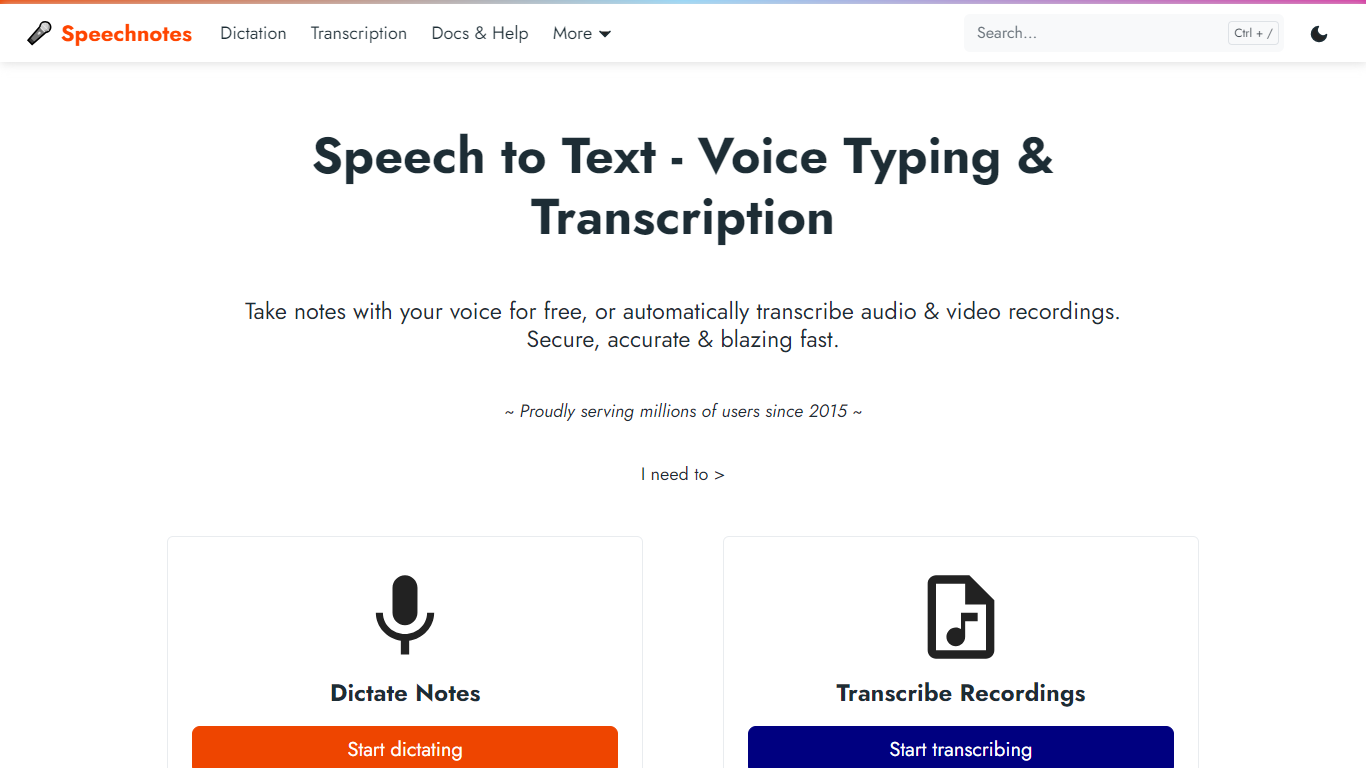
Last updated 05-23-2024
Category:
Reviews:
Join thousands of AI enthusiasts in the World of AI!
Speechnotes
Discover the power of efficient and effortless transcription with Speechnotes, a premier online speech-to-text tool designed for both quick voice typing and auto-transcription of audio and video recordings. Speechnotes offers a seamless dictation experience, allowing users to take notes using their voice instantly and for free.
Catered towards enhancing productivity, the tool boasts a real-time dictation notepad, voice commands for punctuation, automatic capitalization, and the ability to export transcribed text to various formats.
With Speechnotes, you can forget about manual typing and rely on secure, fast, and highly accurate transcription services. Speechnotes has served millions of users since 2015, making it a trusted tool for authors, students, medical professionals, and transcribers alike.
Voice Typing Chrome Extension: Allows you to dictate instead of type across various web platforms including Gmail.
Transcription API & Webhooks: Offers an API to send audio files for transcription and receive the results directly.
Zapier Automation: Integrates with Zapier for serverless and codeless automation with various applications.
Mobile Apps: Provides mobile notepad apps for Android and iOS, assisting in note-taking and helping those with hearing impairments.
File Converters: Features tools for batch conversions of audio files and extracting audio from videos to minimize upload sizes.
1) What is Speechnotes?
Speechnotes is a web-based tool that converts speech to text. You can use it for real-time dictation or to transcribe uploaded recordings.
2) Can I dictate notes for free using Speechnotes?
Yes, you can start dictating for free using the online voice-enabled notepad provided by Speechnotes.
3) Can Speechnotes transcribe audio and video recordings?
Yes, automatically transcribe audio and video files by uploading them or linking to online resources like Drive, YouTube, or TikTok.
4) Does Speechnotes offer any additional tools besides transcription?
Speechnotes offers various complementary tools, including a voice typing Chrome extension, transcription API, Zapier automation, Speechnotes Android app, and TextHear iOS app.
5) What are the advantages of using Speechnotes' dictation notepad?
Speechnotes provides a distraction-free notepad with a clean design to enhance creativity and a seamless dictation experience.
