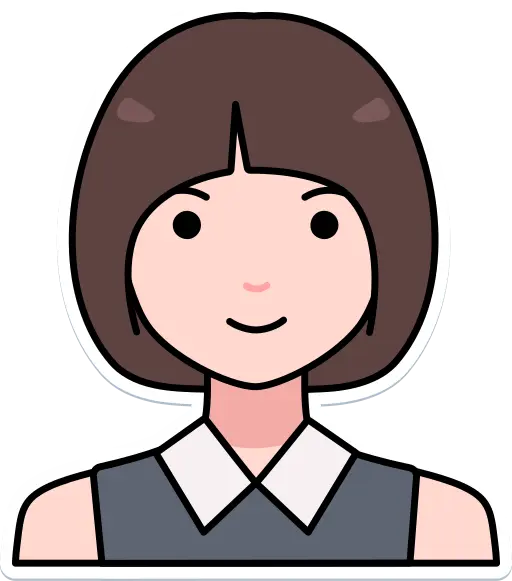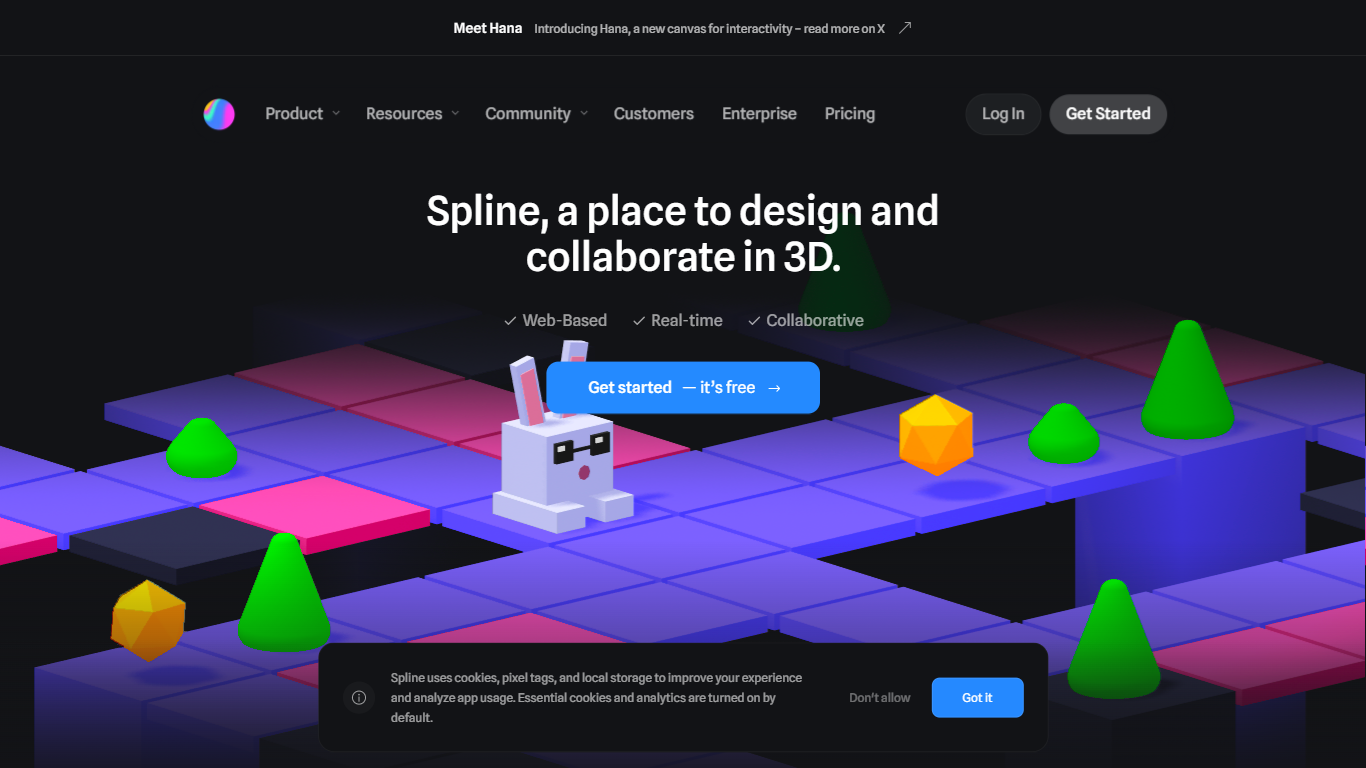
Last updated 04-24-2025
Category:
Reviews:
Join thousands of AI enthusiasts in the World of AI!
Spline
Spline is a free 3D design software that allows users to create interactive web experiences directly in their browser. Its core functionality includes 3D modeling, animation, and real-time collaboration, making it an ideal tool for designers and teams looking to work together seamlessly. The platform is designed for a wide range of users, from individual designers to larger teams, enabling them to express their creativity in a 3D space without the need for extensive technical knowledge.
One of the unique value propositions of Spline is its focus on real-time collaboration. Users can work together on projects, set individual permissions, and communicate through comments, making it easier to brainstorm and iterate on designs. This feature sets Spline apart from traditional 3D design tools, which often require users to work in isolation. The ability to collaborate in real-time enhances the creative process and allows for quicker feedback and adjustments.
Key differentiators of Spline include its user-friendly interface and a solid set of features that cater to both beginners and experienced designers. The platform supports various functionalities such as 3D sculpting, physics simulations, and interactive experiences, allowing users to create complex designs with ease. Additionally, Spline offers a templates library and material assets to help users get started quickly and stay organized.
Technically, Spline is built to integrate smoothly with web projects, allowing users to export their designs in multiple formats, including JPG, PNG, MP4, and GLTF/USDZ. This flexibility makes it easy for designers to incorporate their 3D creations into websites and applications. Furthermore, Spline is continuously evolving, with new features and improvements being added regularly to enhance the user experience.
Overall, Spline is a powerful tool for anyone looking to explore 3D design in a collaborative environment. Its combination of ease of use, real-time collaboration, and robust features makes it a standout choice for designers and teams aiming to create engaging and interactive web experiences.
Real-time Collaboration: Work with your team in real-time, allowing for instant feedback and adjustments on designs.
3D Modeling: Create and edit 3D objects easily, giving you the tools to bring your ideas to life.
Animation: Add movement to your 3D objects, making your designs more dynamic and engaging.
Interactive Experiences: Enable interactivity on your models, allowing users to engage with your designs in new ways.
Export Options: Export your designs in various formats like JPG, PNG, MP4, and GLTF, making it easy to share your work.
1) What is Spline?
Spline is a free 3D design software that allows users to create interactive web experiences in their browser.
2) Who can use Spline?
Spline is designed for a wide range of users, including individual designers and teams looking to collaborate on 3D projects.
3) Can I collaborate with my team in Spline?
Yes, Spline offers real-time collaboration features, allowing you to work with your team and set individual permissions.
4) What types of designs can I create with Spline?
You can create 3D objects, animations, and interactive experiences using Spline's various tools and features.
5) What formats can I export my designs in?
You can export your designs as JPG, PNG, MP4, GIF, or GLTF/USDZ files.
6) Is Spline easy to use for beginners?
Yes, Spline is user-friendly and designed to help both beginners and experienced designers create 3D designs easily.
7) How does Spline support my web projects?
Spline allows you to integrate your 3D designs into web projects using simple embed code or snippets.