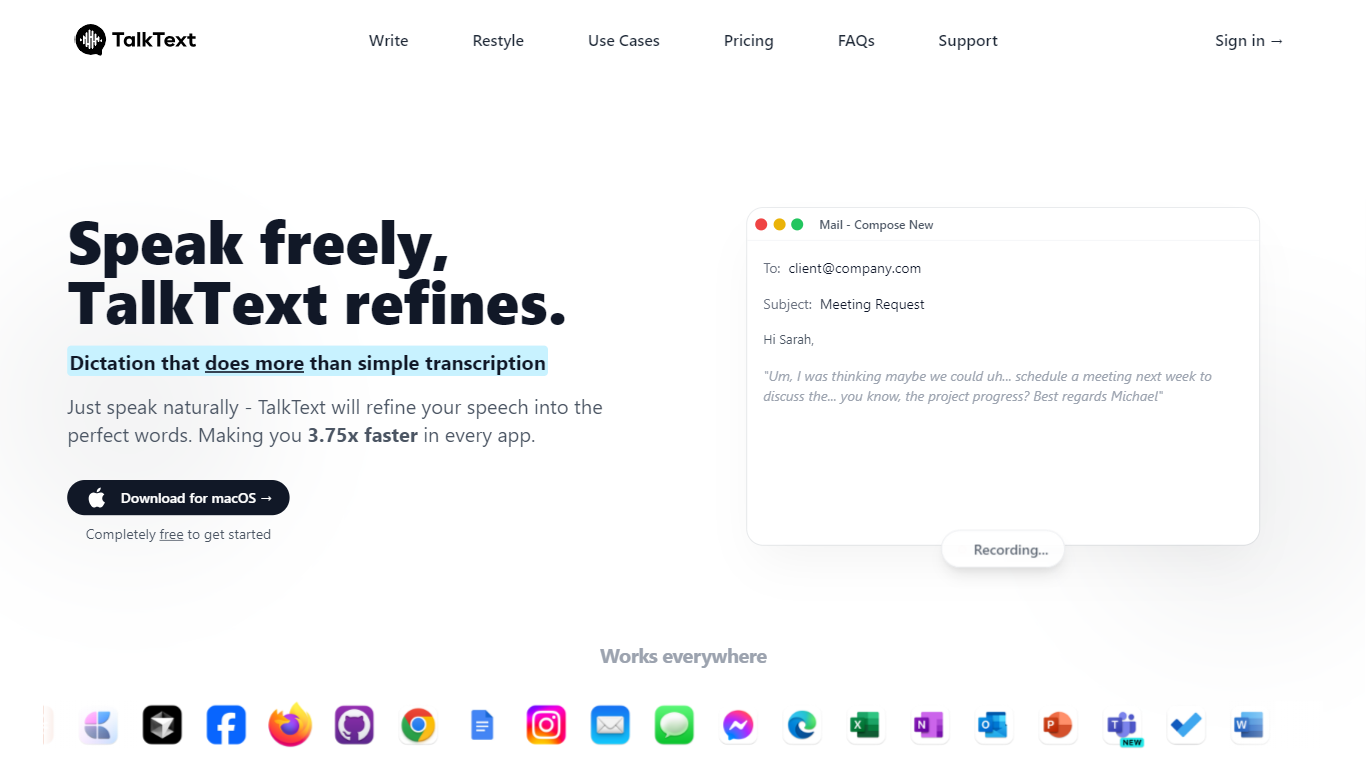
Last updated 10-23-2025
Category:
Reviews:
Join thousands of AI enthusiasts in the World of AI!
TalkText
Users can also leverage TalkText's restyle feature to transform any selected text into different styles based on commands like "make this sound more empathetic" or "rewrite this like a pirate." This capability is particularly useful for writing professional emails, creating engaging content for social media, drafting clear and concise commit messages, and refining AI prompts.
TalkText supports over 30 languages, ensuring users around the world can benefit from its functionalities. Unlike other dictation tools, TalkText guarantees your privacy by not storing any audio data or using your data for model training. Users can start for free with a limited monthly word count or upgrade to a pro plan for unlimited usage.
Natural Speech Dictation: TalkText refines your naturally spoken words into polished text, removing filler words and errors.
Cross-Application Usage: Use TalkText in any application or website, ensuring seamless dictation across all platforms.
Text Restyle Feature: Transform any selected text into different tones or styles, including professional, empathetic, or even creative fun styles like a pirate talk.
Privacy-Focused: Ensures maximum privacy by processing audio in real-time without storing it or using it for model training.
Multi-Language Support: Supports over 30 languages, making it accessible to users globally.
How to dictate on mac?
Download and install TalkText on your macOS device. Then press the keyboard shortcut 'option + space' to start dictating. Pressing the same shortcut again will stop dictation and your tidied text will be pasted into the active application.
Does dictation still sound like me?
Yes - by default TalkText only removes the 'ums', 'ers' and mistakes from your speech. So it sounds just like you - only refined. The restyle feature allows you to completely change the tone and vocabulary of your text, but only when you explicitly ask for it to be rewritten.
What is included for free?
Access to all features. Up to 2,000 words per month. If you need more than this, you can upgrade to the Pro plan.
Do I need to set up an LLM to dictate on mac?
No - TalkText is a complete solution which does not require you to manage your own models. Simply install TalkText and start dictating.
What happens to my audio after dictation?
TalkText does not store your audio. It is processed in real-time and is never stored beyond the time needed for transcription.
