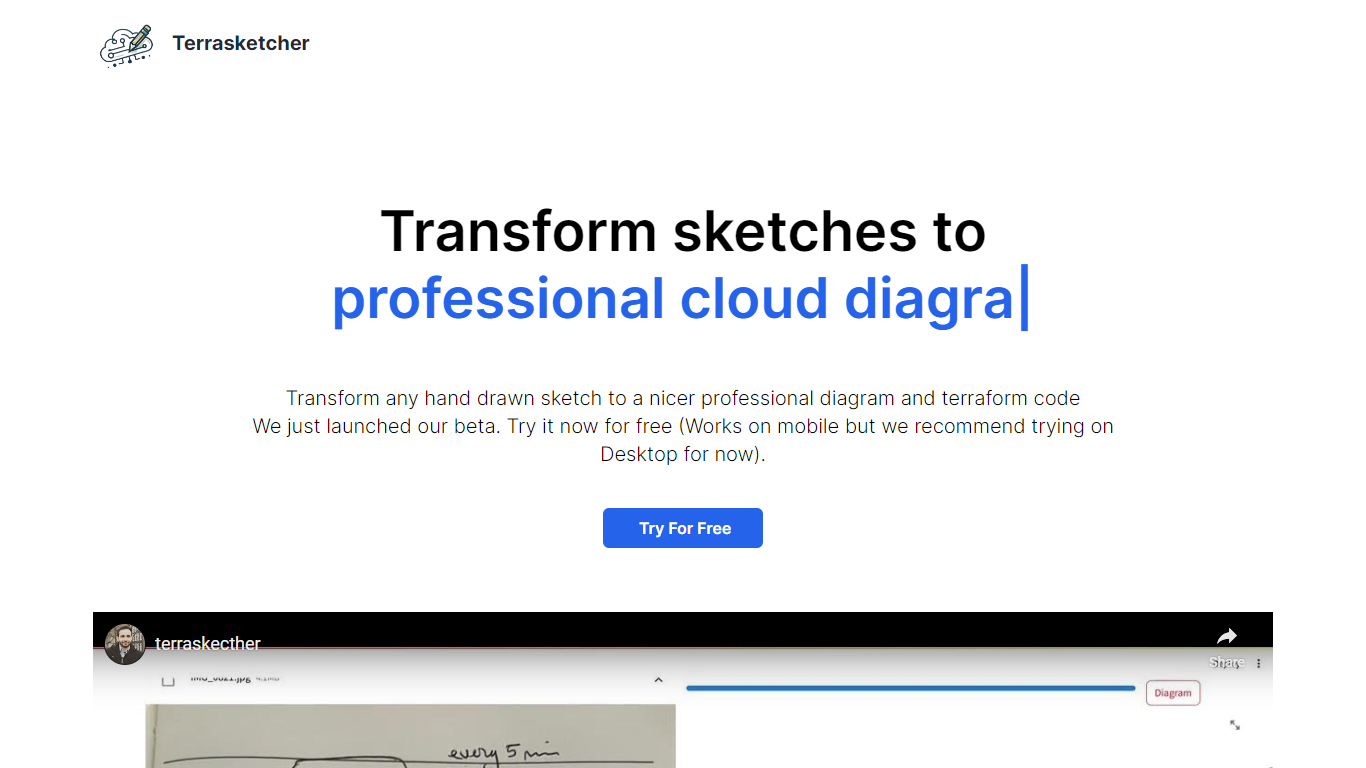
Last updated 10-23-2025
Category:
Reviews:
Join thousands of AI enthusiasts in the World of AI!
Terrasketcher
Terrasketcher is an innovative tool designed to streamline the process of converting hand-drawn sketches into professional and detailed cloud infrastructure diagrams. With the added benefit of automatically generating Terraform code, it is an ideal solution for visualizing cloud architectures and accelerating deployment processes.
The platform's capabilities cater to a broad range of diagram complexities, ensuring high-quality results for sketches that have clear labeling and distinct arrow indicators. Furthermore, Terrasketcher provides Draw.io compatible files, enabling further refinement of diagrams using Draw.io's extensive editing tools.
Terrasketcher's user-friendly interface is tailored for an efficient experience on desktop, although mobile functionality is supported. The service is currently available for trial in its beta version, promising a user-centric, cost-effective, and flexible pricing model with various options to accommodate different user needs.
Versatile Decoding Capability: Efficiently handles any infrastructure sketch requirement, ensuring accuracy in the transformed diagrams.
Out of the Box Cloud Diagrams: Supports a diverse array of diagrams and provides polished visuals ready for immediate integration into technical documentation.
Infra Sketch to Terraform Code: Offers Terraform code generation alongside professional diagrams to expedite deployment processes.
Draw.io File for Further Editing: Delivers Draw.io compatible files with every transformation, allowing for additional diagram refinement.
Flexible and Simple Pricing: Provides a straightforward pricing structure with a fixed monthly fee and options that range from free trials to lifetime access.
What does Terrasketcher do?
Terrasketcher turns hand-drawn sketches into professional cloud infrastructure diagrams and generates corresponding Terraform code.
Is Terrasketcher mobile-friendly?
While it works on mobile devices, Terrasketcher is optimized for desktop use and is best tried in that environment.
How should I prepare sketches for Terrasketcher?
For the best possible results, sketches should be clear, with legible text and well-defined arrows.
Can I edit the diagrams created by Terrasketcher?
In addition to offering polished diagrams, Terrasketcher provides Draw.io compatible files for each conversion.
What are the pricing options for Terrasketcher?
Pricing ranges from a free version with basic features to paid subscriptions offering more capabilities and diagrams.
