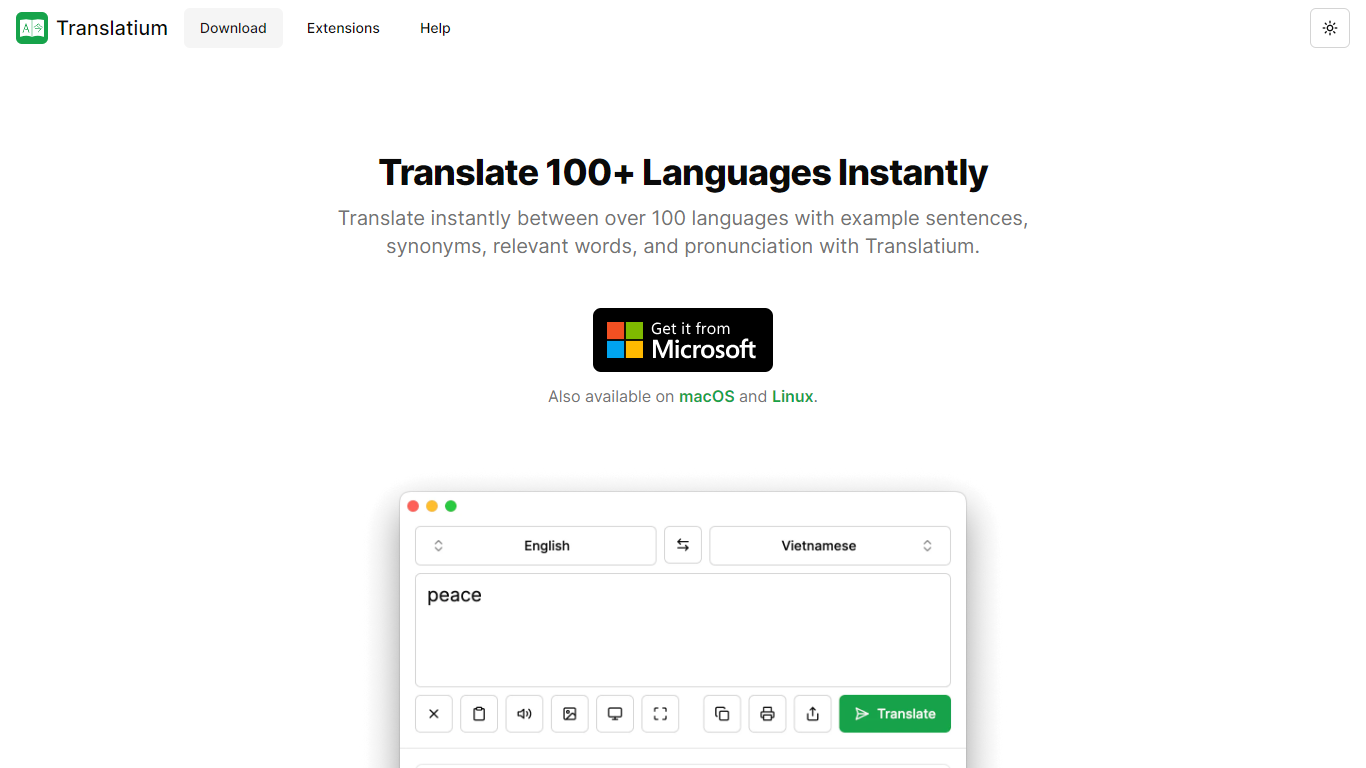
Last updated 10-23-2025
Category:
Reviews:
Join thousands of AI enthusiasts in the World of AI!
Translatium for Mac & PC
Experience seamless language translation with Translatium, the top-of-the-line translation app now available for both Mac and PC. Translatium offers users the ability to translate over 100 languages instantly, including example sentences, synonyms, and even pronunciation assistance. With its text-to-speech feature, the app articulates translations allowing you to grasp the pronunciation intuitively. The built-in phrasebook ensures that you can save your translation history and favorite phrases for quick reference, even when you're offline.
Translatium stands out with its full-on reference capability, letting you see word genders and scroll through synonyms to convey your message with precise meaning. For visual content, Translatium comes equipped with a powerful OCR tool for translating text in images, including screenshots. Integration into the menu bar (tray) ensures translations are a shortcut away, without the need for browser switches and providing uninterrupted workflow. Additionally, Translatium offers browser extensions for PopClip & web browsers to translate selected text with merely one click.
The app is designed to complement your system aesthetics with elegant light and dark themes, aligning with your preferred system theme settings. The commitment to user privacy and experience is underscored by the absence of ads or trackers, offering an ad-free environment. Users seeking to enhance their productivity will appreciate the app's multilingual capabilities and user-friendly design. With a focus on simplicity and functionality, Translatium is a versatile tool for individuals and professionals who frequently deal with multilingual content.
Translate 100+ Languages: Instantly translate between over 100 languages with example sentences, synonyms, relevant words, and pronunciation.
Text to Speech: Have translations spoken to you with intuitive phonetics for better understanding.
Phrasebook: Save translation history and favorite phrases for offline access.
Image Translation: Use the powerful OCR tool to translate text within images instantly.
Menu Bar Integration: Quick access to translations without browser interruptions or switching.
Is Translatium available for both Mac and PC?
Yes, Translatium is a cross-platform translation app available for macOS and Windows.
How many languages does Translatium support?
Translatium supports translation for over 100 languages.
Does Translatium have a text-to-speech feature?
Yes, Translatium includes a text-to-speech feature that articulates translations.
Can I translate text in images with Translatium?
Yes, Translatium features an OCR tool that can translate text in images, including screenshots.
Are there any ads or trackers in Translatium?
No, Translatium is completely free of advertisements or hidden fees.
