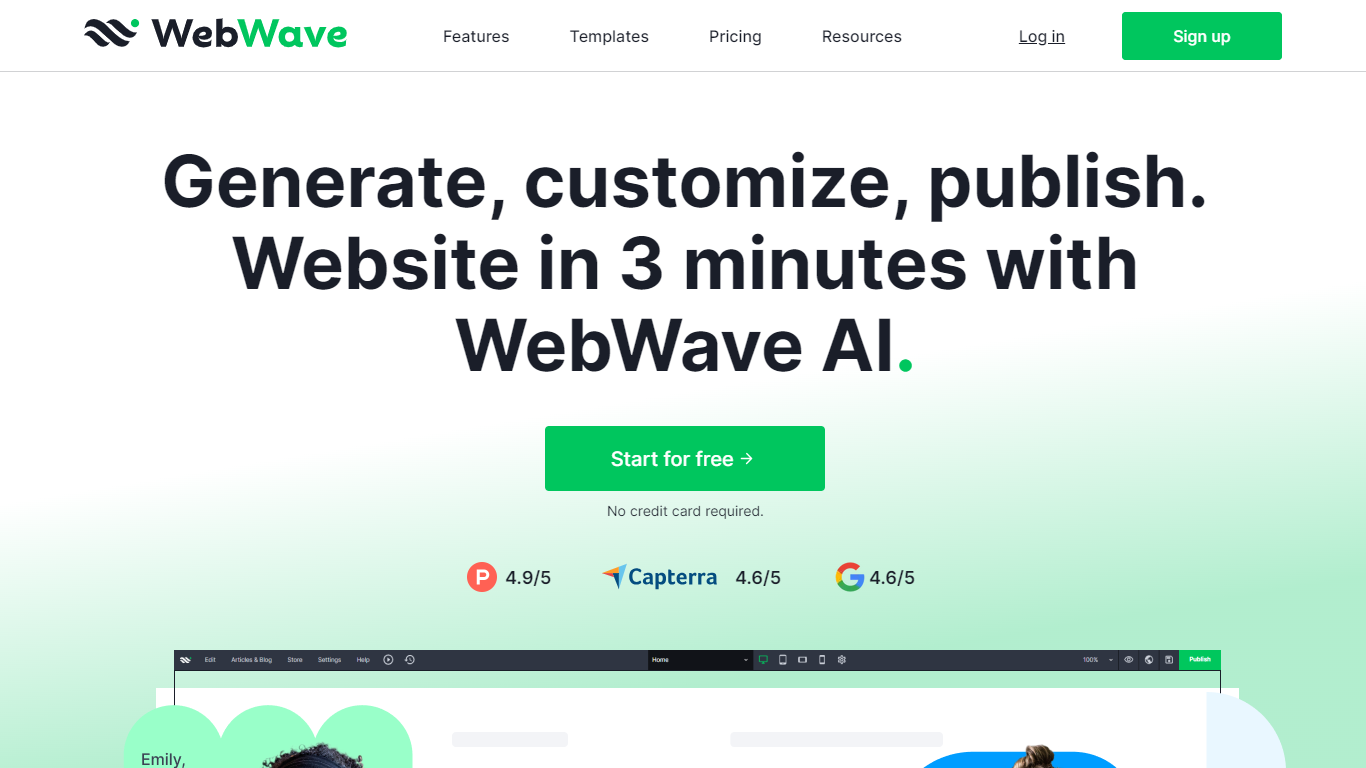
Last updated 10-23-2025
Category:
Reviews:
Join thousands of AI enthusiasts in the World of AI!
WebWave
WebWave is a cutting-edge website building platform that allows users to construct professional-quality websites with ease and agility. By employing the latest in AI technology, WebWave positions itself as a transformative tool for small business owners, bloggers, and online retailers. The builder is designed to offer a seamless user experience, enabling complete websites to be generated in as little as 3 minutes.
A standout feature is the no transaction fee policy for online sales, empowering users to maximize their earnings. Additionally, WebWave provides a drag-and-drop interface, which caters to the customization needs of any business, and a dedicated WebWave AI to assist in generating eye-catching web designs. This tool ensures that any user, regardless of their technical know-how, can create a visually stunning and optimized digital presence for their endeavors.
Fast Website Creation: Generate a complete website in just 3 minutes with WebWave's AI technology.
No Transaction Fees: Maximize earnings by selling online without worrying about transaction costs.
Customization: Utilize drag-and-drop tools for personalized website designs.
WebWave AI: Leverage artificial intelligence for generating professional web designs effortlessly.
SEO Optimization: Create content with the potential for high search engine visibility and user engagement.
How quickly can I create a website with WebWave?
WebWave allows users to create a website in as little as 3 minutes using the built-in AI technology.
Are there any transaction fees for online sales on WebWave-built websites?
You can sell products online using WebWave without having to pay any transaction fees.
To what extent can I customize a website created with WebWave?
WebWave provides the tools for comprehensive customization, allowing you to change any aspect of the generated website, from adding a logo to creating new sections.
Does WebWave have a drag-and-drop interface for website creation?
WebWave offers a drag-and-drop interface which can be used to start with a blank page and build a completely unique website.
Is WebWave free to use, and when do I have to pay?
You can start creating your website for free with WebWave and pay only when you're ready to launch and connect to a custom domain.
