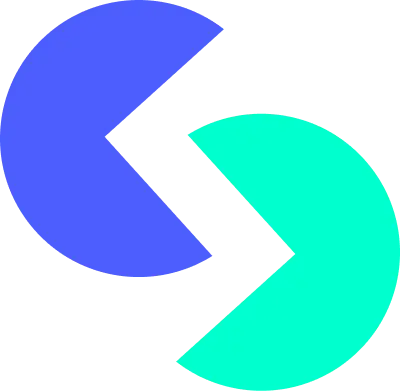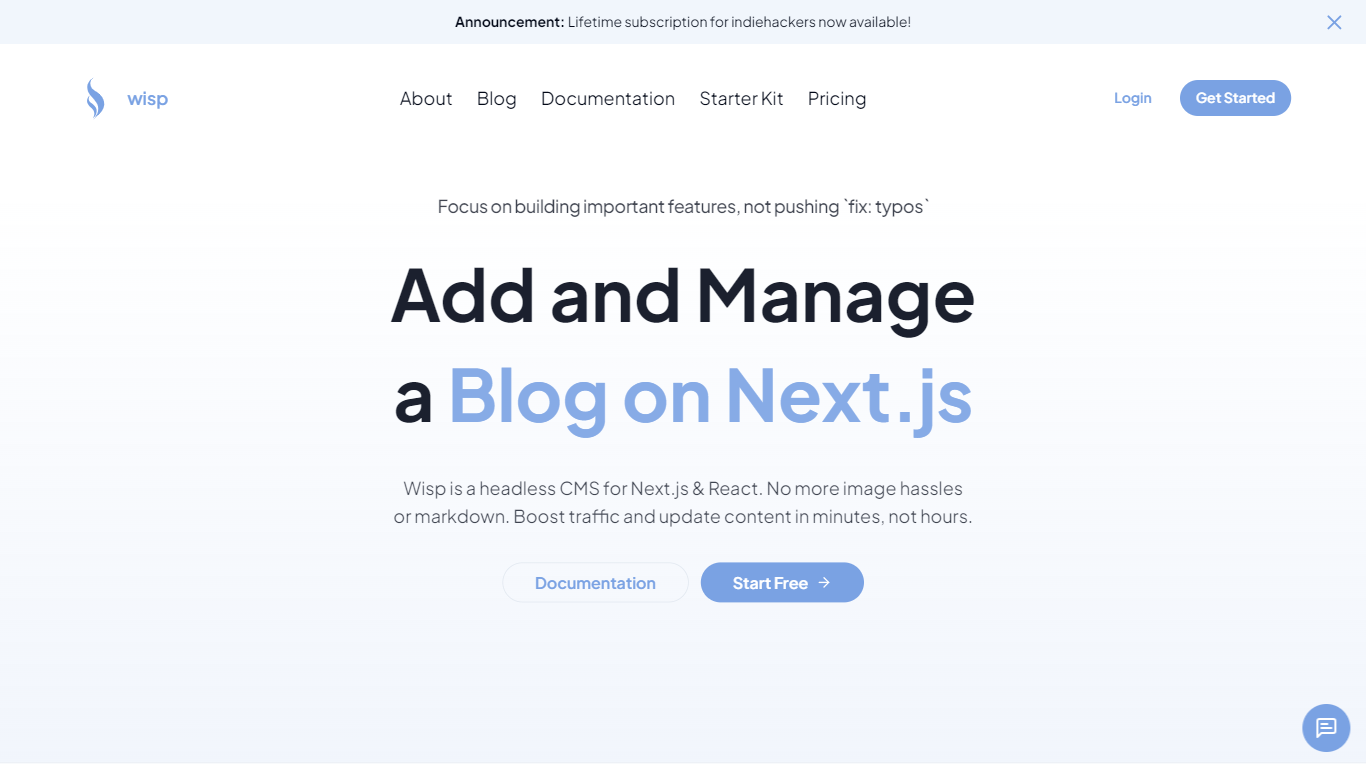
Last updated 05-01-2025
Category:
Reviews:
Join thousands of AI enthusiasts in the World of AI!
Wisp CMS
Wisp is a headless CMS specifically designed for Next.js and React applications. It aims to simplify the content management process by eliminating common hassles associated with image handling and markdown formatting. With Wisp, users can boost their website traffic and update content in a matter of minutes rather than hours, making it an efficient solution for developers and content creators alike. The platform is particularly beneficial for teams that want to focus on building essential features without being bogged down by content updates.
The target audience for Wisp includes developers and non-developers who are involved in managing content for Next.js applications. It is especially useful for teams that frequently update blogs or other content-heavy sections of their websites. By providing a distraction-free editing environment, Wisp allows users to manage their content without needing extensive technical skills, thus empowering non-technical team members to contribute effectively.
Wisp's unique value proposition lies in its ability to integrate seamlessly with Next.js, requiring only a few lines of code for setup. This ease of integration saves developers valuable time, allowing them to focus on more critical tasks. Additionally, Wisp offers a distraction-free editor that resembles popular platforms like Medium and Notion, making it user-friendly for all team members.
Key differentiators of Wisp include its lightning-fast content delivery through a global CDN, which ensures that content is rendered quickly and efficiently. The platform also includes built-in SEO features that help users enhance their search engine visibility. With support for JSON-LD, sitemaps, and metadata, Wisp provides the tools necessary for boosting organic traffic.
In terms of technical implementation, Wisp offers a straightforward setup process that can be completed in just three steps. Users can sign up using Google, GitHub, or email, choose their setup method, and follow detailed instructions with code snippets. This streamlined approach makes it easy for users to get started and launch their blogs quickly, ensuring that they can ship content faster than ever before.
Effortless Integration: Wisp integrates easily with Next.js, requiring only a few lines of code. This saves developers time and allows them to focus on more important tasks.
Distraction-Free Editor: The editor is designed to be user-friendly, similar to Medium or Notion. This means that team members can manage content without needing to know markdown.
Lightning-Fast Content Delivery: Content and images are served via a global CDN, ensuring quick loading times and better SEO performance for websites.
Built-in SEO Features: Wisp includes tools for implementing JSON-LD, sitemaps, and metadata, helping users improve their search engine visibility and boost organic traffic.
Quick Setup Process: Users can get started in just three simple steps, making it easy to launch a blog or integrate with an existing Next.js site.
1) What is Wisp CMS?
Wisp CMS is a headless content management system designed for Next.js and React applications. It helps users manage content easily without the hassle of image handling or markdown.
2) Who can use Wisp?
Wisp is suitable for both developers and non-developers. It allows teams to manage content effectively, even if they don't have technical skills.
3) How does Wisp improve SEO?
Wisp includes built-in SEO features that help enhance search engine visibility. It provides tools for implementing JSON-LD, sitemaps, and metadata.
4) How do I integrate Wisp with my Next.js site?
Integrating Wisp is simple and requires only a few lines of code. You can follow the setup instructions provided in the platform.
5) Can I use Wisp without coding skills?
Yes, Wisp's distraction-free editor is designed for users without coding skills, allowing them to manage content easily.
6) How fast is the content delivery with Wisp?
Wisp uses a global CDN to serve content and images quickly, ensuring fast loading times for users.
7) What do I need to get started with Wisp?
To get started, you can sign up using Google, GitHub, or email, and follow the simple setup instructions provided.