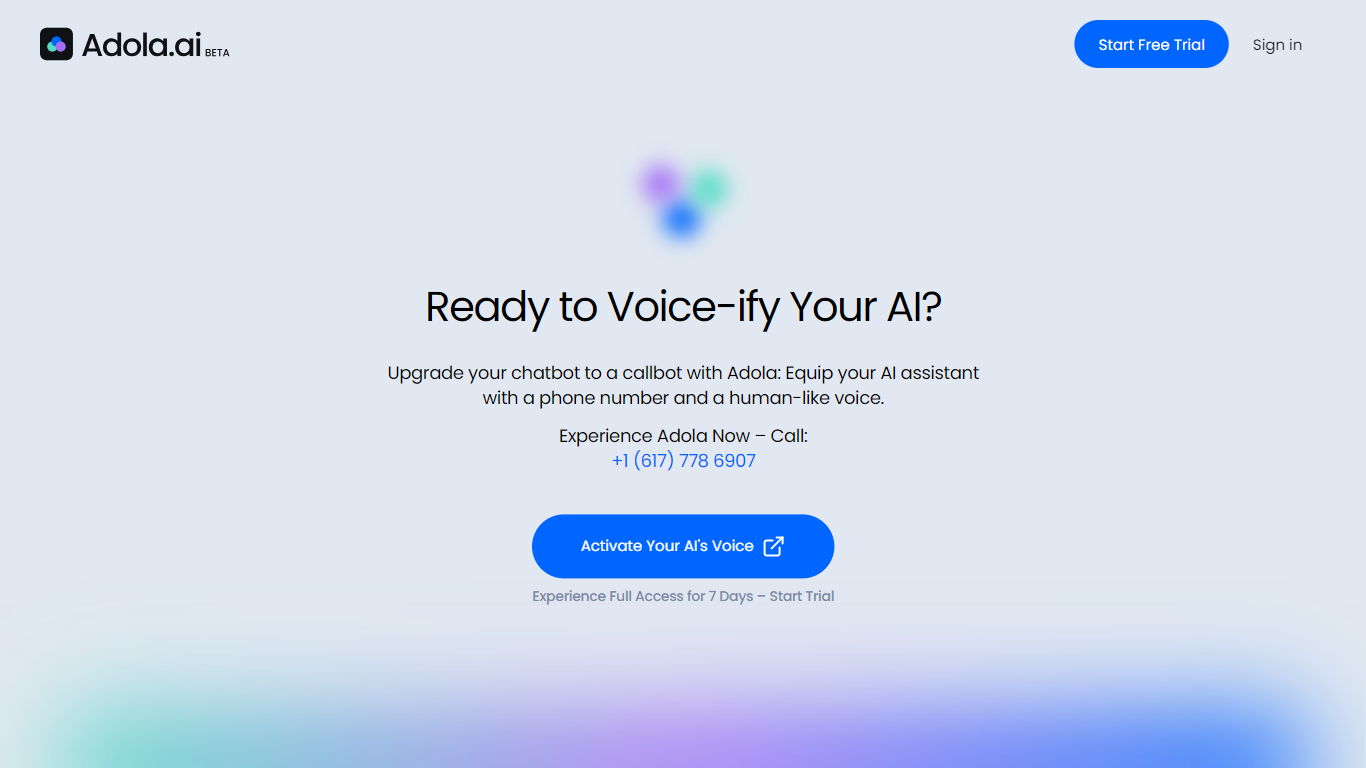
Last updated 10-23-2025
Category:
Reviews:
Join thousands of AI enthusiasts in the World of AI!
Adola
Adola is a revolutionary platform designed to enhance the functionality of chatbots by transforming them into voice-operated call-bots. This service allows businesses to outfit their AI assistants with unique phone numbers and human-like voices, thereby optimizing customer interactions over the phone. Setting up Adola is remarkably user-friendly and takes just a minute, with a hassle-free process that involves choosing a phone number, connecting an OpenAI API key, and selecting an AI assistant tied to the OpenAI account. Adola offers a 7-day free trial to experience full access to the service. Subscriptions are affordable, starting at $25 per month, which includes 25 minutes of call time. The platform emphasizes simplicity, with a focus on clear voice interactions, instant number provisioning, all-inclusive billing, seamless AI-to-phone integration, and 24/7 availability. Moreover, Adola is continuously expanding its features to enhance functionality, including multilingual support and customizable AI personalities.
Effortless Voice Balancing: Ensures clear and balanced AI voice interactions without technical complexities.
Instant Number Provisioning: Provides immediate activation of your AI assistant's unique phone number.
Seamless AI-to-Phone Integration: Connects AI assistants to phone lines easily for a unified communication solution.
Advanced Analytics: Offers detailed analytics to track the performance and interactions of AI assistants.
Global Multilingual Support: Prepares businesses to break language barriers with plans to support diverse languages.
What is the purpose of Adola?
Adola equips chatbots with phone numbers and human-like voices, converting them into callbots for phone interactions.
Is there a trial available for Adola?
You can try Adola free for 7 days before deciding to subscribe to the service.
How much does Adola cost?
$25 a month, which includes setup and 25 minutes of included call time.
How do you activate an AI assistant with Adola?
By connecting your OpenAI API key and selecting an existing assistant from your OpenAI account.
Does Adola offer support for multiple languages?
Yes, Adola plans to expand multilingual support to accommodate global communication needs.
