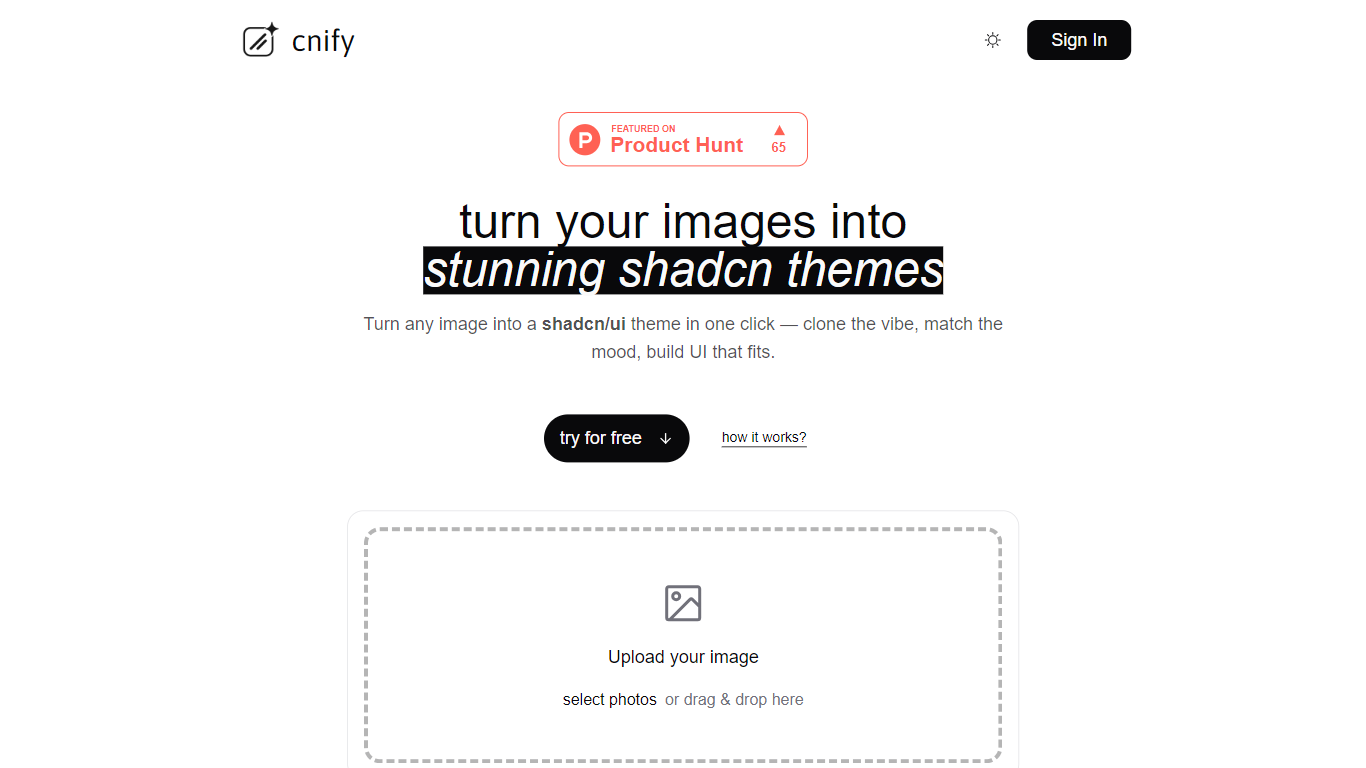
Last updated 10-23-2025
Category:
Reviews:
Join thousands of AI enthusiasts in the World of AI!
Cnify
Cnify is a powerful tool designed to transform images into stunning shadcn themes with just a single click. Its core functionality revolves around allowing users to upload an image that serves as inspiration, which the tool then uses to create a matching UI theme. This process is streamlined and user-friendly, making it accessible for both novice and experienced developers. The ability to clone the vibe and match the mood of an image means that users can create visually appealing interfaces that resonate with their design goals.
The target audience for Cnify includes web developers, UI/UX designers, and anyone looking to enhance their projects with custom themes. By simplifying the theme creation process, Cnify caters to those who may not have extensive design skills but still want to produce high-quality, aesthetically pleasing results. This makes it an ideal solution for freelancers, small businesses, and larger teams alike, who need to create unique user interfaces quickly and efficiently.
Cnify's unique value proposition lies in its simplicity and effectiveness. Users can easily upload their images, preview the generated themes, and customize them to fit their specific needs. This one-click transformation not only saves time but also reduces the complexity often associated with theme development. The tool stands out in a crowded market by offering a straightforward approach to UI design, allowing users to focus on creativity rather than technical details.
Key differentiators of Cnify include its token system for pricing, which allows users to pay only for what they need. This flexible pricing model is particularly appealing to users who may have varying project demands. Additionally, the ability to preview and customize themes before installation ensures that users can achieve the desired look and feel for their projects without any guesswork.
In terms of technical implementation, Cnify leverages a token-based system for its pricing structure, which is simple and transparent. Users can choose from different token packages based on their needs, making it easy to scale usage as projects grow. This approach not only enhances user experience but also aligns with modern web development practices, ensuring that Cnify remains relevant in an ever-evolving digital landscape.
One-click image upload: Users can easily upload any image to create a matching theme instantly, saving time and effort.
Preview and customization: After generating a theme, users can preview and make adjustments to ensure it fits their project perfectly.
Token-based pricing: Users can choose from different token packages, allowing them to pay only for what they need based on their project size.
User-friendly interface: The tool is designed to be simple and intuitive, making it accessible for users of all skill levels.
Seamless installation: Once a theme is customized, users can easily install it into their projects without any complicated steps.
How do I start using Cnify?
To start using Cnify, simply upload an image that inspires you. The tool will then generate a matching shadcn theme.
Can I customize the themes after generating them?
Yes, after generating a theme, you can preview it and make customizations to fit your needs.
What is the token system?
Cnify uses a token system for pricing, where you can purchase tokens based on your project needs and pay as you go.
Is Cnify suitable for beginners?
Absolutely! Cnify is designed to be user-friendly, making it easy for beginners to create stunning themes.
What types of projects can I use Cnify for?
You can use Cnify for any web development project that requires a custom UI theme.
How many tokens do I need?
The number of tokens you need depends on the size and scope of your project. You can choose from various token packages.
Can I install the themes directly into my project?
Yes, once you customize your theme, you can easily install it into your project.
