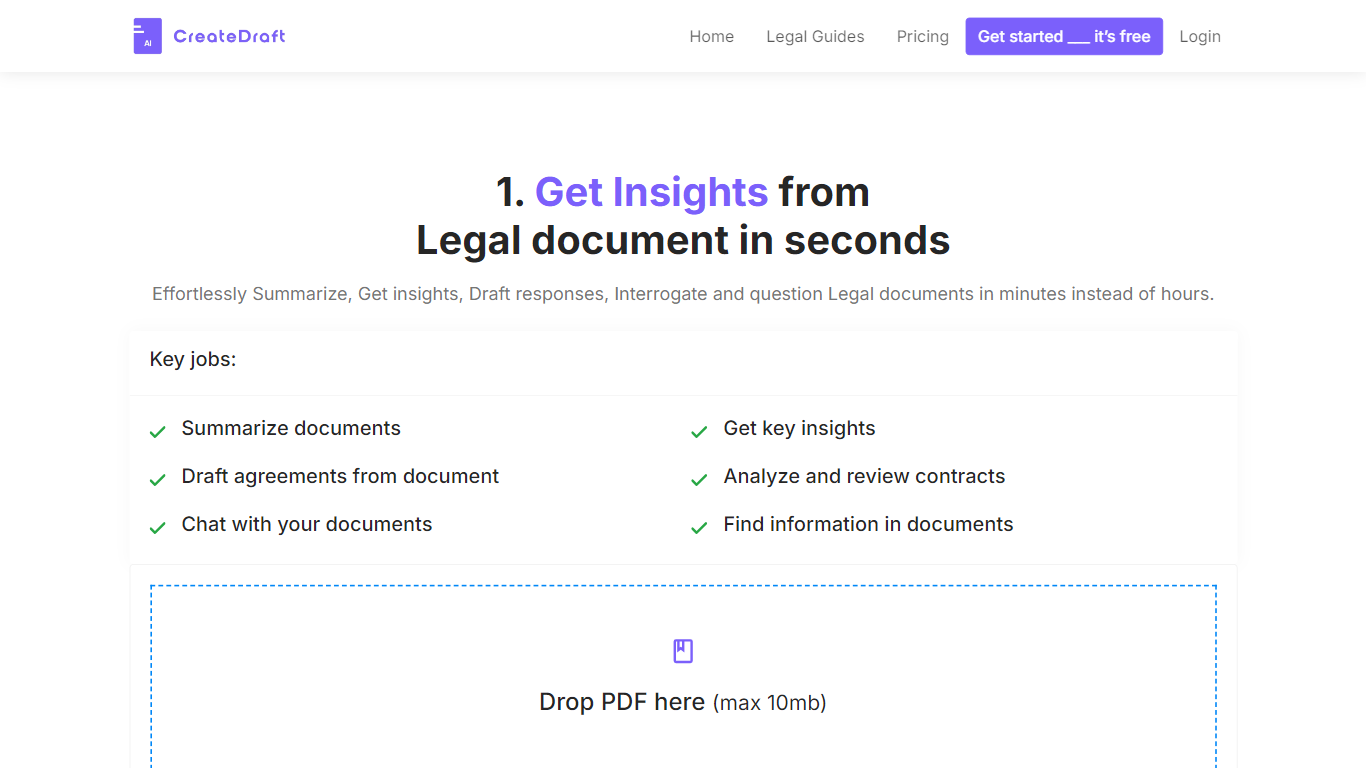
Last updated 10-23-2025
Category:
Reviews:
Join thousands of AI enthusiasts in the World of AI!
CreateDraft
CreateDraft is an innovative AI-powered platform designed to transform legal document management and drafting into a quick and effortless process. The service offers a range of capabilities, such as summarizing legal documents, extracting key insights, drafting responses, and providing an interactive environment to interrogate and question the contents of legal documents. With CreateDraft, legal professionals can reduce the time spent on document review from hours to minutes. The platform boasts a user-friendly interface where PDF documents can be easily uploaded, and its sophisticated AI engine then immediately gets to work, providing summaries, insights, and even draft agreements based on the document's content.
Users can choose from over 340 templates to automate legal drafting for common contracts such as Non-Disclosure Agreements, Employment Agreements, and more. Each template streamlines the creation process, allowing users to generate high-quality first drafts that can then be edited, polished, and exported as needed. CreateDraft is offered with free access, with no credit card required to get started. It is tailored to help legal teams write better and faster, eliminating the challenge of starting from a blank page and significantly streamlining legal document production.
Summarize Documents: Quickly condense lengthy legal documents into concise summaries.
Draft Agreements: Utilize AI to help draft complete legal agreements efficiently.
Insights and Analysis: Extract critical information and perform contract reviews with ease.
Templates: Choose from a vast collection of over 340 legal document templates.
Interactive Document Handling: Engage in a chat-like interaction with legal documents to extract specific details.
What is CreateDraft?
CreateDraft is an AI-powered tool that helps you summarize, analyze, and draft legal documents, as well as gain insights from their content in a fraction of the time it would normally take.
How many templates does CreateDraft offer?
CreateDraft offers over 340 legal templates for various agreements such as NDAs, employment agreements, lease agreements, and many more.
How much does it cost to use CreateDraft?
You can use CreateDraft for free with no credit card required to start the service.
How do I get insights from legal documents using CreateDraft?
You can simply upload a PDF file of the legal document directly to the CreateDraft platform, and the AI will begin the summarization and analysis process.
Does CreateDraft only summarize documents, or can it help draft them as well?
CreateDraft offers both summarization of existing documents and assistance in drafting new documents based on the content of uploaded files.
